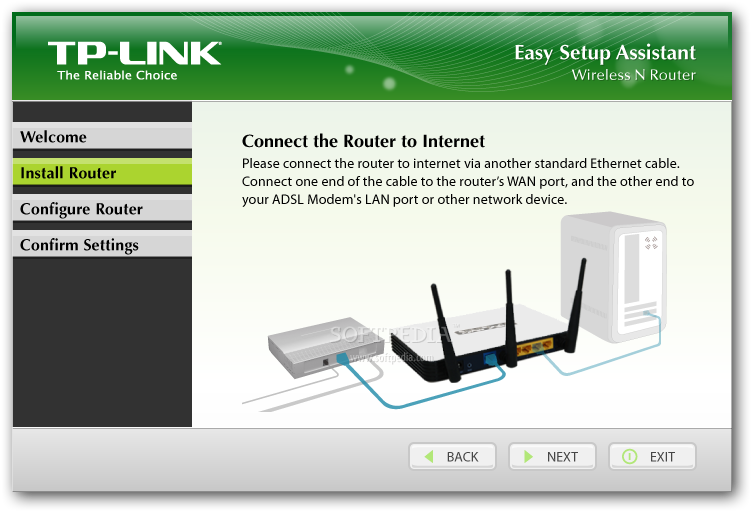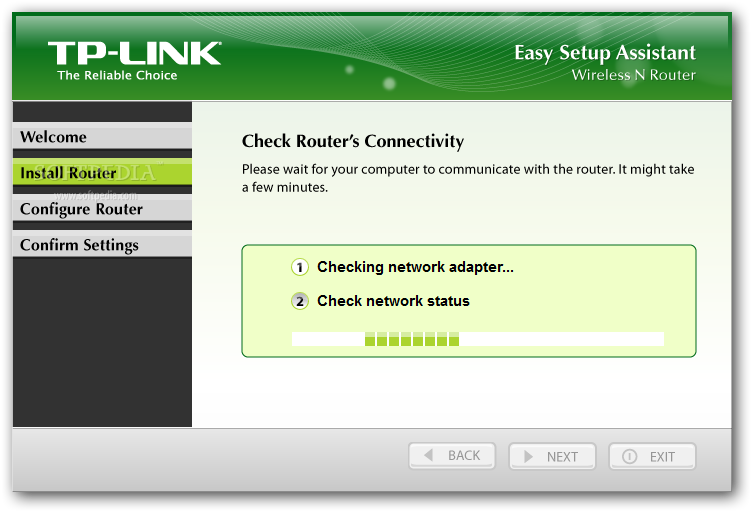Description
TL-WR940N Easy Setup Assistant
TL-WR940N Easy Setup Assistant is a handy little Windows app designed to help you set up and connect your router without any hassle. It’s perfect for anyone who might feel a bit lost when it comes to tech stuff!
Portable and Convenient
This app is super portable, meaning you can run it straight from a USB flash drive or any other portable device. No need to go through a long installation process! You can carry it around with you and use it anywhere, even without admin rights on your computer.
Easy Setup with a Wizard
The TL-WR940N Easy Setup Assistant features a user-friendly wizard that guides you through the setup process. This is especially great if you're new to this kind of thing, as it offers helpful tips along the way.
Visual Guides for Connections
This application also shows you clear images and information on how to connect your router to your computer using a standard Ethernet cable. Plus, it walks you through connecting the router to the Internet with another Ethernet cable, activating the router, and even provides a table showing LED indicators.
Network Check Made Simple
One cool feature of the TL-WR940N Easy Setup Assistant is that it automatically checks your network adapter and overall network status. All you have to do is confirm the settings to finish up your setup!
Your Go-To Tool for Setting Up Wireless N Router
If you've just bought the Wireless N Router TL-WR940N and need help getting started, this assistant really comes in clutch. It offers a quick and easy way to configure your router without diving into complicated settings. Whether you're a newbie or someone who knows their way around tech, this tool makes life easier!
Download TL-WR940N Easy Setup Assistant
User Reviews for TL-WR940N Easy Setup Assistant 1
-
for TL-WR940N Easy Setup Assistant
TL-WR940N Easy Setup Assistant is a lifesaver for router setup. Its portable feature and wizard approach make it beginner-friendly.