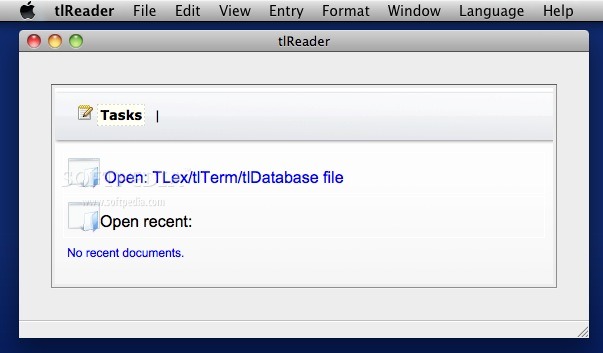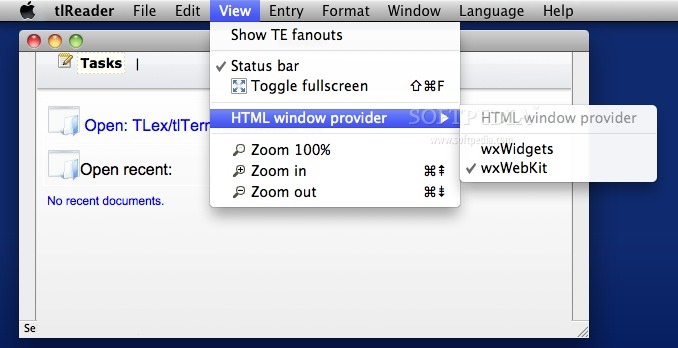Description
tlReader
tlReader is a super user-friendly application that helps you read files from TLex, tlTerm, and tlDatabase. If you work with dictionaries or terminology databases, this tool is going to make your life a lot easier!
What Can You Do with tlReader?
With tlReader, you can easily open and navigate through your dictionary files. It’s designed to help you find the information you need quickly without any hassle. You won't feel lost trying to figure out how it works because it’s really straightforward.
Features of tlReader
- User-Friendly Interface: The layout is clean and simple, making it easy for anyone to jump in and start using it.
- Supports Multiple File Types: Whether you’re dealing with TLex or tlTerm files, this app has got your back.
- Fast Access: No more waiting around! Get to your content quickly with minimal loading times.
Who Should Use tlReader?
If you're a student, researcher, or even just someone who loves exploring languages and terminologies, tlReader is perfect for you! It helps keep everything organized so you can focus on learning or compiling data without distractions.
How to Get Started
You can easily download tlReader here. Just follow the prompts after downloading to get set up. In no time at all, you'll be up and running!
The Bottom Line
If you're looking for an easy way to work with TLex and other dictionary files, give tlReader a try. You'll appreciate how much smoother your workflow becomes once you have this handy tool in your corner!
User Reviews for tlReader FOR MAC 1
-
for tlReader FOR MAC
tlReader FOR MAC is a user-friendly reader app for TLex and tlTerm files. Simplifies access to dictionary and terminology databases.