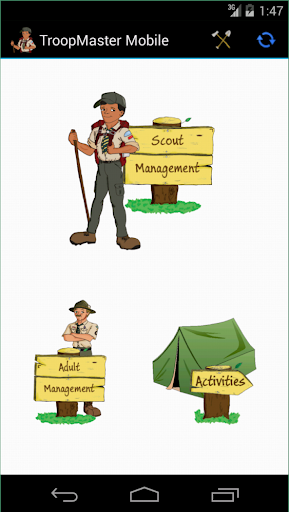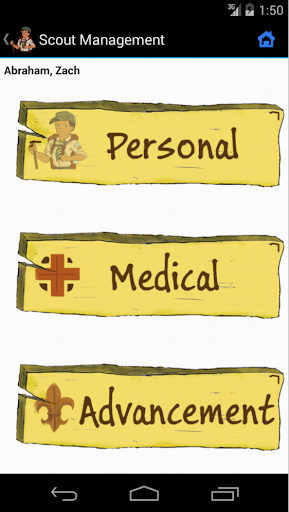Description
TM Mobile will allow you to access your TroopMaster Web data on your Android device.
Data available in TM Mobile will be restricted based on your UserID and Password in TroopMaster Web.
Depending on your permissions you will have access to:
Scout/Parent Contact Information
Scout Medical Information
Individual Advancement Progress
Rank Advancement
Merit Badges
Partial Merit Badges
Special Awards
Adult Leader Contact Information
Adult Leader Medical Information
Activities
You can also modify advancement that has not yet been approved and sync them with TroopMaster Web where they will await approval from your administrator/advancement chair.
Please use the email address below if you have any issues or enhancement request.
Standard data/messaging rates will apply. Please do not submit a review to request an enhancement to the program or to report an issue. We will not see them. Contact us directly at mobile@troopmaster.com
User Reviews for TM Mobile 1
-
for TM Mobile
TM Mobile provides convenient access to TroopMaster Web data on Android devices. Securely view and manage Scout information and advancements. Contact support for assistance.