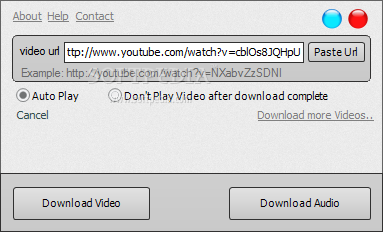Description
Tmib Video Download: Free Video and Audio Download Software

Tmib Video Download is a powerful software application designed to help you easily download videos and extract audio tracks from YouTube. Whether you want to save your favorite music videos or create audio files, this utility has got you covered.
Key Features:
- Portable application, no installation required
- Supports a variety of file formats including MP3, FLV, WEBM, MP4, and 3GP
- Multiple instance support
- Intuitive user interface for easy downloads
- Progress bar for tracking downloads
Technical Specifications:
- Compatible with: Windows
- File size: 10MB
- Version: 2.0.1
- Language: English
- Developer: Tmib Inc
Simple and Easy to Use
Tmib Video Download is a portable application, meaning you can run it from any folder on your hard drive or even from a USB flash drive. It does not require installation, making it convenient to use on multiple computers.
Supports Multiple File Formats
With support for popular file formats such as MP3, FLV, WEBM, MP4, and 3GP, you can download and save your favorite videos in the format of your choice.
Intuitive Interface
The user-friendly interface of Tmib Video Download makes it easy to copy and paste URLs, choose download options, and select output folders with just a few clicks.
Experience the convenience and efficiency of Tmib Video Download for all your video and audio downloading needs.
User Reviews for Tmib Video Download 1
-
for Tmib Video Download
Tmib Video Download is a handy app for downloading videos and extracting audio from YouTube. Portable and efficient with no system impact.