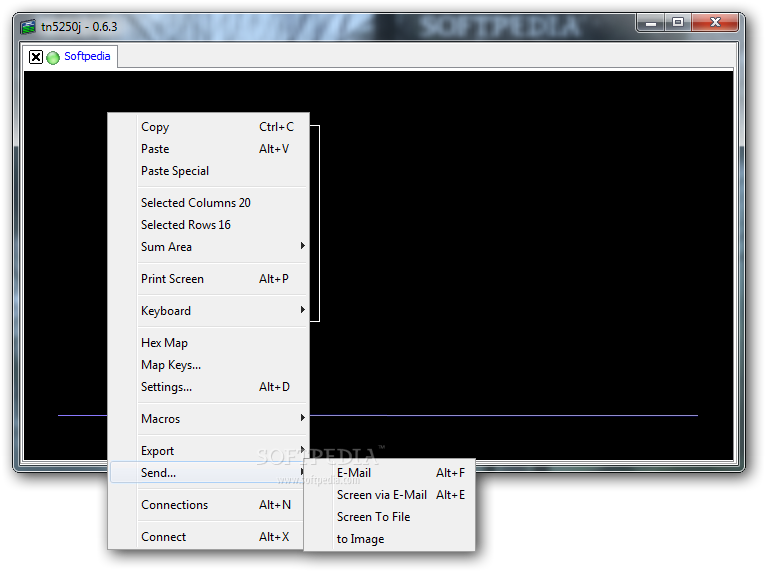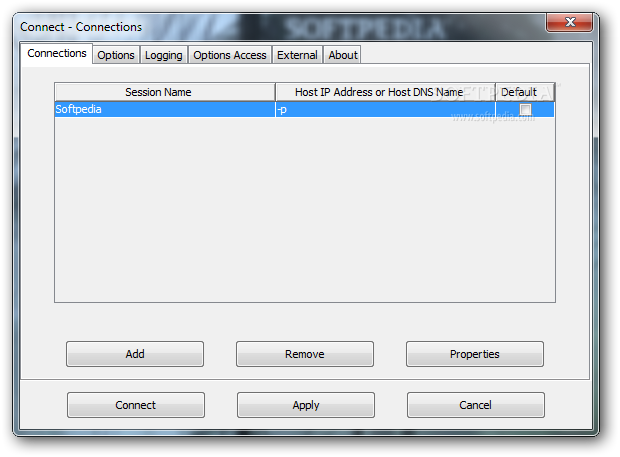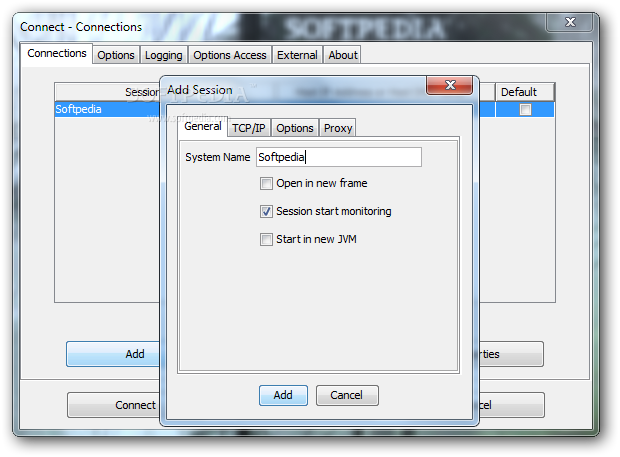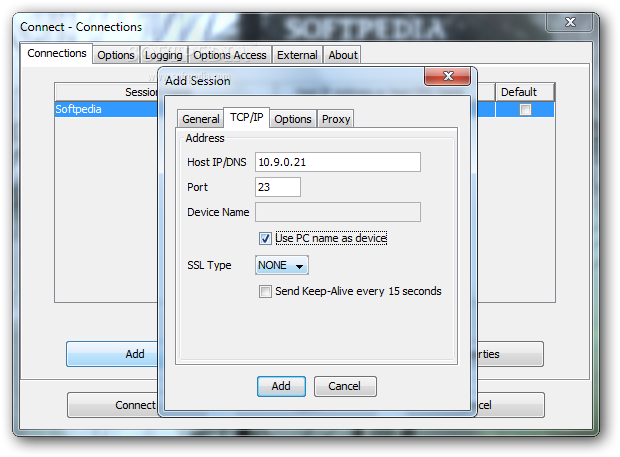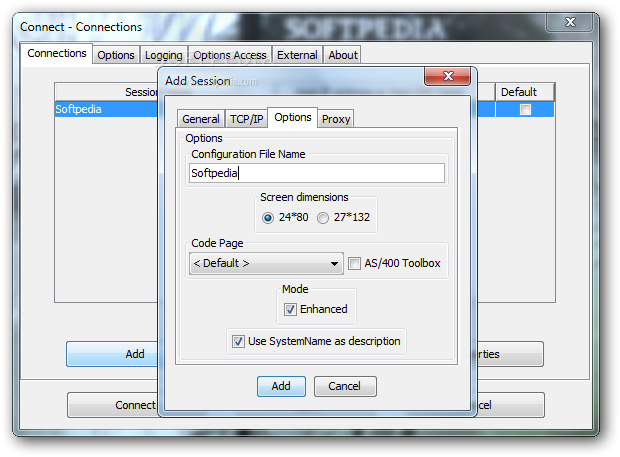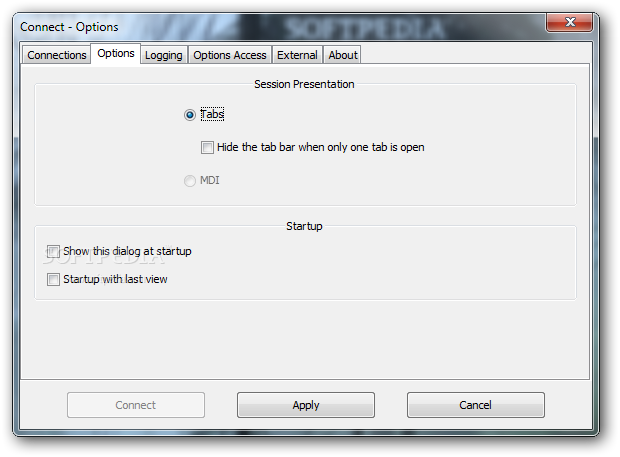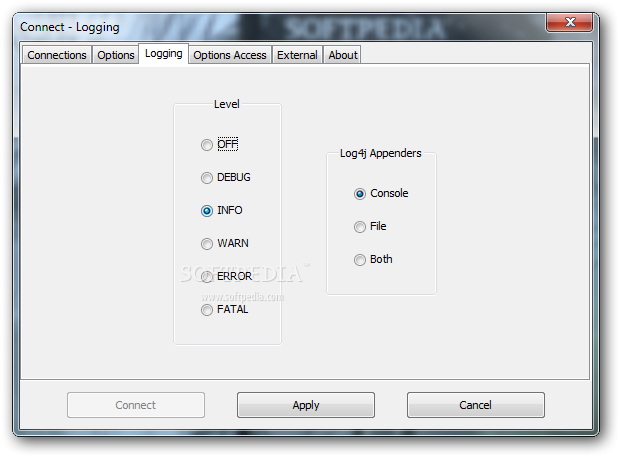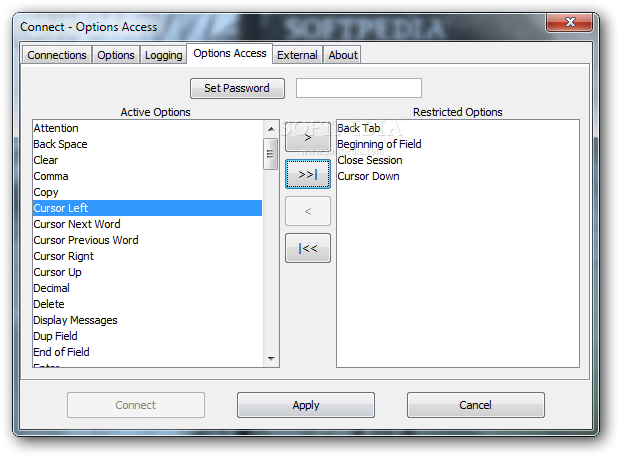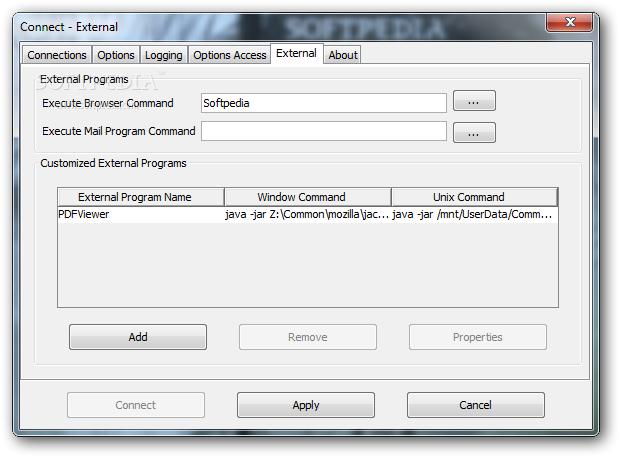Description
TN5250j
TN5250j is a Telnet emulator created with Java. It’s packed with all sorts of cool features, especially for the 5250 datastream.
Different Modes for Everyone
This emulator has three modes to choose from. The first one is Basic, which most emulators have. Then there's Enhanced mode. This one adds some neat stuff like masked edit fields and cursor progression fields. Finally, there’s GUI mode that changes the classic green screen into a bright Windows-style interface! You can also use command-line options if you prefer that route.
Awesome Features You’ll Love
One of the best things about TN5250j is it helps reveal non-displayable characters. This means you can see data formatted like those tricky 5250 stream commands! Plus, there’s a character counter to keep track of how many characters fit in a certain area.
Notifications and Shortcuts
You won’t miss any updates because it sends message notifications when tasks are done. There are hot spots and keyboard shortcuts that make life easier too! You can adjust settings for screens or sessions, transfer files from the host, and even write scripts in Python!
Easily Manage Sessions
With TN5250j, you get a handy list of default key bindings for quick actions like connecting or disconnecting the terminal, printing data, copying/pasting info, showing messages, starting new sessions, transferring files, and moving between sessions.
User-Friendly Right-Click Options
The right-click options are super useful as well! You can copy/paste data, print info, work with macros, export data easily, manage connections, or even close your current session without hassle.
Advanced Customization
You have complete control over your experience. Issue system requests to the AS400 system or display HEX maps of ASCII characters right where you need them. Plus, you can change fonts, colors, cursor size—you name it!
Email and Export Made Easy
This emulator doesn’t hold back on features. It comes with an applet that works in your web browser to send screens via email and export files from the AS400 host into formats like HTML or Excel.
Scripting Support for Power Users
If you're into scripting, TN5250j lets you record and run macros while tweaking proxy settings too! It uses Python through the Jython library for those who want to dive deeper into coding.
Your Go-To Emulator!
TN5250j is an amazing emulator loaded with features perfect for power users. Want something easy? Check out the portable version of the program.
User Reviews for TN5250j 1
-
for TN5250j
TN5250j is a robust Telnet emulator in Java with advanced features for 5250 datastream. Ideal for power users with portable version available.