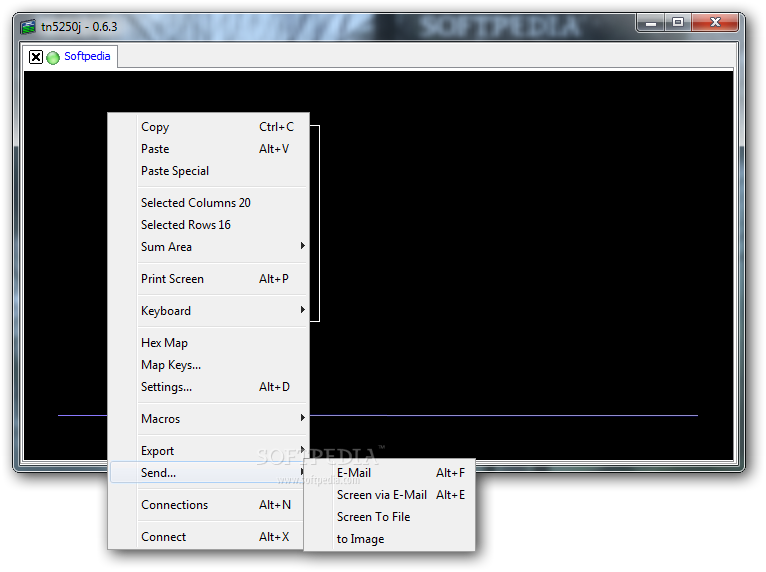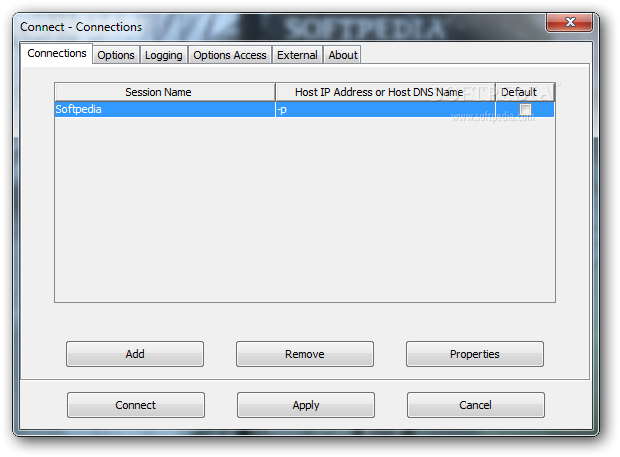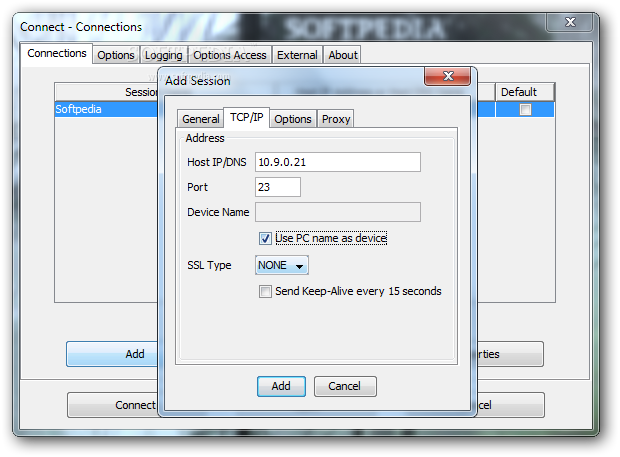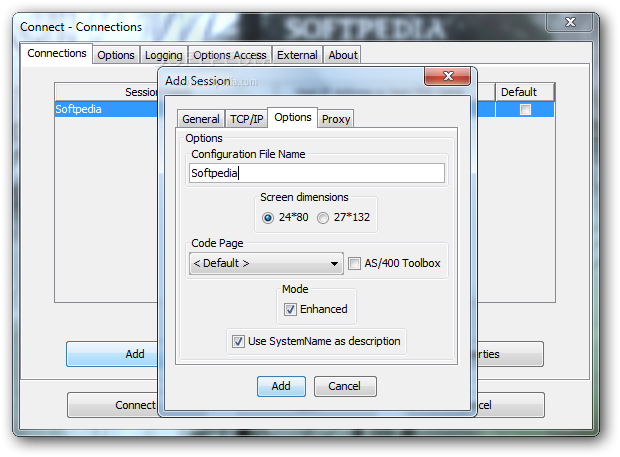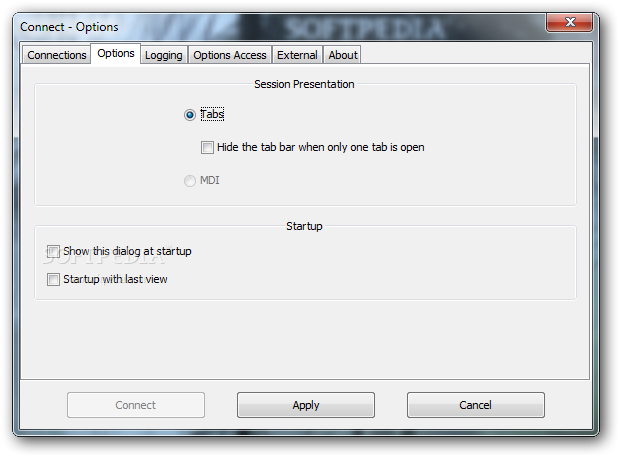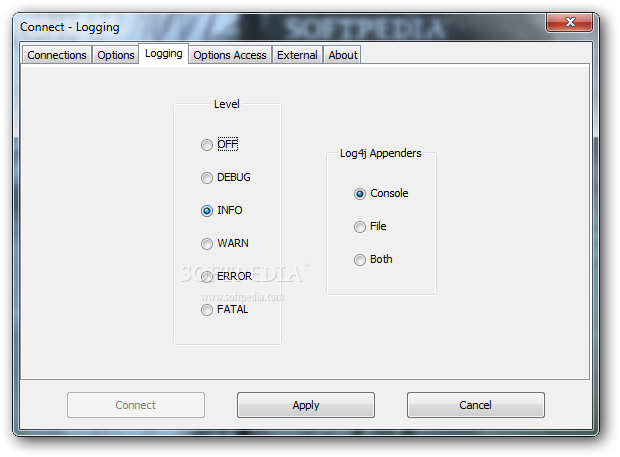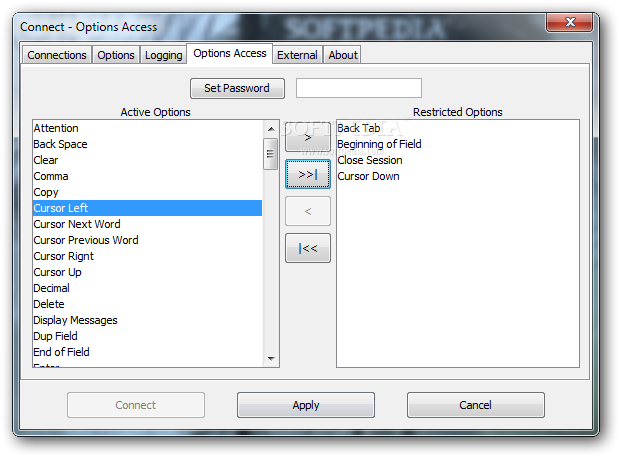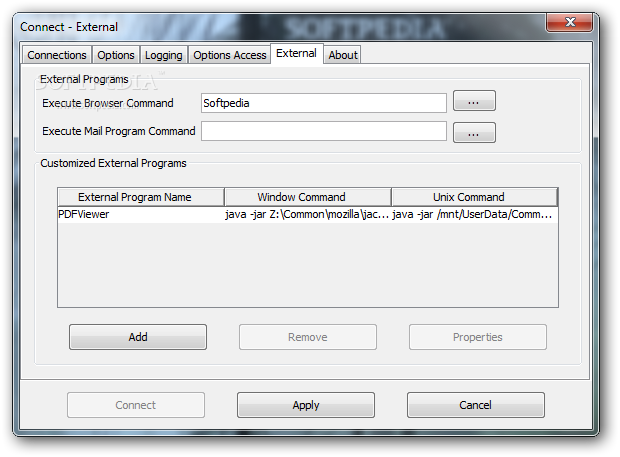Description
TN5250j Portable
TN5250j Portable is a handy little Telnet emulator that’s perfect for advanced users who need some cool features for the 5250 datastream. It’s got user-friendly options for managing multiple connections, checking log files for errors, and even launching other programs or websites when you need them.
Easy Setup and Usage
The best part? There’s no setup pack! You can just save the app folder anywhere on your hard drive and double-click the executable to get it going. Or, if you're on the move, pop it onto a USB drive so you can run TN5250j on any computer without having to install anything first.
No Messy Installations
Another cool thing about TN5250j Portable is that it keeps your system clean. Unlike many installers, this one doesn’t mess with your Windows registry or add entries to your Start menu, which means removing it is a breeze!
User-Friendly Interface
This software has a super easy-to-use interface that opens up in a normal window with multiple tabs. You can quickly set up new connections by entering system names, TCP/IP details, configuration file names, screen sizes, code pages, proxies, and more.
Create and Manage Connections
You can create lots of connections at once! Switching between them is simple—you can view the list of connections, remove any you don’t need anymore, and check out properties. Plus, if you only have one connection open, you can ask TN5250j to hide the tab bar to keep things tidy.
Configurable Logs and User Restrictions
Logging is turned on by default in TN5250j. You can turn it off or adjust the log level (like error or warning). If you want more control over what users can do, you can restrict actions like copying or deleting files and even set passwords to limit access.
Launching External Applications
If you want to kick off a browser or email program from within TN5250j or run an external app with specific commands—this software lets you do that easily!
Reliable Performance
In our tests of TN5250j Portable, we didn’t face any crashes or weird error messages. It runs smoothly without hogging CPU or RAM resources. Overall, this tool gives users powerful options for working with the 5250 datastream.
User Reviews for TN5250j Portable 7
-
for TN5250j Portable
TN5250j Portable is a user-friendly Telnet emulator with advanced settings for managing multiple connections. It runs smoothly on low system resources.
-
for TN5250j Portable
TN5250j Portable is a game-changer! The easy setup and multiple connection features make it perfect for my needs.
-
for TN5250j Portable
I love how TN5250j doesn't clutter my system with unnecessary files. It's lightweight and efficient!
-
for TN5250j Portable
This app is fantastic! The user interface is intuitive, and I can manage multiple connections seamlessly.
-
for TN5250j Portable
TN5250j Portable exceeded my expectations. It's fast, reliable, and the logging feature is a huge plus!
-
for TN5250j Portable
Highly recommend TN5250j! It's portable, easy to use, and allows for great customization options.
-
for TN5250j Portable
Fantastic app! TN5250j Portable runs smoothly without any issues. It’s perfect for advanced users like me!