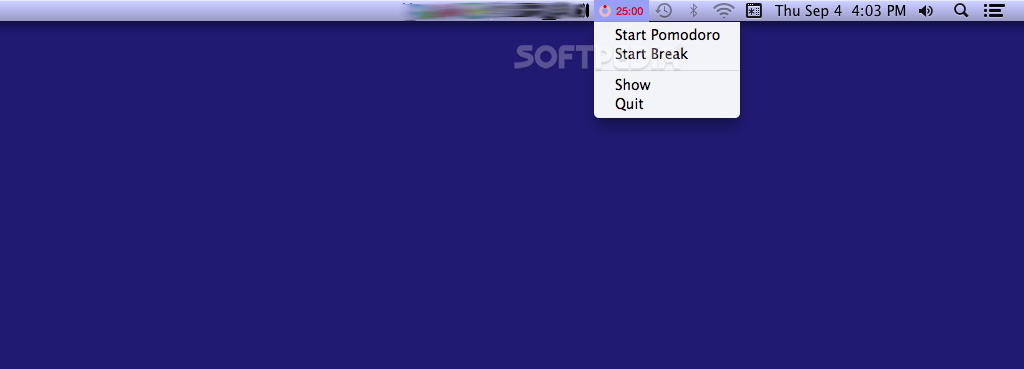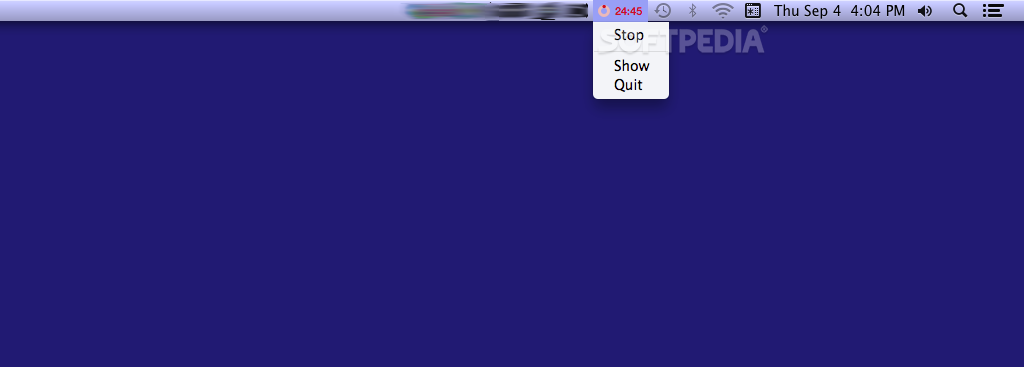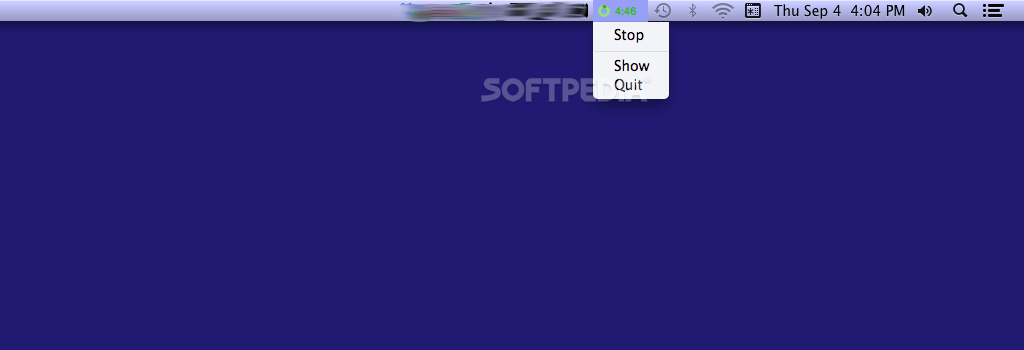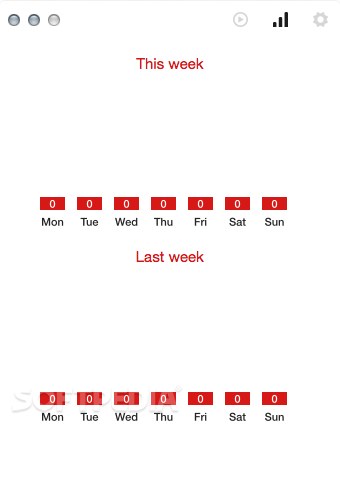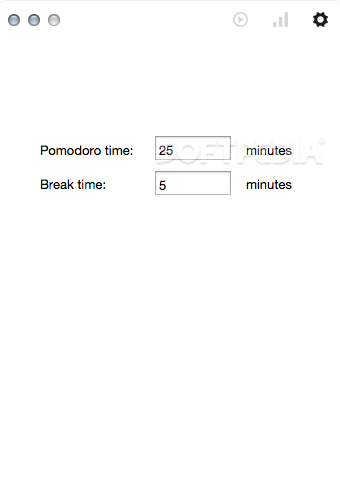Description
Tomato One
Tomato One is a cool little app that helps boost your productivity by using the Pomodoro technique. This method is all about breaking your work into chunks with short breaks in between. By doing this, you can really focus on what you’re working on and get better results!
The Basics of Pomodoro Technique
The classic Pomodoro technique suggests you work for 25 minutes straight and then take a 5-minute break. Sounds simple, right? Well, that’s where Tomato One comes in to help you stick to it!
How Tomato One Works
Once you install Tomato One, it puts a handy timer right in your status bar. This timer shows whether you're in work mode or break mode, and it uses different colors so you can tell them apart easily.
Using the App
To get started with Tomato One, just kick off one of the timers. You can keep an eye on how much time is left right from the status bar or open up the app window for a bigger view. It’s super user-friendly!
Customize Your Timers
If you think those default 25-minute work sessions are too long or too short, no worries! You can tweak the timer settings in Tomato One's Preferences window. This lets you make it fit your own style of working.
Track Your Progress
One neat feature is that Tomato One keeps track of how many Pomodoros you've completed each day. You don’t even need to interact with the app while you're working to see your progress—it's all automatic!
Why Try Tomato One?
If you're looking to boost your productivity, give Tomato One a shot! It has everything needed for the Pomodoro technique while keeping things simple for you. Plus, it tracks your activity effortlessly, so checking out your stats is quick and easy.
User Reviews for Tomato One (formerly Pomodoro One) FOR MAC 1
-
for Tomato One (formerly Pomodoro One) FOR MAC
Tomato One (formerly Pomodoro One) is an efficient app for boosting productivity. The color-coded timer and customizable intervals make it user-friendly.