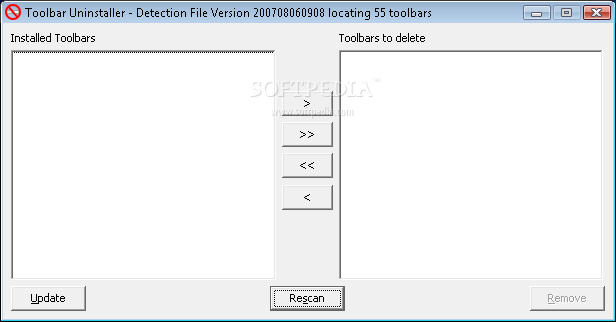Description
Toolbar Uninstaller
Are you tired of unwanted toolbars cluttering your browsers? Say goodbye to them with Toolbar Uninstaller, a FREE utility designed to remove toolbars from your system effortlessly.
Key Features:
- Remove unwanted toolbars with a single click
- Basic interface for easy navigation
- Comprehensive scanning process to detect installed toolbars
- Dedicated utility to rescan the computer for toolbars
- Access to toolbar database to whitelist or blacklist entries
- Create a log file for reference
- Option to show warning before removing toolbars
- Light on computer resources
Technical Specifications:
- Publisher: Chris Simon
- File: Toolbar_Uninstaller_1.0.0.1.exe
- System Requirements: Windows OS
- Price: FREE
Toolbar Uninstaller is a must-have tool for users looking to streamline their browsing experience. It runs smoothly on low-performance systems without causing any slowdowns. Moreover, the option to whitelist or blacklist entries from the toolbar database enhances its efficiency.
Don't let unwanted toolbars take over your browsers. Download Toolbar Uninstaller now and enjoy a clutter-free online experience.
User Reviews for Toolbar Uninstaller 1
-
for Toolbar Uninstaller
Toolbar Uninstaller is a lifesaver for removing unwanted toolbars with ease. Its simple interface and efficiency make it a must-have utility.