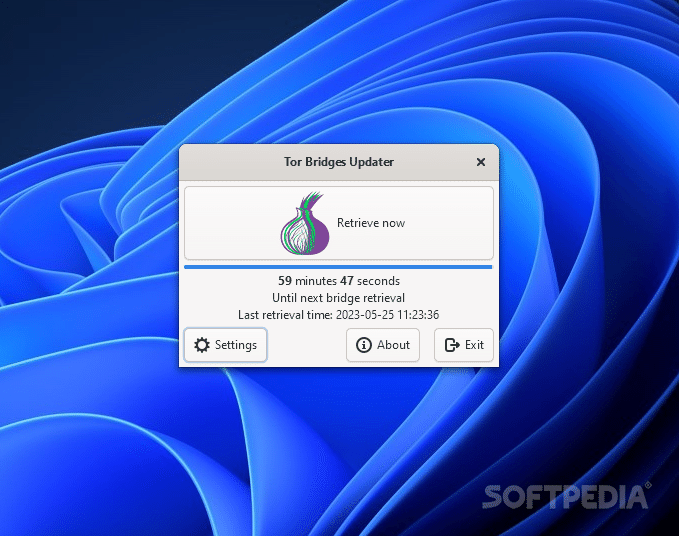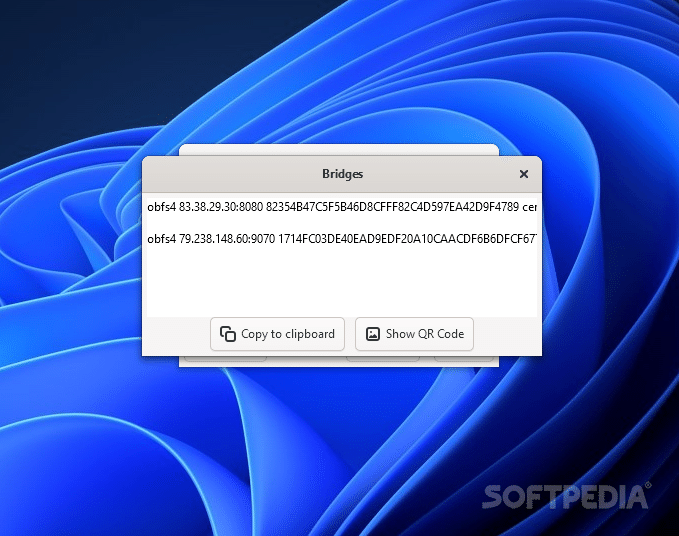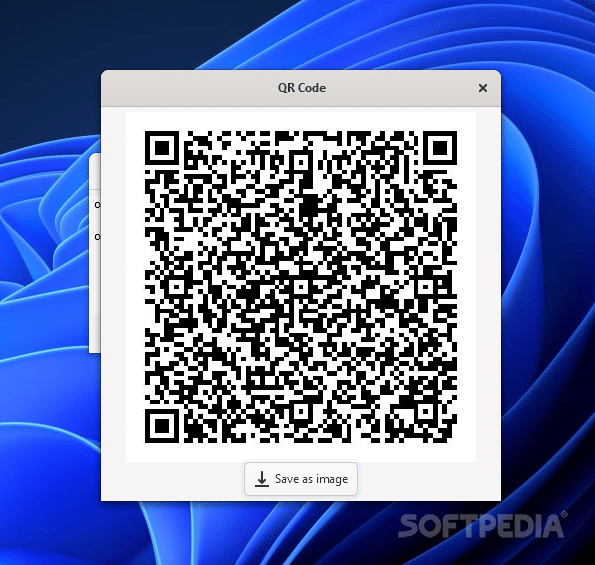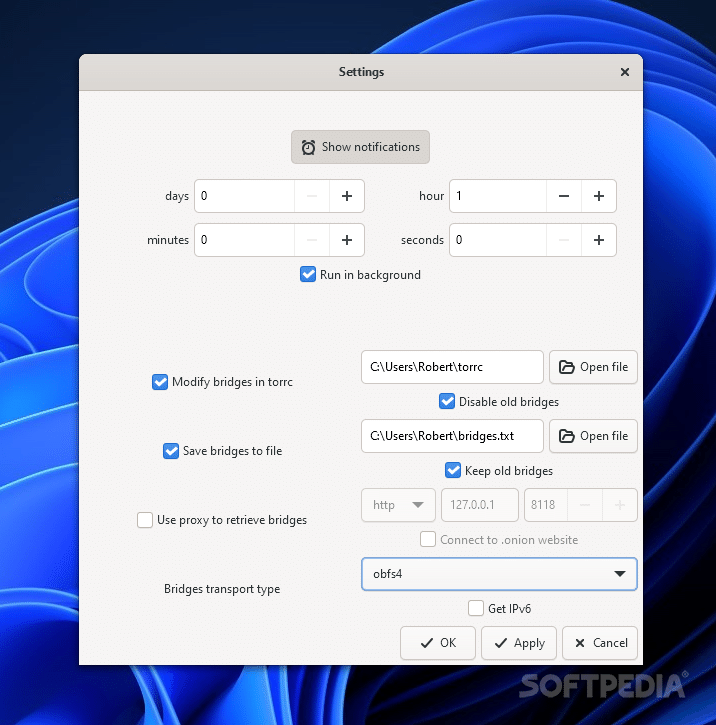Description
Tor Bridges Updater - Stay Connected with Uncensored Web
Are you looking to access .onion links and avoid web restrictions set by authoritarian regimes? Look no further than Tor Bridges Updater! This essential tool keeps you updated and connected to the uncensored internet.
Key Features:
- Simple and practical interface
- Easy operation with a single click
- Scheduler for timely bridge updates
- Option to log new bridges in your torrc file
- Proxy support for bridge retrieval
- IPv6 distribution via obfs4 transport type
Specifications:
- Price: FREE
- Publisher: Egor Yakovlev
- Automatic bridge modification in torrc file
- Log bridges to a separate text file
- Notifications for updating bridges
- Settings menu for customizing options
With Tor Bridges Updater, you can seamlessly update your bridges and continue enjoying uncensored internet browsing. Stay ahead of censorship and access .onion links without any hassle!
Download Tor Bridges Updater now and never worry about outdated bridges again!
User Reviews for Tor Bridges Updater 1
-
for Tor Bridges Updater
Tor Bridges Updater is an essential tool for updating Tor bridges to bypass censorship. Its user-friendly interface makes bridge management a breeze.