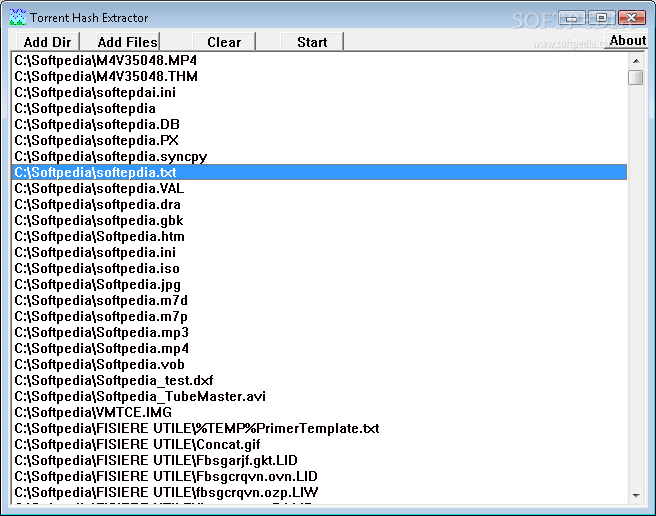Description
Torrent Hash Extractor
Looking to calculate the SHA-1 hash code for your TORRENT files? Torrent Hash Extractor is here to help! With its simple interface and easy-to-use functionality, this tool simplifies the process of determining file integrity and identifying any changes in content.
Key Features:
- Calculate SHA-1 hash code for TORRENT files
- No installation required
- Support for batch processing of files
- Copy generated code to clipboard or save to text file
- Clear file list and start over easily
How It Works:
Simply open the archive, add the TORRENT files you want to process, and hit the 'Start' button. Torrent Hash Extractor will do the rest, providing you with the hash code for each file.
Additional Information:
While Torrent Hash Extractor excels at its core function, it could benefit from more algorithm types and support for different file formats. However, its user-friendly approach makes it a valuable tool for those working with TORRENT files.
Publisher: MISCELLANEOUS
Price: FREE
For more information and to download Torrent Hash Extractor, visit softpedia.com
User Reviews for Torrent Hash Extractor 1
-
for Torrent Hash Extractor
Torrent Hash Extractor is a straightforward tool for calculating SHA-1 hash codes of TORRENT files. Its simplicity is both a strength and a limitation.