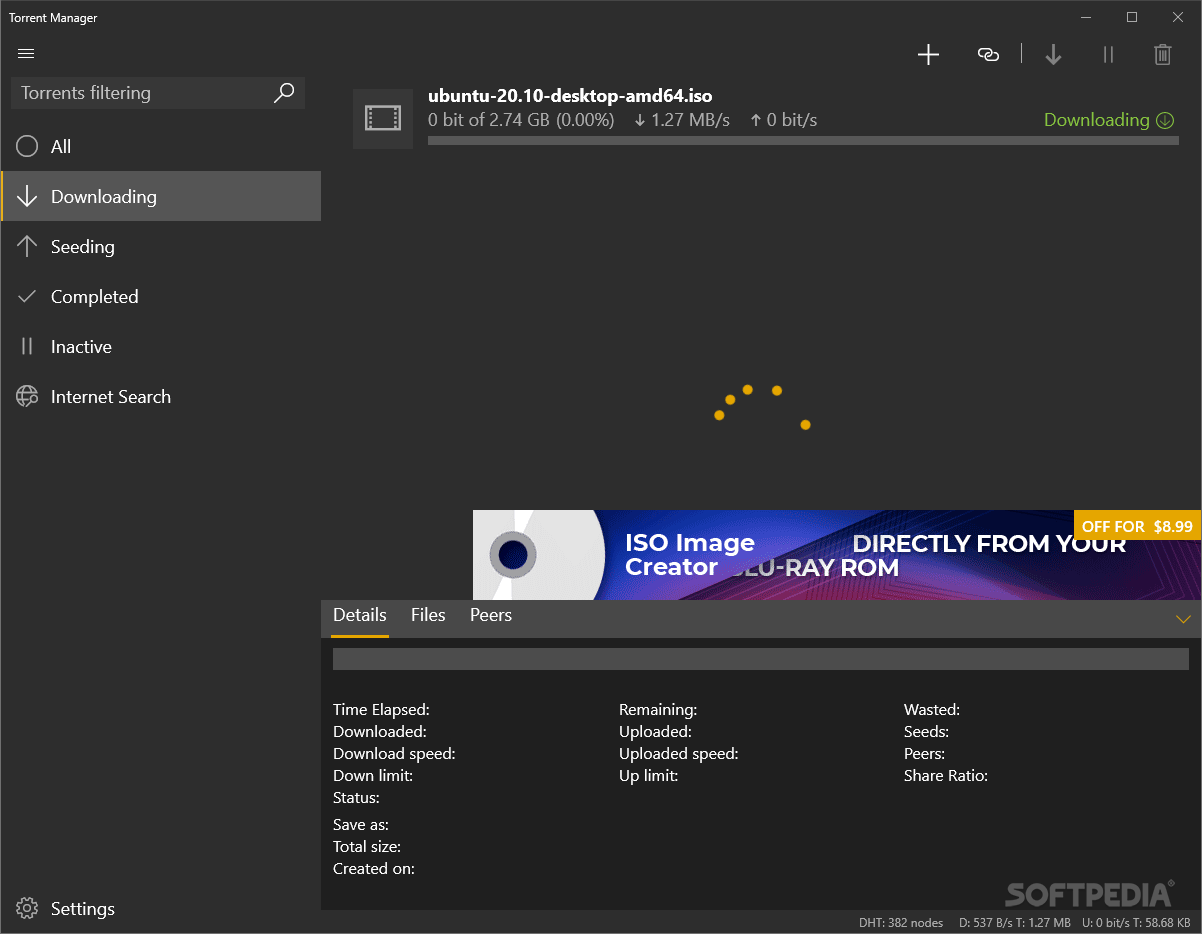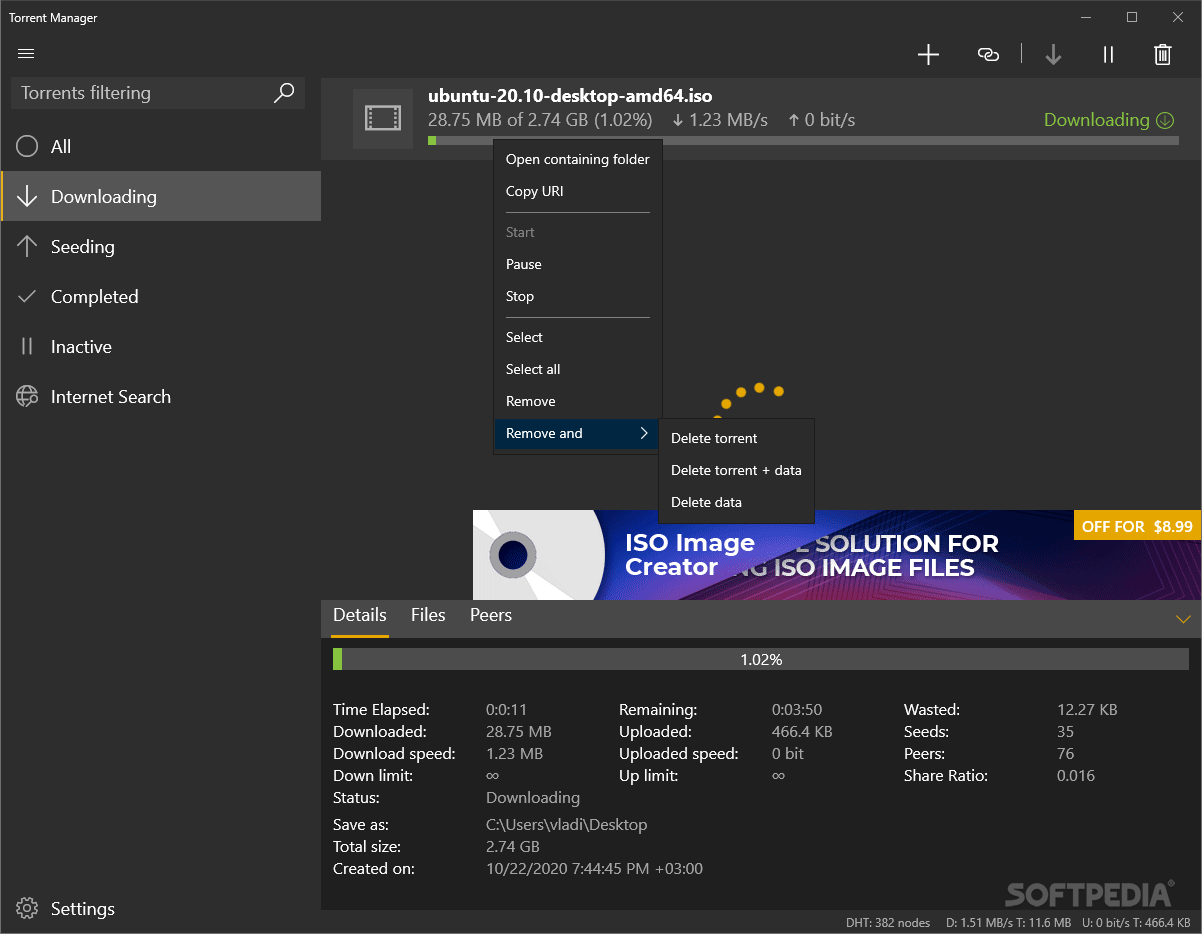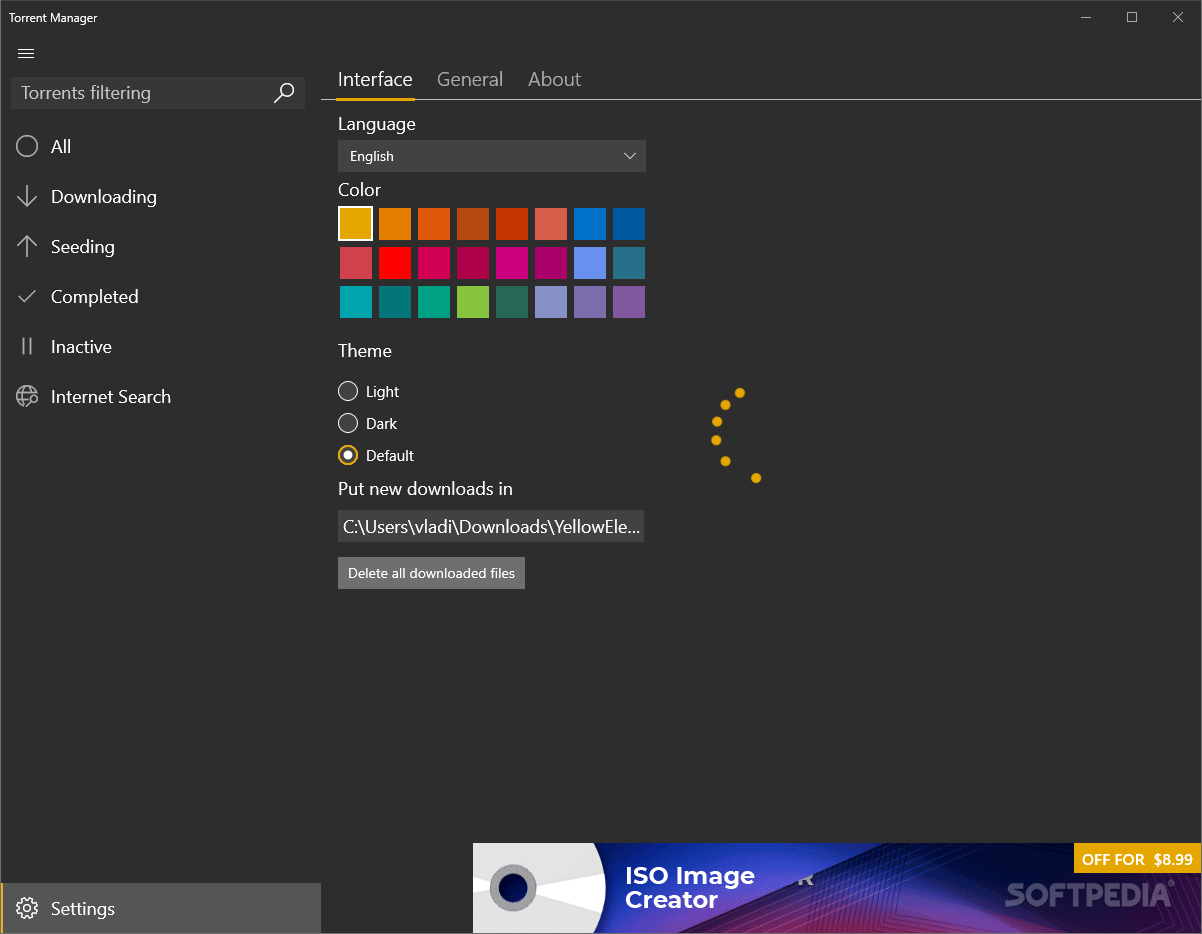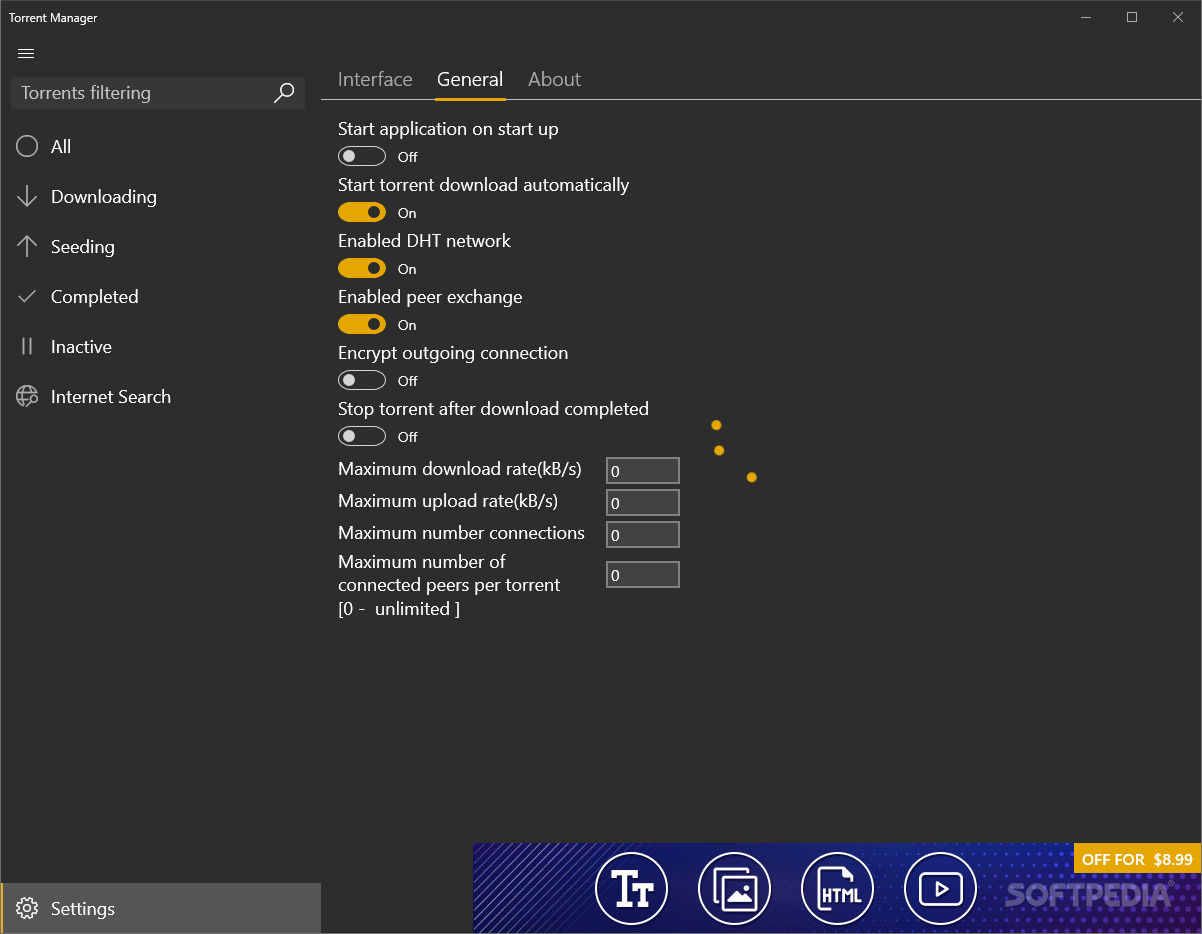Description
Torrent Manager
Get the most out of your Windows 10 experience with Torrent Manager, a user-friendly application designed for hassle-free torrent downloads. From its sleek interface to its customizable features, Torrent Manager offers a seamless torrenting experience.
Key Features:
- Easy to operate interface
- Background mode for uninterrupted downloads
- Support for multiple downloads simultaneously
- Priority download feature
- Choose between Light and Dark GUI themes
- Customizable accent tones
- Multi-language support for global users
- Direct download to SD or external USB storage devices
Shortcomings:
While Torrent Manager excels in simplicity and user-friendliness, it lacks some advanced features that some users may require. It does not offer:
- Web GUI or remote control options
- IP filtering
- Download scheduling
- Built-in search engine
- Media player
- Support for private torrents
- Ability to add a proxy
Moreover, Torrent Manager features ads that prompt users to pay a monthly fee for ad removal, which can be disruptive to the user experience.
Final Verdict:
If you're in search of a lightweight, no-frills torrent client for Windows 10, Torrent Manager is worth exploring. Its simplicity and ease of use make it a suitable choice for casual torrenting. However, if advanced features and ad-free usage are priorities for you, you may want to consider other options.
Publisher: Yellow Elephant Productions
User Reviews for Torrent Manager 1
-
for Torrent Manager
Torrent Manager is a lightweight Windows 10 app with simple operation. Limited advanced features but suitable for basic torrent needs.