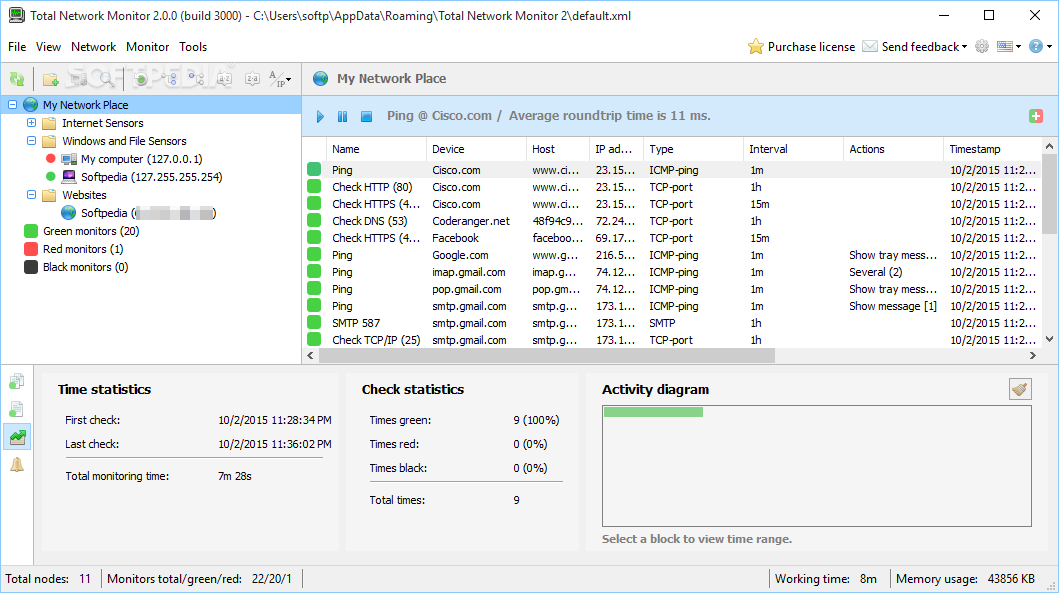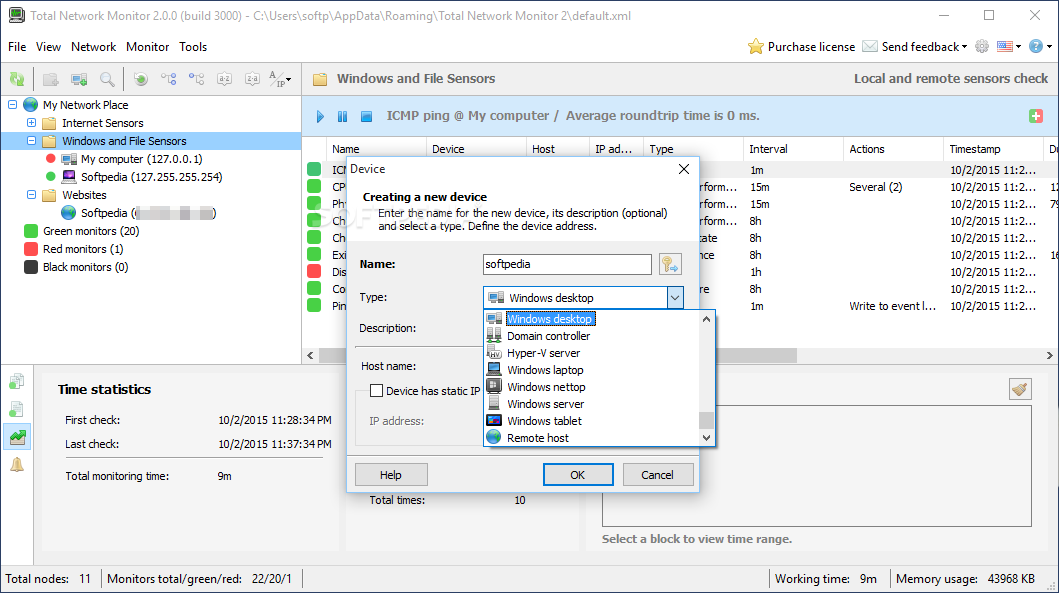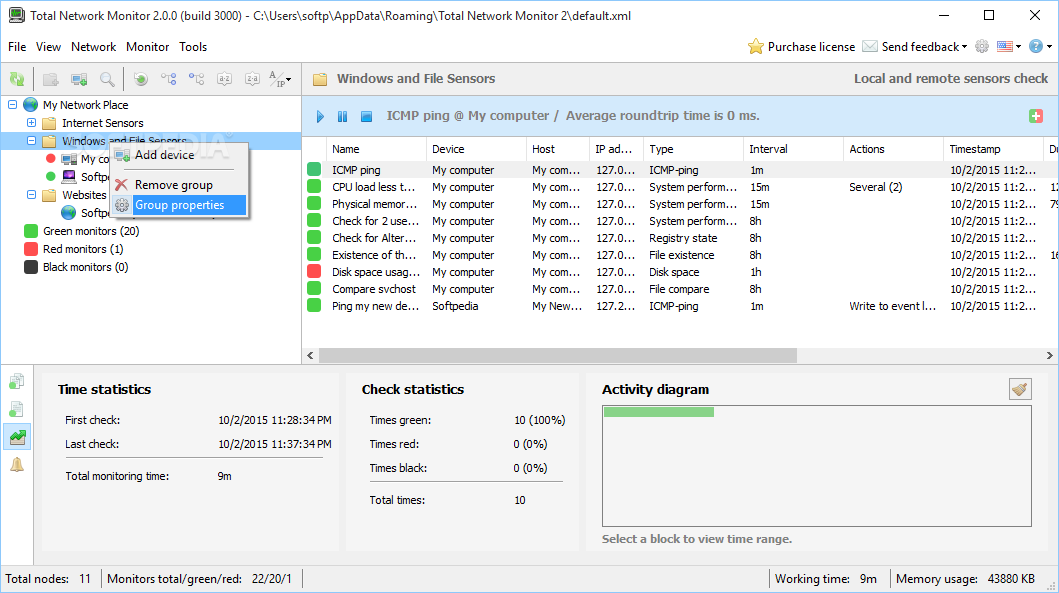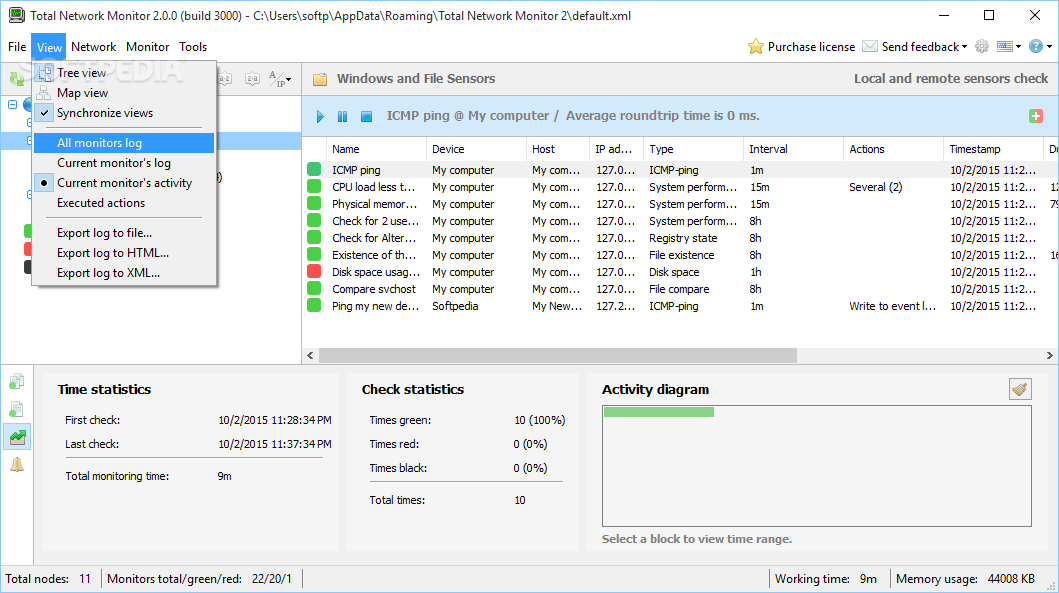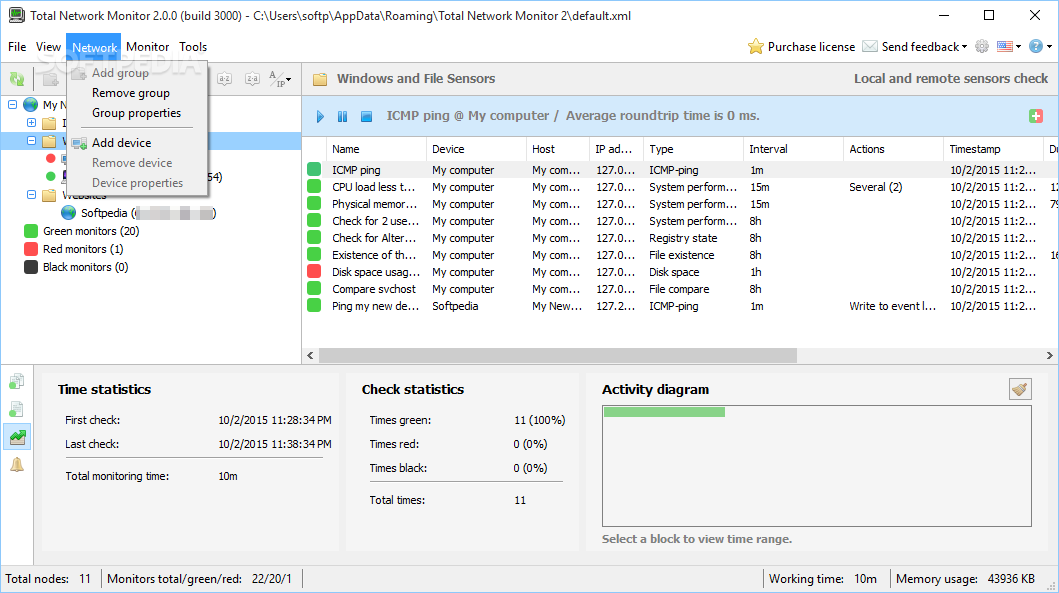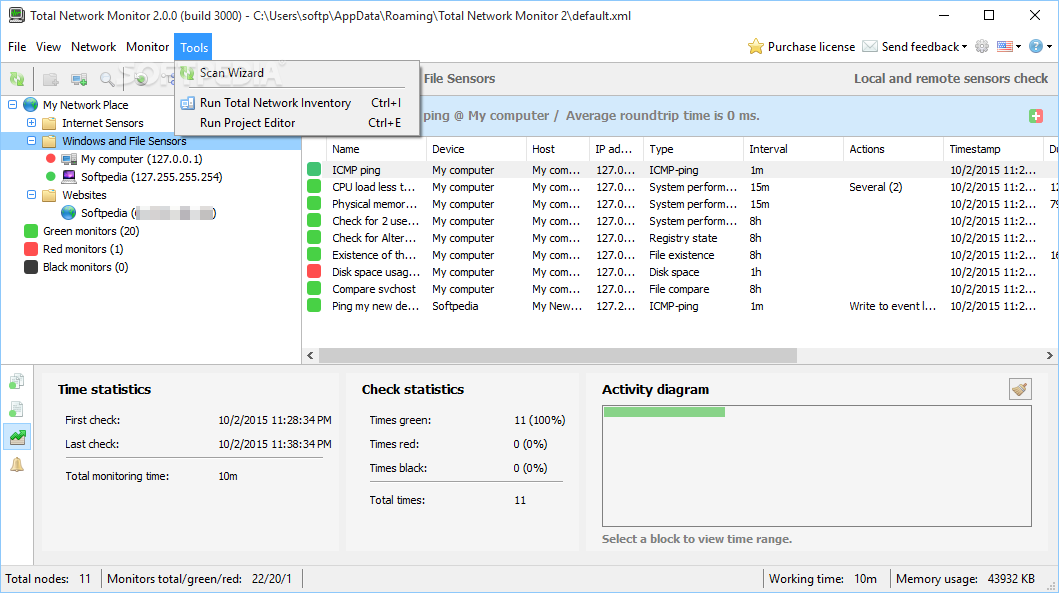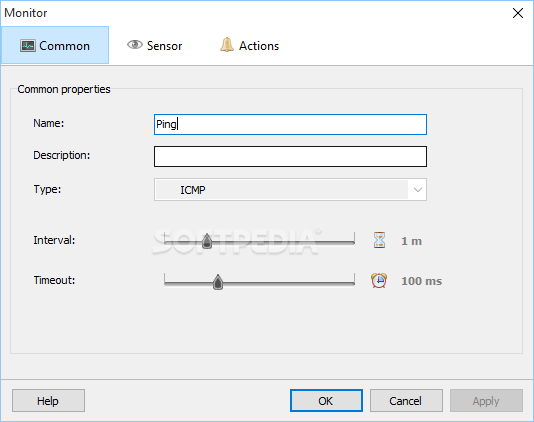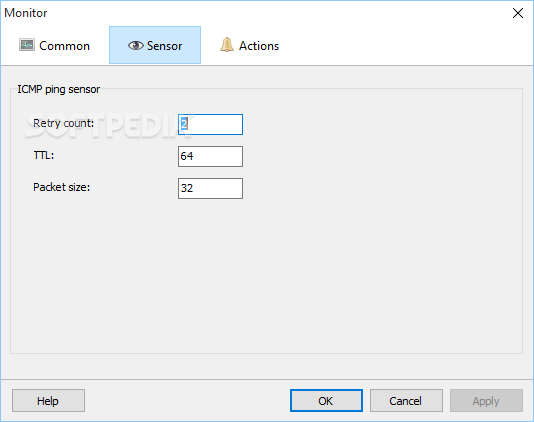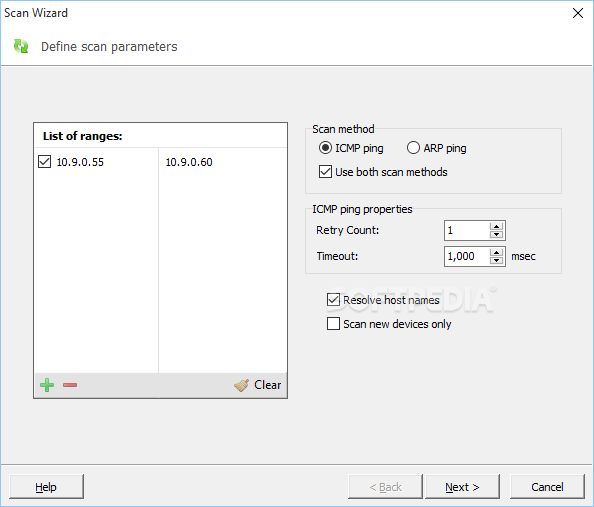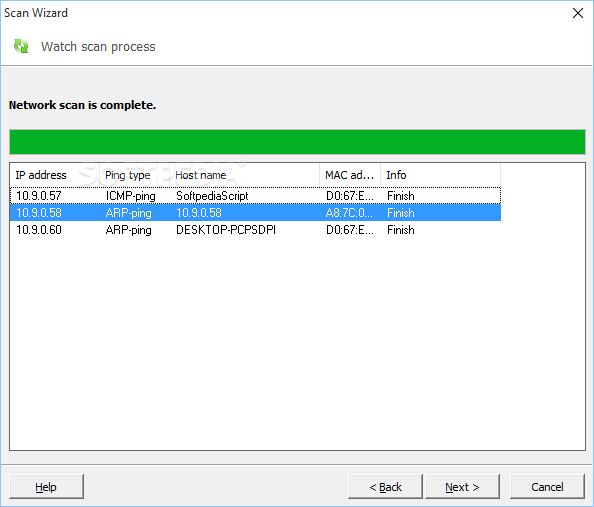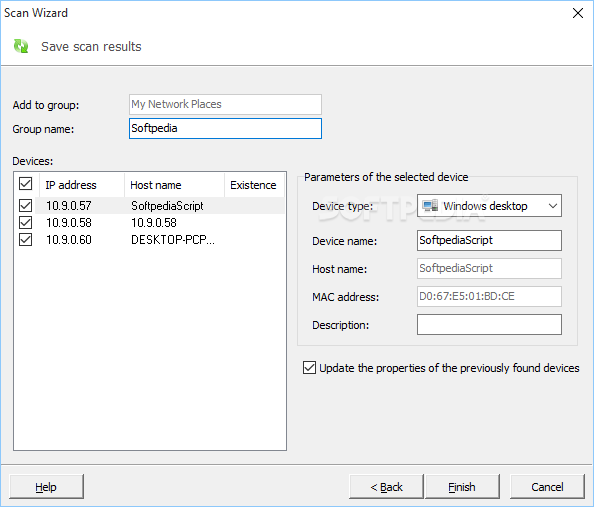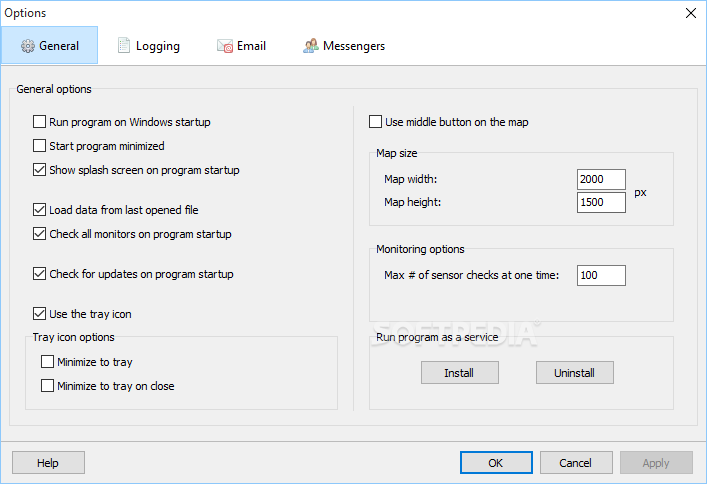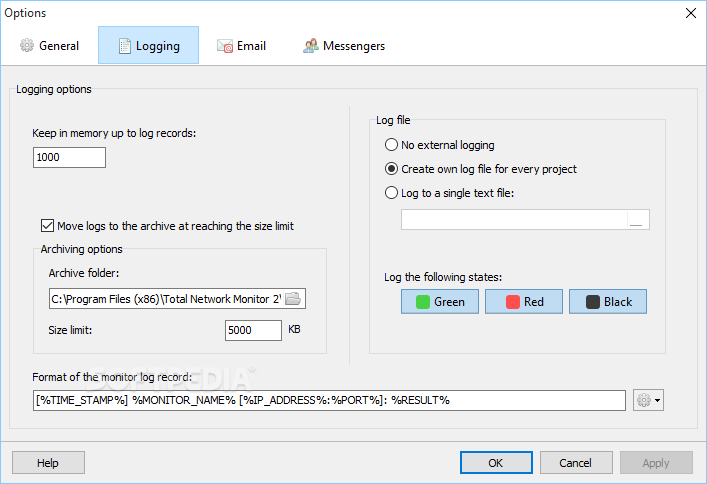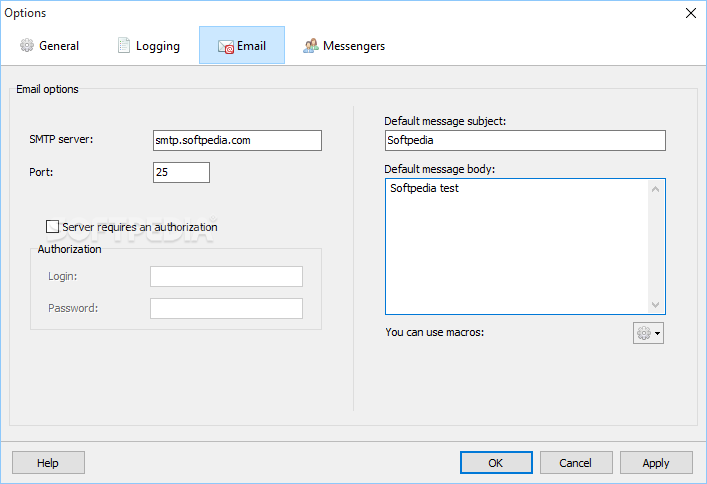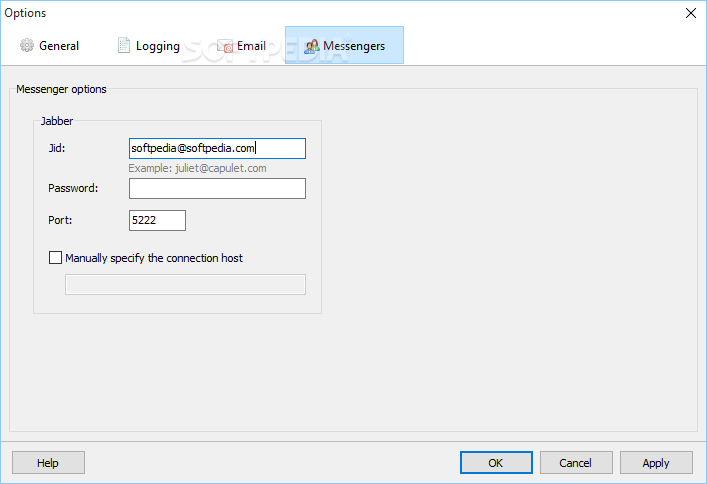Description
Total Network Monitor
Total Network Monitor is a handy software tool made just for you to keep an eye on your network's performance, create reports, and save them right to your hard drive.
Easy Installation and User-Friendly Design
The installation process is super simple—no surprises here! When you open the app, you’ll notice its clean and easy-to-use design. The interface features a menu bar, some shortcut buttons, and panels that show a folder structure of your network location, along with details and logs. Plus, there are helpful wizards available to guide you through everything!
For Everyone: Beginners to Pros
This software is designed for everyone—from total beginners to seasoned pros. You won’t feel lost using it!
Security Features That Matter
You can even password-protect the software to keep important info safe from prying eyes. It lets you open XML files and save your work in that format too—perfect for keeping things organized!
Pinging Made Easy
If you're into networking stuff, you can run ARP or ICMP ping scans by entering a start and end IP address. This will show you all sorts of info like addresses, ping type, host names, MAC addresses, and more.
View Statistics Effortlessly
No matter what kind of scan you're doing, you'll easily see the time along with stats and activity diagrams. You can save logs in various formats like LOG, TXT, HTML or XML. Want to change the language? No problem! You can also set up actions that happen when certain conditions are met—like showing messages or sending emails.
A Well-Rounded Tool That Won't Slow You Down
In summary, Total Network Monitor is an all-around great piece of software that won't bog down your system's performance. It comes with help contents if you need them, has quick response times, and is accessible for all users.
Ready to give it a try? Check out the download page here!
User Reviews for Total Network Monitor 1
-
for Total Network Monitor
Total Network Monitor is user-friendly and efficient. It offers detailed network performance control and easy report generation, suitable for all user levels.