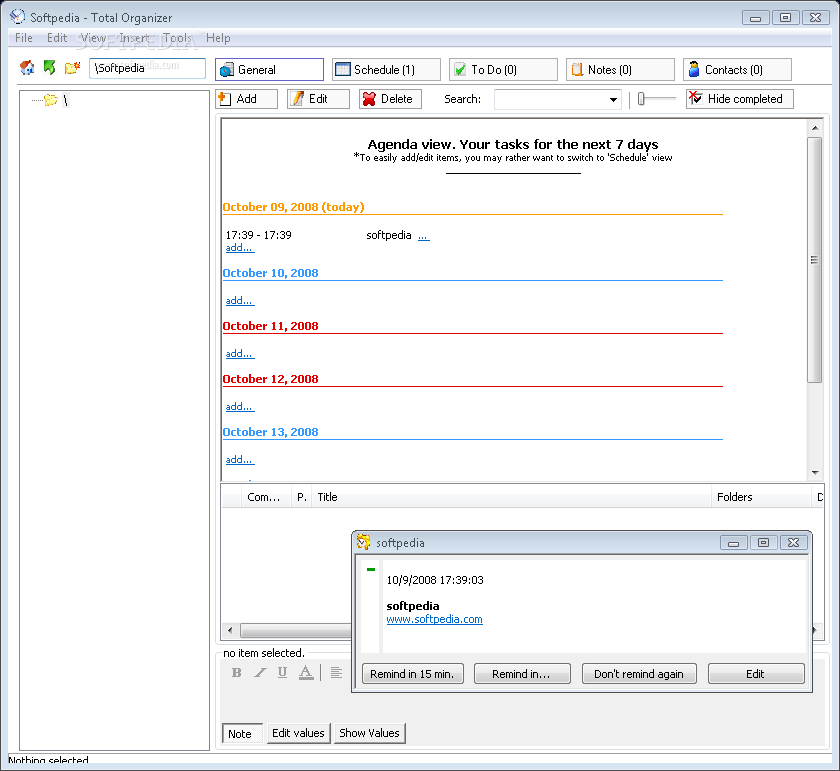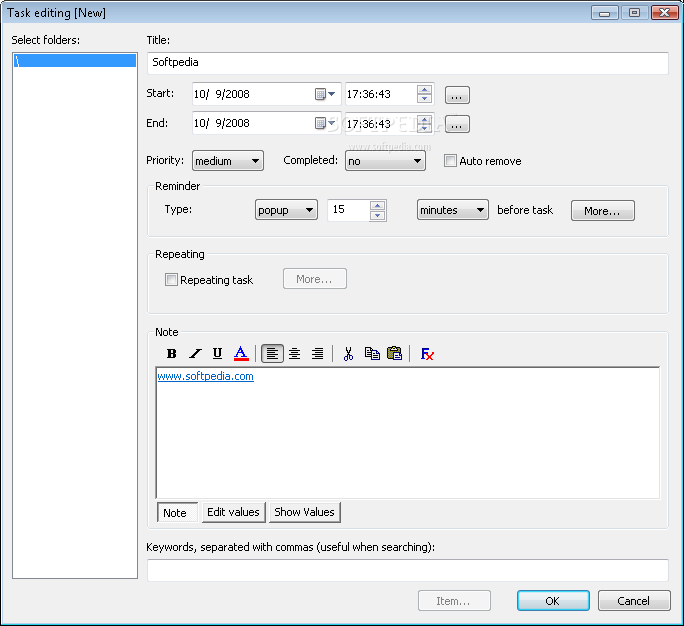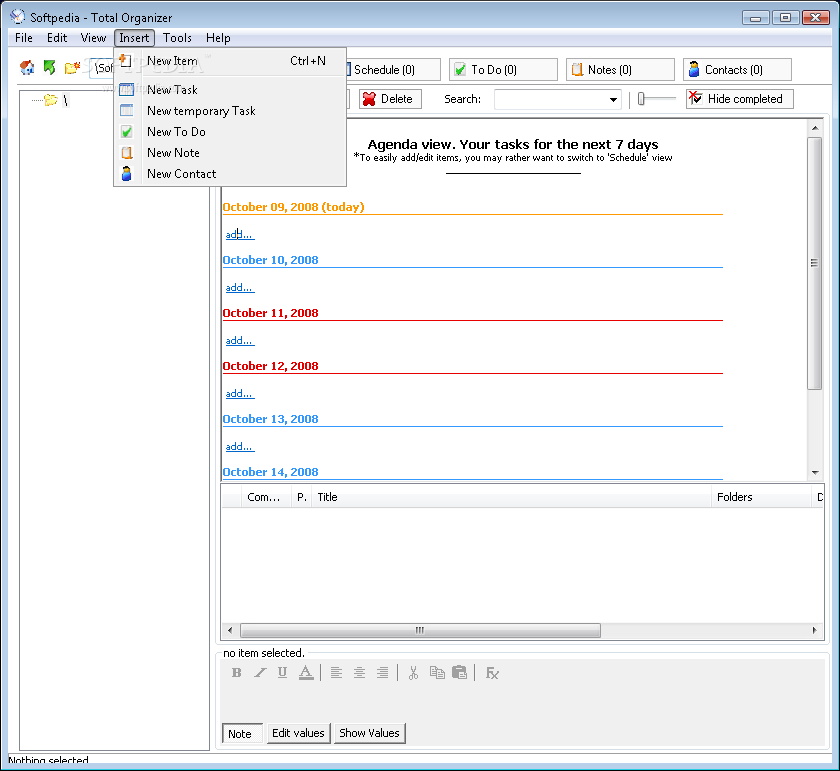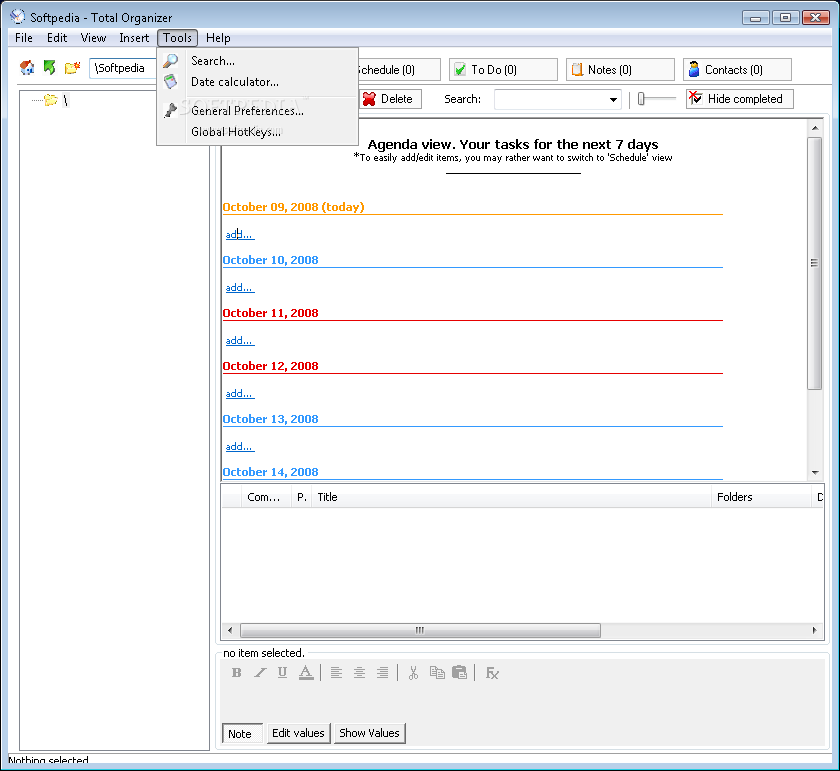Description
Total Organizer
Total Organizer is a handy program that helps you keep track of your personal agenda in an easy way. It's super user-friendly, so whether you're a tech whiz or someone who just started using computers, you’ll find it simple to navigate.
Easy Task Management
Adding a task is a breeze! You just need to enter the title, start and end times, priority level, and whether it's done or not. But wait, there’s more! You can also set reminders for tasks and make them repeat automatically. Plus, you can jot down notes, tweak details, and even add keywords for better organization.
Create Your To-Do List
If lists are your thing, you'll love the to-do list feature. Just write down the titles along with deadlines and priorities. You can even add notes about each task and keep track of contacts—like names, companies, emails, or Skype usernames.
Database Features
Total Organizer lets you view database properties and allows for importing and exporting contacts. Need to undo something? No problem! You can copy, paste, delete items or convert them into tasks or notes easily. The search function makes finding stuff quick with its SmartBox feature.
Customize Your Experience
You can switch how things look too—choose between large icons or list views! Want to calculate dates? Check! You can also set global keyboard shortcuts for faster navigation. And yes, Total Organizer can start minimized if that's your style!
Performance Overview
This software is light on system resources which is great news! It comes with a help file that explains everything (though it doesn’t have pictures). During our tests, we didn’t hit many errors except for a few crashes when adding new tasks. Just a heads-up: the interface feels a bit outdated and some features are limited compared to other programs.
Even with these quirks, we still think Total Organizer has potential—just use it with caution!
Part of Personal Information Managers Collection
Total Organizer is included in several download collections like Personal Information Managers.
User Reviews for Total Organizer 1
-
for Total Organizer
Total Organizer offers a simple interface for managing tasks and setting reminders. However, it may crash occasionally and lacks modern features.