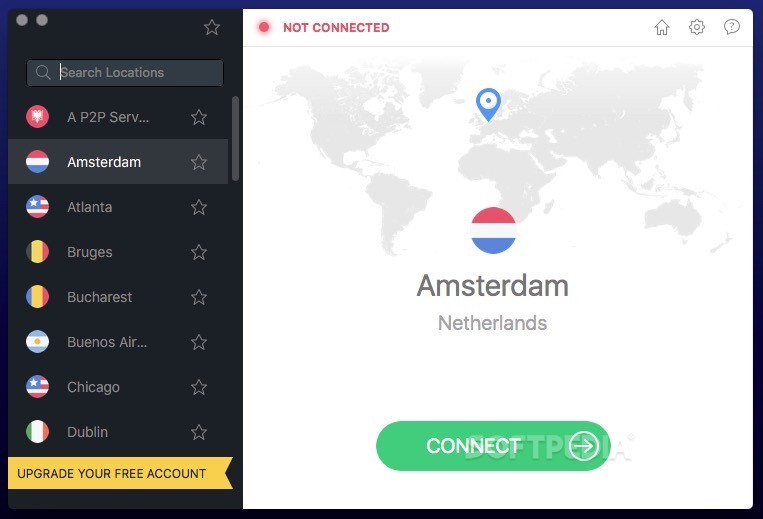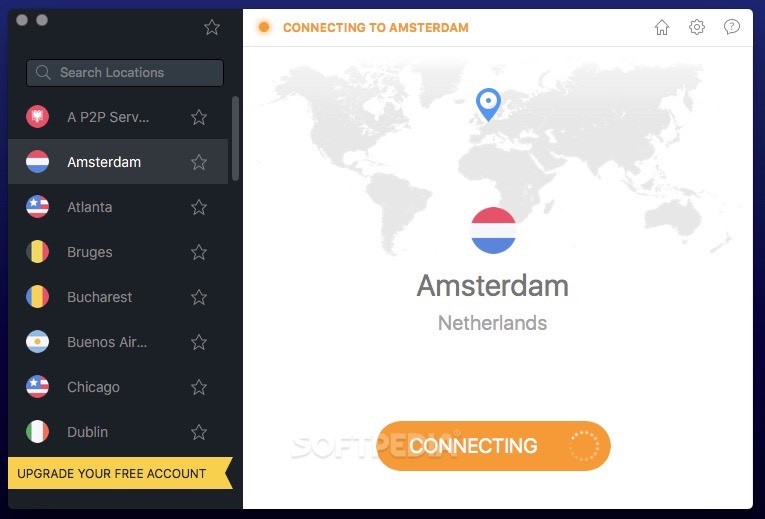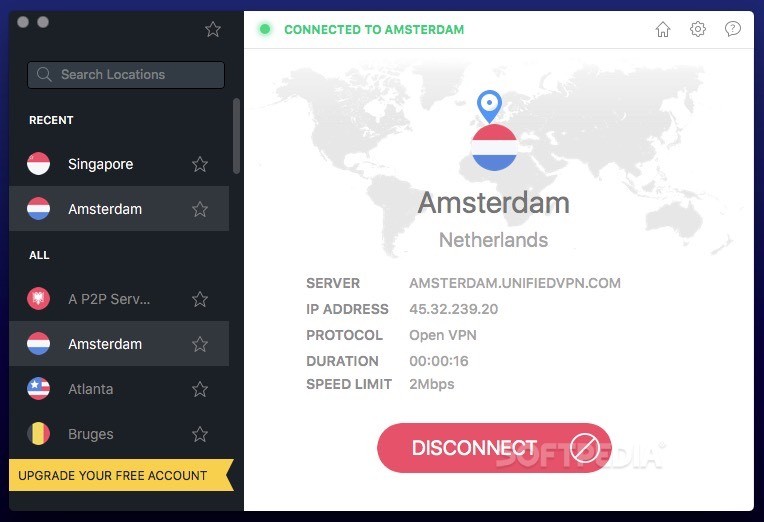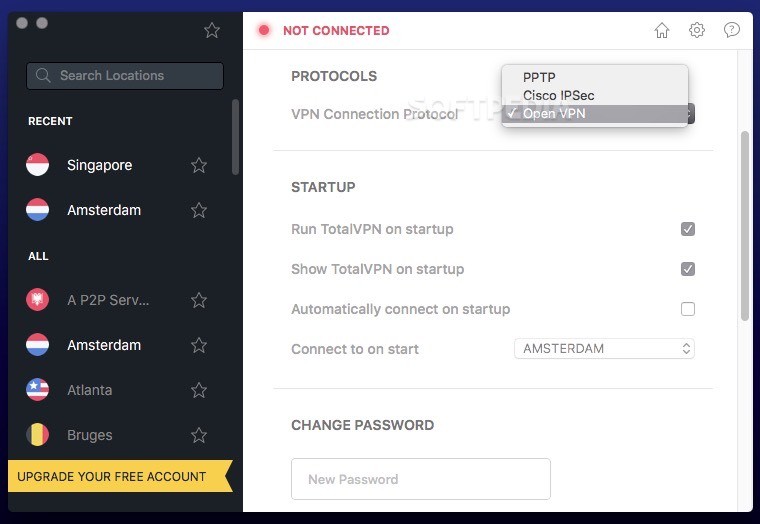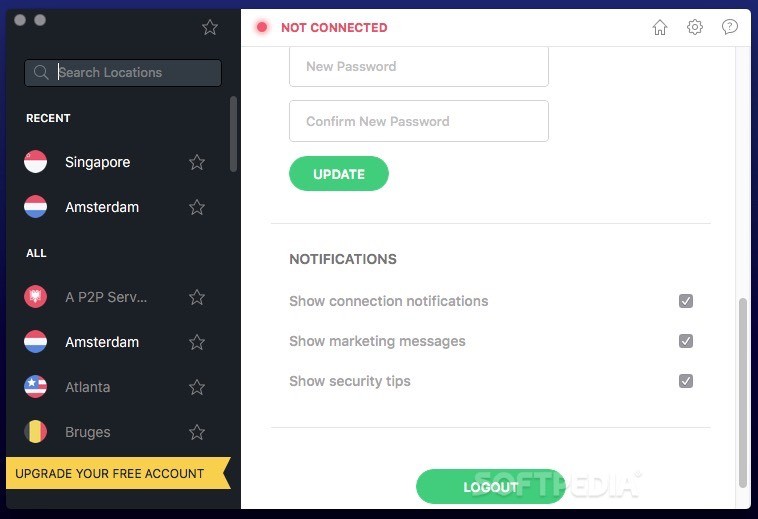Description
TotalVPN
TotalVPN is a handy tool that helps you send your internet traffic through different servers. This keeps your online activities private and lets you get around any location blocks that might be in place.
User-Friendly Design
The TotalVPN app has a simple and easy-to-use design. It gives you access to servers in 30 different locations across the globe, which is pretty cool! Plus, it supports multiple protocols for flexibility.
Getting Started with TotalVPN
When you first launch the app, it's an account-based service. That means you'll need to log in with your details right away. Since all your internet traffic goes through TotalVPN's servers, it's smart to check out their privacy policy before diving in.
Connecting to Servers
In the main window of TotalVPN, you'll see a list of available servers. You can just click on a location name to highlight it on the map or double-click to connect right away!
Your Connection History
TotalVPN keeps track of where you've connected recently and even lets you mark some connections as favorites. There's also a handy search tool that helps you find any server location super quickly!
Managing Your Connection
Once you're connected, switching servers or stopping the connection isn't possible immediately—you'll have to wait for one connection attempt before trying another one. So be patient!
Troubleshooting Connections
If you're having trouble connecting, check out the Settings panel where you can change the VPN protocol. The app supports Open VPN, PPTP, and Cisco IPSec options.
Notifications and Tips
You can also control notifications from this area. TotalVPN can show marketing messages or security tips, but if you don't want those popping up all the time, feel free to disable them.
Your Privacy Matters
TotalVPN allows you to protect your data by hiding your real IP address when you're using public WiFi or trying to bypass geo-restrictions set by various services.
Subscription Information
Setting up TotalVPN is pretty straightforward! Just remember that getting a subscription is key if you want faster speeds and full access to all server locations. If you're looking for more info or want to download TotalVPN, head over there!
User Reviews for TotalVPN FOR MAC 7
-
for TotalVPN FOR MAC
TotalVPN for Mac is a user-friendly app that provides access to servers worldwide. Setting up is easy, but subscription is needed for full access.
-
for TotalVPN FOR MAC
TotalVPN is fantastic! The user-friendly design makes connecting to servers a breeze. Highly recommend!
-
for TotalVPN FOR MAC
I love TotalVPN! It keeps my data safe and allows me to access content from anywhere. Five stars!
-
for TotalVPN FOR MAC
Amazing app! TotalVPN's wide range of servers and easy setup make it the best VPN I've used.
-
for TotalVPN FOR MAC
TotalVPN is a game changer! Super simple to use and it really protects my privacy online. Highly satisfied!
-
for TotalVPN FOR MAC
Great app for bypassing restrictions! TotalVPN connects quickly and keeps my information secure.
-
for TotalVPN FOR MAC
Absolutely love TotalVPN! It's reliable, fast, and protects my privacy while browsing. Highly recommend!