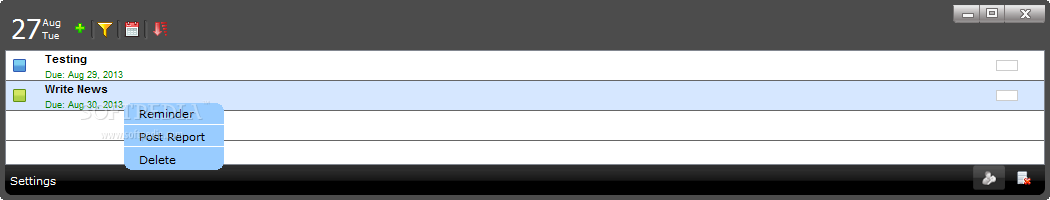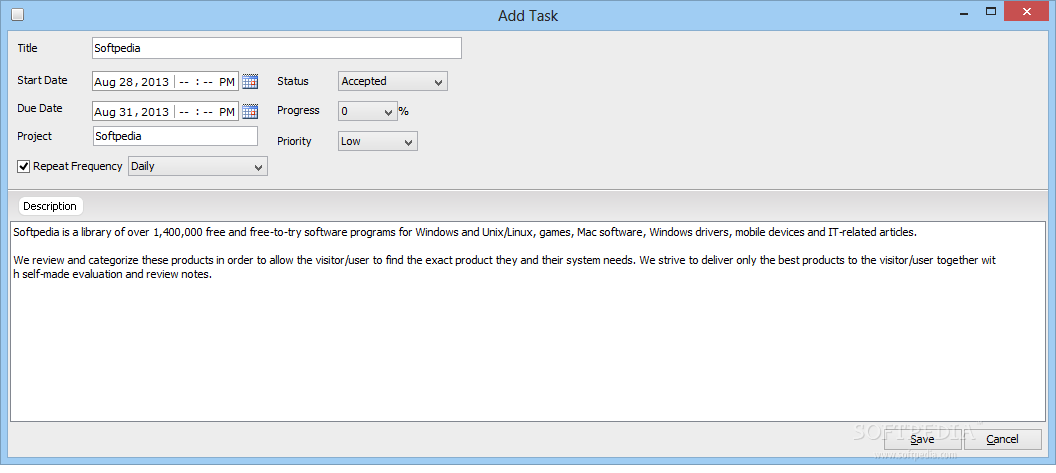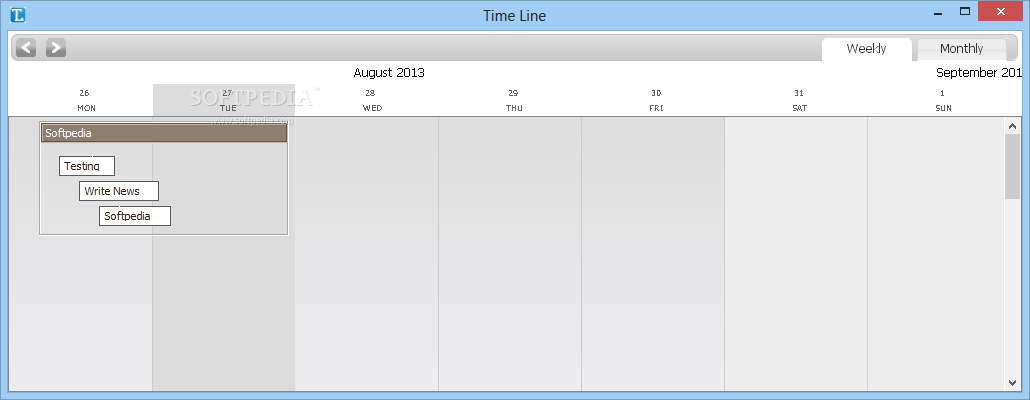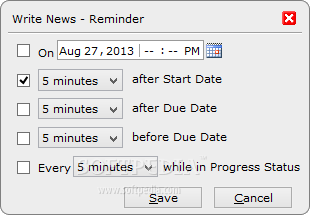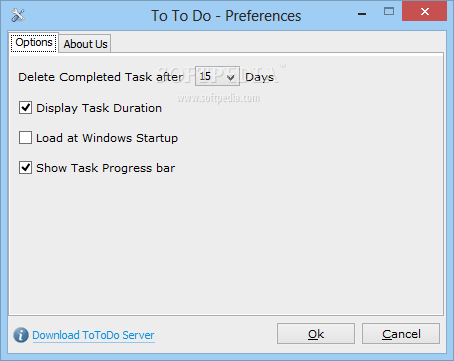Description
ToToDo
ToToDo is a handy software that really helps you stay organized, especially when life gets super busy. With so much going on, it's nice to have an app that keeps track of your tasks without a fuss.
Why Choose ToToDo?
This software has a clean and easy-to-use interface. You won't get lost in complicated menus or settings since everything is straightforward. Even though it doesn't offer many customization options, the design is so smooth that you won't miss them!
User-Friendly Features
Now, you might notice there are no instructions included with ToToDo, but don't worry! You can easily find more info on the developer's websites linked right in the app. Plus, if you want to keep your data safe, there's a way to back it up on their server.
Task Management Made Easy
Using ToToDo is as simple as typing in your tasks. There's no limit on how many you can create! It would be awesome if there was a feature to pin the app above others so you could always see what needs doing, but it's still easy to manage everything.
Status Tracking
You can assign statuses like in progress, completed, and on hold. And if you're juggling different priorities, there's a filter option to help with that!
Built-in Calendar for Easy Planning
The built-in calendar shows your tasks for this week and the next month too! You can flip through days and add tasks as needed—perfect for planning out your time.
Filter and Organize Your Tasks
If you only want to see upcoming tasks or those on hold, filtering is super simple! Plus, you can set how often certain tasks repeat or add notes for extra details.
Download ToToDo Today!
If you're looking for an easy way to keep track of what needs doing, try out ToToDo. It's modern and perfect for creating and organizing all your tasks right from your computer!
User Reviews for ToToDo 1
-
for ToToDo
ToToDo is a modern task organizer with a clean interface. It lacks customization options but is intuitive and efficient.