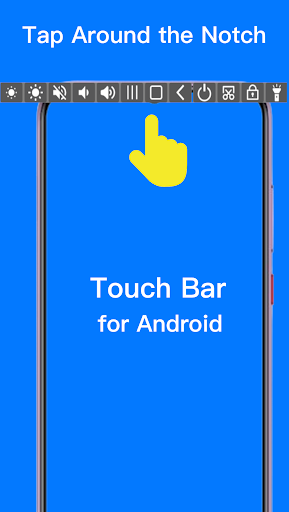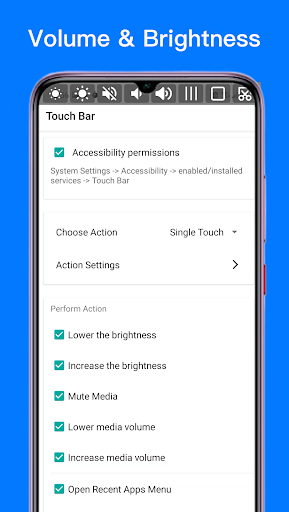Description
With Touch Bar App, you can conveniently control your media volume, screen brightness. You can also quickly take screenshots, open flashlight, access your physical buttons(home?recent?back button) etc. You can customize your functions on Touch Bar.
Just tap camera notch to show Touch Bar, click anywhere to disappear, it is easily to use.
Touch Bar for Android App Key Features :
Volume & Brightness
- Media sound control: mute, volume up, volume down
- Brightness control: increase or decrease brightness
System Control
- Recent Apps Menu: Switch between apps Easily.
- Home Button: Go to Home Desktop
- Back Button
Shortcuts
- Lock Screen: lock the screen (Screen off)
- Screenshot capture: capture a screenshot easily
- Toggle Camera Flashlight: Turn your phone into a flashlight
Quick Access
- Quickly Open the Any Selected app
Accessibility Service API Disclosure:
Touch Notch app uses Android Accessibility Service API to place an invisible button around the camera cutout as a shortcut for user-selected tasks. No data is collected by the service.
User Reviews for Touch Bar for Android 1
-
for Touch Bar for Android
Touch Bar for Android provides easy access to key features like volume, brightness controls, shortcuts, and system control. Customizable functions enhance user experience.