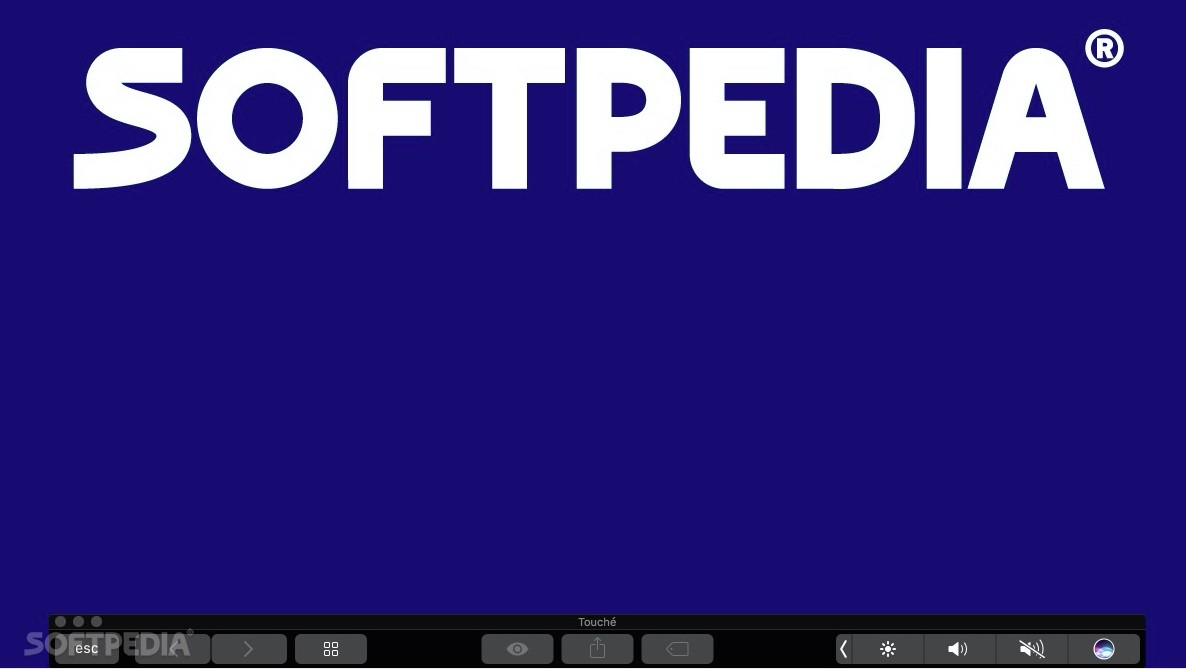Description
Touché
Touché is a cool little app that makes it easy to use the Touch Bar on your Mac, even if you don't have one. With the latest MacBook Pro models from 2016, Apple introduced this neat feature called the Touch Bar, which replaced the function keys at the top of the keyboard. But guess what? You don’t need a Touch Bar to enjoy its benefits!
What Does Touché Do?
This handy app brings the Touch Bar right onto your screen, so you can use it with your mouse. Once you fire up Touché, you'll see a simulated Touch Bar menu pop up at the bottom of your screen. And if you're not a fan of its default position? No worries! You can easily drag it around.
Customizing Your Experience
In Touché, there’s a Preferences option where you can hide the title bar if you want. If you go this route, just remember: you'll need to hold down the command key while dragging it to move it around.
Session Notes
A little heads up—Touché doesn't save where you place your bar between sessions. So if you like moving things around, get ready to do that every time you reopen it!
Sneaky Shortcuts and Hotkeys
If you're all about convenience, you're in luck! Touché lets you hide or show the Touch Bar menu using keyboard shortcuts. Plus, there are hotkeys for taking screenshots or copying them straight to your clipboard!
The Bottom Line on Touché
In short, Touché lets you interact with that fancy Touch Bar menu just like you'd do on a real one. It automatically updates based on what app you're using and lets you click those buttons with ease.
User Reviews for Touché FOR MAC 1
-
for Touché FOR MAC
Touché FOR MAC brings the Touch Bar to your screen, allowing easy interaction via mouse. A convenient tool for MacBook Pro users.