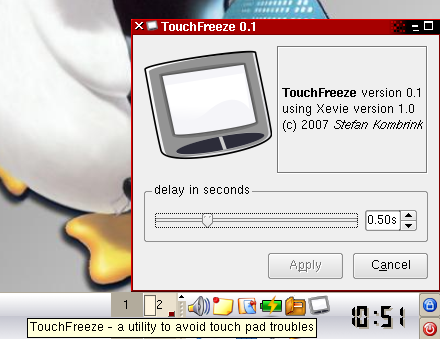Description
Welcome to SoftPas.com!
Introducing TouchFreeze FOR LINUX
Are you tired of accidentally clicking buttons while typing on your keyboard? Look no further than TouchFreeze FOR LINUX! This fantastic app docks in your system tray (compatible with KDE/Gnome) and disables button click events while you're typing, ensuring a smooth and interruption-free experience.
Key Features:
- Prevents accidental button clicks during typing
- Simple and user-friendly interface
- No configuration of the touchpad required
- Does not have additional dependencies apart from Qt4 and libXevie
- Similar to ksynaptics but more straightforward
Technical Specifications:
- Compatible with Qt4 and Xevie header
- File format: touchfreeze-0.2.5.tar.gz
- Developer: Stefan Kombrink
- Free to download and use
System Requirements:
- Qt4
- Xevie header
What's New in This Release:
In this version, we have added GPL3 LICENSE to each source file, which is essential for packaging purposes.
Don't miss out on the opportunity to improve your typing experience with TouchFreeze FOR LINUX. Get it now for FREE from SoftPas.com!
User Reviews for TouchFreeze FOR LINUX 7
-
for TouchFreeze FOR LINUX
TouchFreeze FOR LINUX is a handy tool for preventing accidental clicks while typing. Simple and effective solution for KDE/Gnome users.
-
for TouchFreeze FOR LINUX
TouchFreeze is a game changer! It seamlessly disables touchpad clicks while typing, making my work so much smoother.
-
for TouchFreeze FOR LINUX
I love how simple TouchFreeze is! No complicated settings, just pure functionality that enhances my typing experience.
-
for TouchFreeze FOR LINUX
Absolutely fantastic app! TouchFreeze works perfectly in KDE and Gnome, helping me avoid accidental clicks while I type.
-
for TouchFreeze FOR LINUX
This app is a must-have for anyone using a touchpad. TouchFreeze makes typing effortless without any distractions!
-
for TouchFreeze FOR LINUX
Five stars for TouchFreeze! It's lightweight and does exactly what it promises—no more annoying cursor jumps while typing.
-
for TouchFreeze FOR LINUX
TouchFreeze is simply awesome! It integrates well into the system tray and improves my productivity by preventing misclicks.