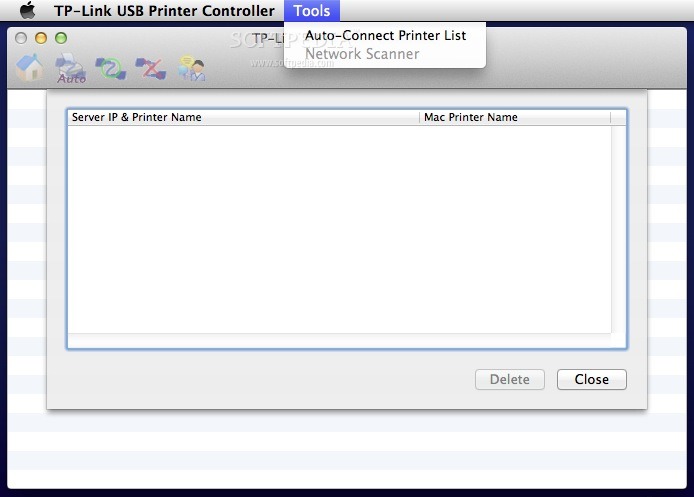Description
TP-Link USB Printer Controller
TP-Link USB Printer Controller is a super handy tool that helps you share a printer with multiple computers connected to your TP-Link router. It's like magic for your printing needs!
Getting Started with Your Printer
First things first, make sure your printer is set up right. Check that it's installed correctly, it has the latest drivers, and it's on the list of supported devices. This step is crucial because you want everything to work smoothly.
Straightforward Installation Process
The installation process isn't complicated at all! Just follow the steps, and remember to restart your Mac once you're done. This little restart helps ensure that everything functions just right.
Setting Up Your Auto-Connect Printer
Now it's time to get printing! To start, you need to set up your auto-connect printer. Just select the right device from the list given by the utility, and voilà! Your printer will be marked as ready to go.
Automatic Printing Tasks
Once you've got that setup, printing tasks can happen automatically. If you ever want to change things up or remove a selected device, no worries—you can do that anytime!
Using the Scanning Function
If scanning is what you need, there are two ways to do it. You can use the Network Scanner tool or connect directly to the device. The Network Scanner method lets other users on the LAN share the scanner while a job is running—how cool is that?
Selecting Your Scan Settings
You'll choose what type of picture you're scanning and where you want it saved. Then just pick your output format and wait for your job to finish.
Configuring Your Print Server
This application also lets you configure the print server easily! Just highlight your router in the app, and it will pull up its login window.
Your Solution for Easy Printing!
In short, TP-Link USB Printer Controller is an awesome utility designed to help you manage your TP-Link router's print server function so you can share your printer among different devices effortlessly.
User Reviews for TP-Link USB Printer Controller FOR MAC 1
-
for TP-Link USB Printer Controller FOR MAC
TP-Link USB Printer Controller FOR MAC simplifies printer sharing among multiple devices connected to TP-Link router. Easy installation and printing tasks execution.