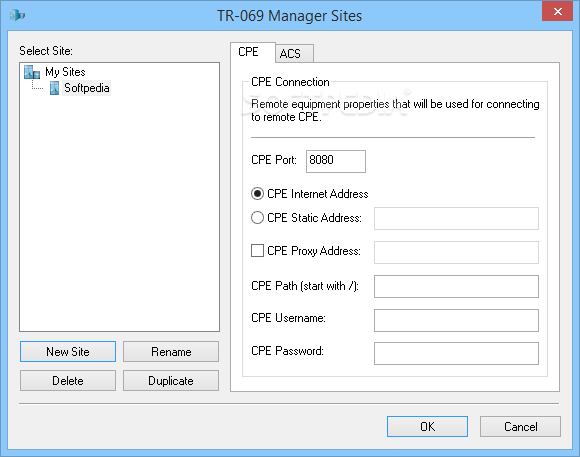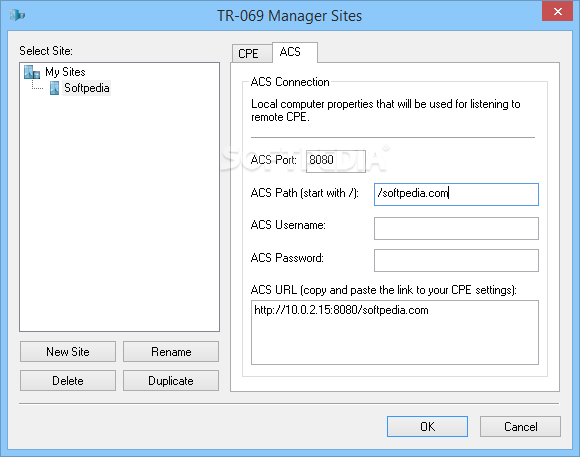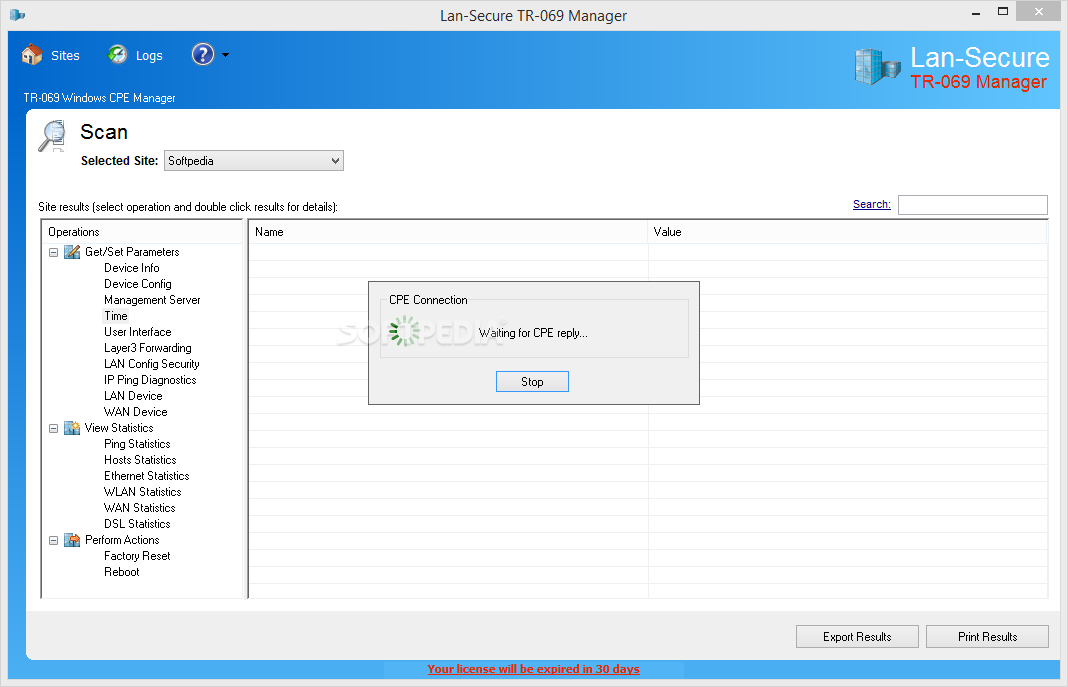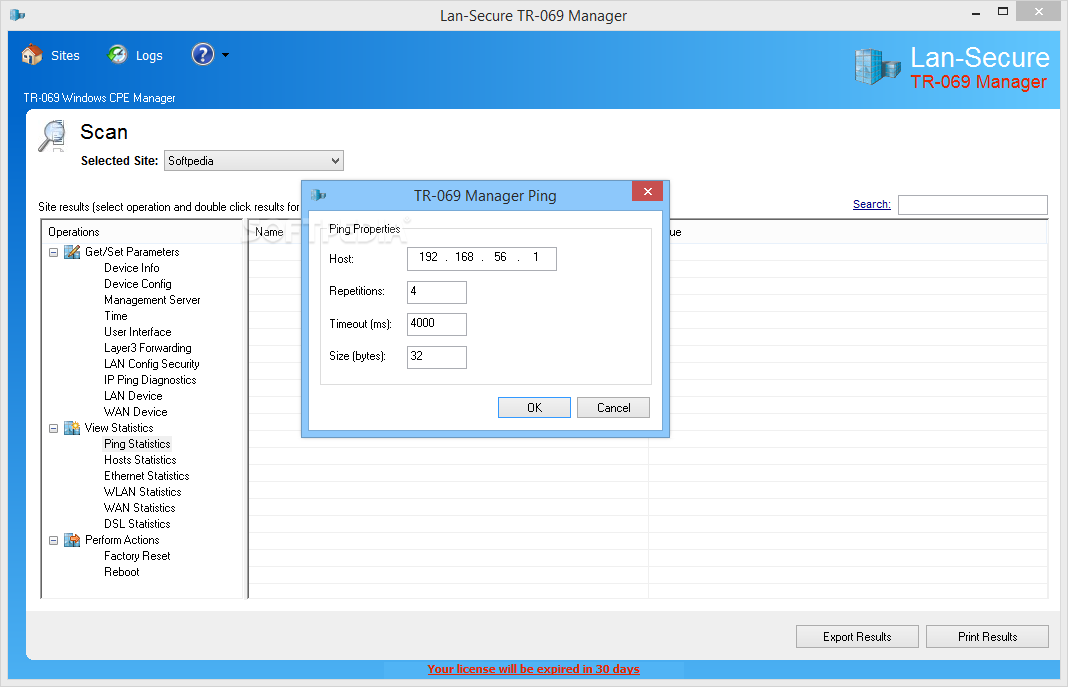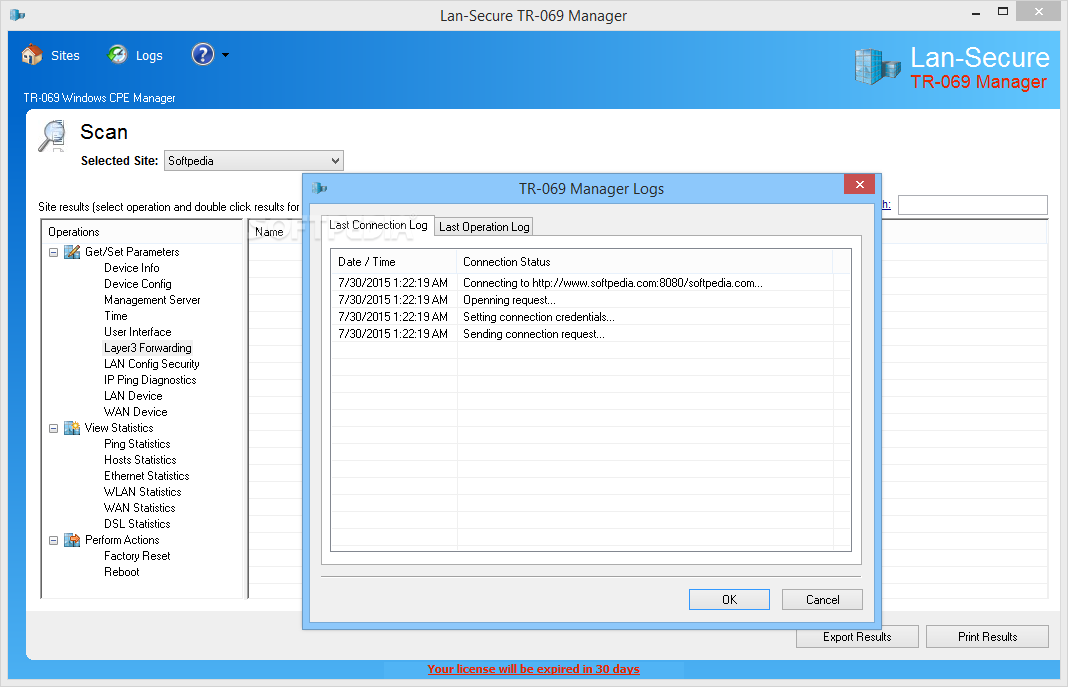Description
TR-069 Manager
TR-069 Manager is a handy tool that helps you keep an eye on different remote CPE devices connected to your network. This software is super user-friendly and lets you set up multiple CPE connections, but remember, you can only watch one at a time.
What is TR-069?
So, what’s the deal with TR-069? It stands for Technical Report 069. This technical spec covers the CPE WAN Management Protocol (CWMP) and outlines how we can monitor devices remotely using an application layer protocol. With this program, you can connect to various CPE devices, which are basically any terminal or related equipment linked to a specific point via a channel.
Monitoring Made Easy
With TR-069 Manager, you can see details for just one CPE device at a time, but switching between your saved profiles is super easy whenever you need to change things up.
Gathering Device Info
This software gives back all sorts of information and configuration details about the selected device. You’ll get stats displayed in a nice table format that you can print out or save as a file on your computer.
Setting Up Connections
You can manage your CPE connections right from the Sites menu. Each connection needs a Site profile where you'll fill in info about both the CPE and the ACS. You’ll need to enter some important details like the CPE port, whether it’s using an Internet/static/proxy address, the CPE path, plus username and password.
Understanding Your Connections
The ACS connection sets up local computer properties that let you listen in on remote CPE devices without any hassle.
Diving into Parameters
The returned parameters cover everything from device info and configuration settings to server management and UI details. Plus, you'll also find Layer 3 forwarding or LAN security information here. If you're curious about diagnostics too—like IP ping or data from LAN/WAN devices—you’ve got it!
Statistics at Your Fingertips
TR-069 Manager doesn’t stop there! It processes all that data to give you insights into statistics like Ping rates, Hosts info, Ethernet stats, WLAN performance, WAN metrics, or DSL numbers. Switching between configured Sites is just a click away; simply pick from the dropdown menu and watch as it starts scanning right away!
If you're ready to get started with TR-069 Manager, it's time to take control of your network monitoring!
User Reviews for TR-069 Manager 1
-
for TR-069 Manager
TR-069 Manager provides efficient monitoring of remote CPE devices. Easy to use interface, allows setting multiple CPE connections while monitoring one at a time.