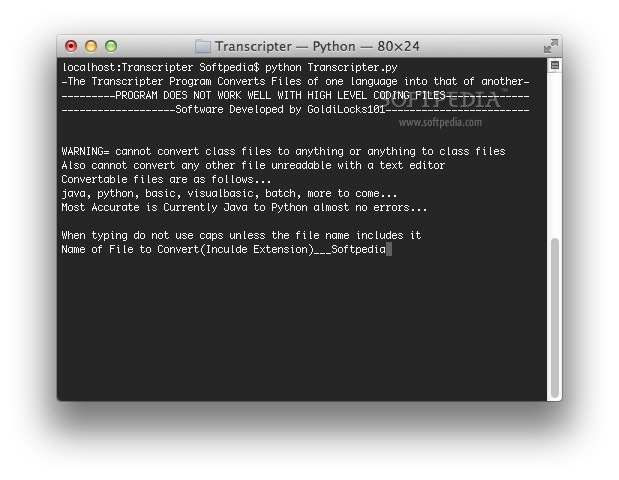Description
Transcripter FOR MAC
Are you looking for a convenient and efficient way to convert text from one language to another on your Mac? Look no further than Transcripter! This handy app is designed to make language translation a breeze, saving you time and effort.
Key Features of Transcripter:
- Convert text from one language to another with ease
- Simple and straightforward user interface
- Perfect for school projects or business needs
- Free to download and use
How to Use Transcripter:
Using Transcripter on your Mac is a simple process. Follow these steps to get started:
- Open a Terminal window on your Mac
- Navigate to the folder where Transcripter is stored
- Type the command python Transcripter.py in the Terminal window
Why Choose Transcripter?
Transcripter is the perfect tool for anyone who needs to convert text from one language to another quickly and easily. Whether you are working on a school project or need to translate business documents, Transcripter has got you covered.
Download Transcripter Today!
Ready to start translating text on your Mac? Download Transcripter now for free and experience the convenience of language conversion at your fingertips.
Final Thoughts
Don't let language barriers hold you back. With Transcripter, language translation is no longer a hassle. Download Transcripter today and say goodbye to language barriers!
User Reviews for Transcripter FOR MAC 1
-
for Transcripter FOR MAC
Transcripter FOR MAC is a handy tool for language conversion, but the Terminal setup may deter some users. Overall, recommended.