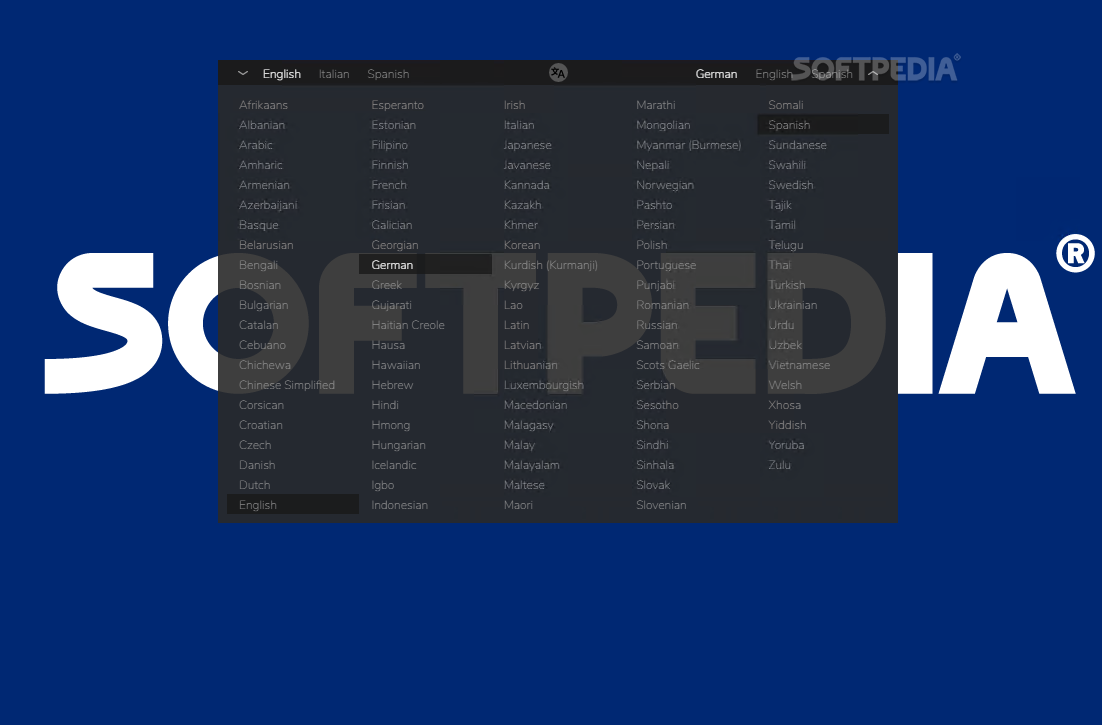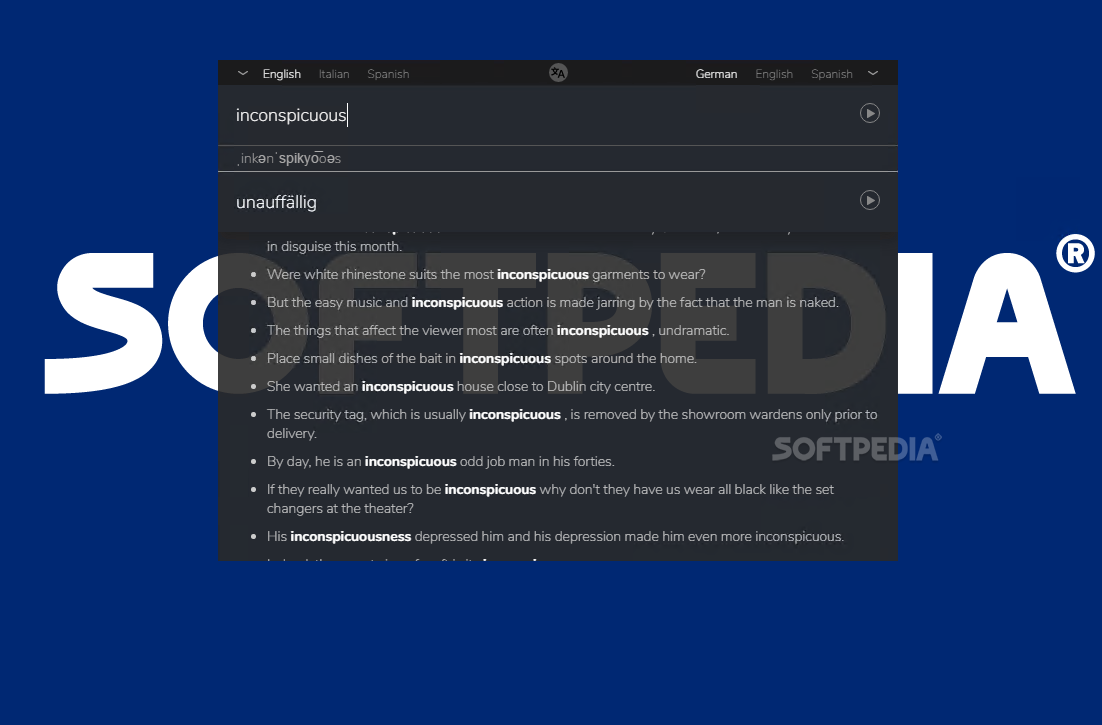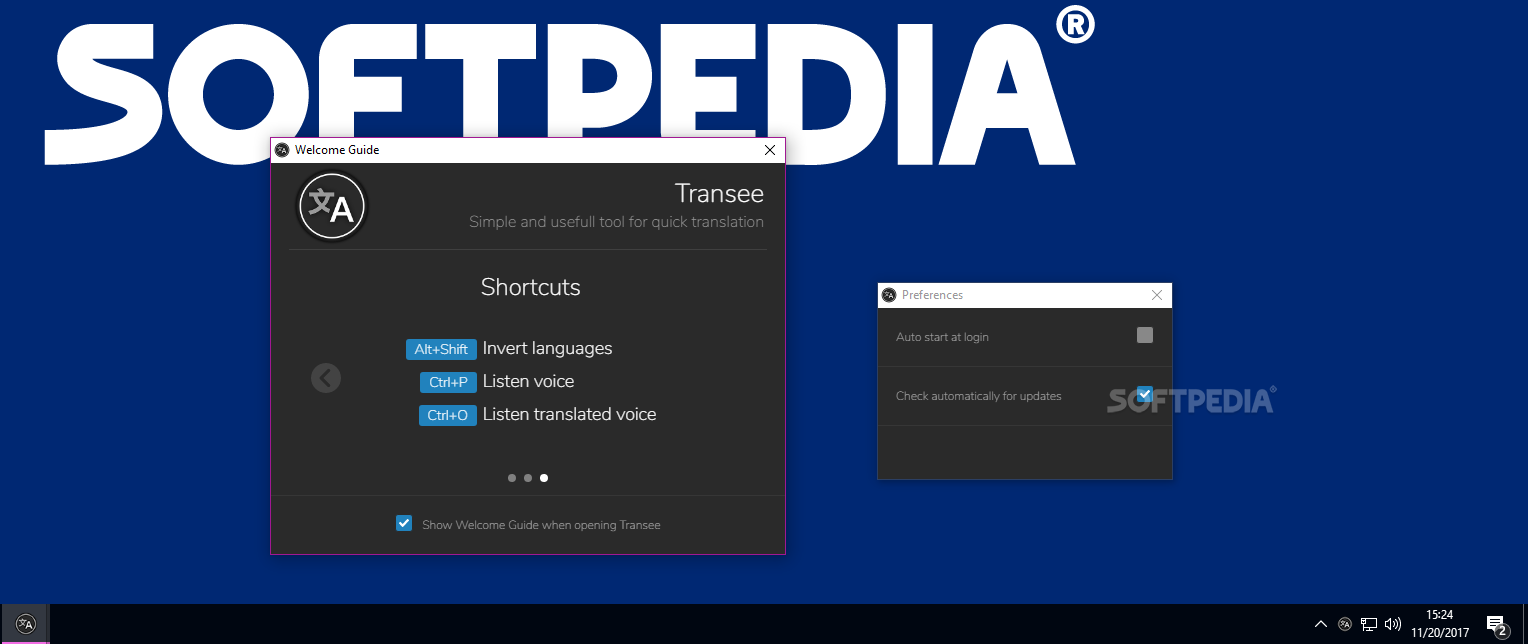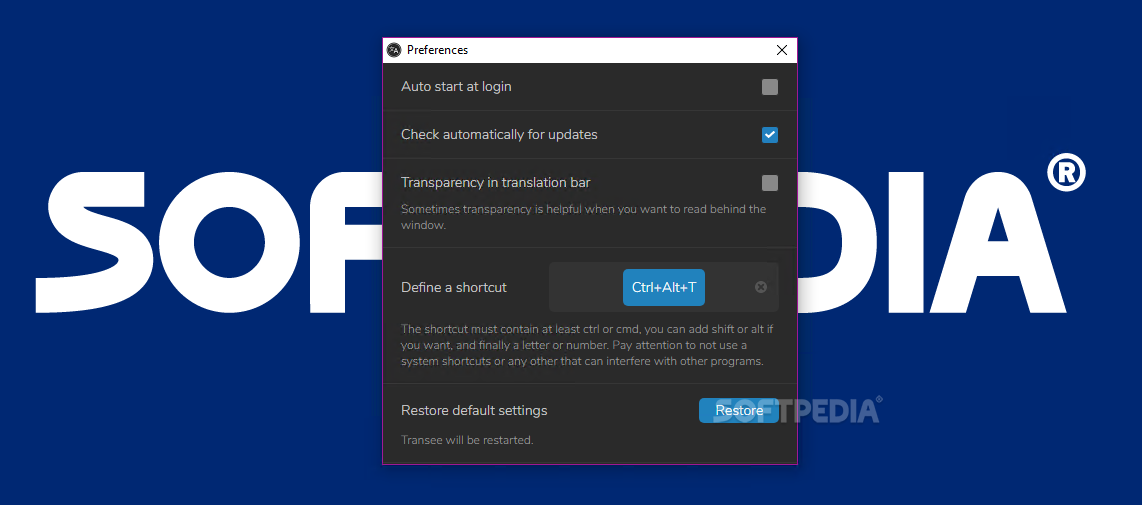Description
Transee
Transee is an awesome translation tool that brings all the power of translation right to your desktop. Unlike online services that need a web browser, Transee works smoothly as a stylish app you can use anytime.
Support for Over 100 Languages
This app supports more than one hundred languages! You can easily translate popular languages like English, French, German, Spanish, and many more like Hindi, Chinese, Arabic, Portuguese, Russian, and Japanese. It's perfect for anyone needing quick translations!
Smooth Installation and Easy Access
The installation process is simple. Once it’s set up, Transee integrates nicely into your computer's taskbar. You can quickly access its main features like the Translation Bar, Settings section, and a handy Welcome Guide.
User-Friendly Experience
Using Transee is a breeze! Just hit Ctrl+Alt+T to pull up the translation bar. After that, select your languages, type in what you want to translate, and hit Enter. There’s even a speech translation feature you can turn on with Ctrl+P or Ctrl+O.
Easy Language Switching and Navigation
If you've used Google Translate before, you'll find Transee familiar! You can switch languages easily by clicking a button at the top or using the Alt+Shift shortcut. Hiding the search bar is just as simple; click anywhere on your desktop or press the Esc key.
A Handy Tool for Everyone
Transee is a valuable application that breaks down language barriers!
This app does everything in an efficient way that's easy for anyone to use. Plus, it looks great on Windows 10 with its cool gray-themed interface that’s semi-transparent.
User Reviews for Transee 1
-
for Transee
Transee is a sleek, efficient translation app that eliminates the need for web browsers. With support for multiple languages, it's a must-have for language enthusiasts.