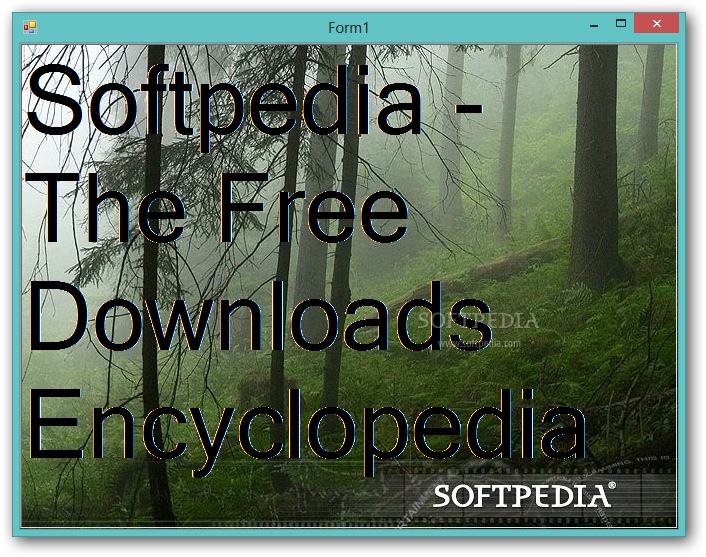Description
Transparent Text Editor
Transparent Text Editor is a small and handy software tool made just for you. Its main goal? To help you whip up personalized text messages right on your screen without any fuss.
Simple and User-Friendly Interface
When you launch Transparent Text Editor, you're greeted by a clean and minimalistic panel. It keeps things simple with just a few settings for you to play around with. The whole idea behind this tool is to make writing messages easy, so everything can be done with hardly any effort.
Easy Message Creation
The best part? You can type your message directly in the main window or even upload it from other programs. Just keep in mind that if you paste text from different apps, the results might not look so great.
Writing Right on Your Screen
This app automatically places your text on top of other windows, making it super convenient to see while you work on other things. If you want more space for writing, just drag the corners of the window to make it bigger. Plus, it lets you delete text easily when needed.
Perfect for Beginners
The lack of complicated features makes Transparent Text Editor a perfect choice for those who are new to this kind of software. But hey, having more features like changing font size, color, or style would definitely be a nice touch!
A Quick Summary
In short, Transparent Text Editor is straightforward software that helps you write custom text messages right on your desktop. While it’s not as packed with features as some other similar apps out there, its simplicity is what makes it appealing for many users.
User Reviews for Transparent Text Editor 1
-
for Transparent Text Editor
Transparent Text Editor offers a straightforward interface for quick text editing. Ideal for beginners, lacks advanced customization options.