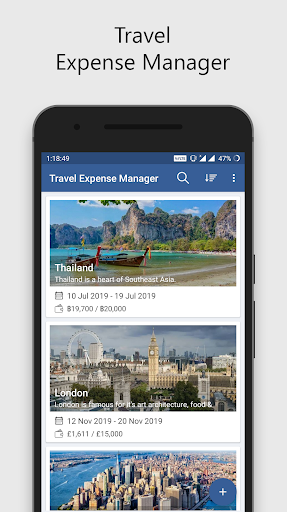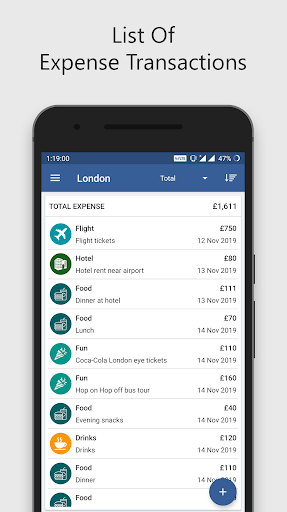Description
Travel Expense Manager
Features of Travel Expense Manager
Travel Expense Manager is a handy app designed to help you manage your travel-related expenses easily and efficiently. Whether you are traveling alone or with a group, this app has got you covered with its user-friendly features.
Key Features:
- Simple & Easy user interface
- Resizable home-screen widget for displaying Trip Related Expenses
- Create multiple trips with details like Name, Image, Description, Dates, Currency & Budget
- Add places to visit list for each trip
- Organize expenses covered in the trip in a well-structured manner
- Attach expense receipt images for reference
- Export trip expenses to Excel sheet for easy record-keeping
- Share trip expenses in a well-organized Excel sheet with others
- Sort trips by date, amount, and name for easier access
- Search trips easily from the trip list
- Change trip Currency as needed
- Sort expense details by date/category for better analysis
- View Category/Date wise Pie Chart & Bar Chart to analyze expenses visually
- Access analytics screen to analyze category-wise expenses efficiently
- Auto Backup option using Dropbox for added security
Download Travel Expense Manager for FREE
If you are looking for a reliable travel expense management solution, look no further than Travel Expense Manager. Download the app now and say goodbye to the hassle of manually tracking your travel expenses. Make your trips more organized and stress-free with this efficient app.
User Reviews for Travel Expense Manager 1
-
for Travel Expense Manager
Travel Expense Manager is a lifesaver for tracking travel expenses. The app's analytics and export features make managing expenses hassle-free.