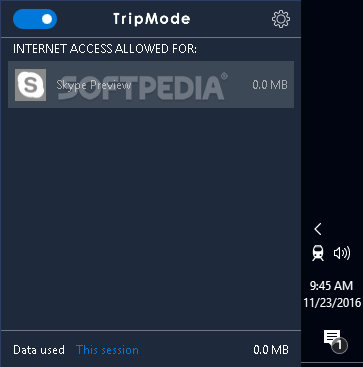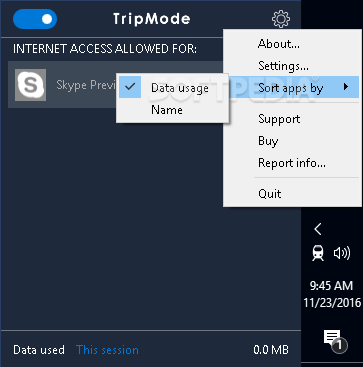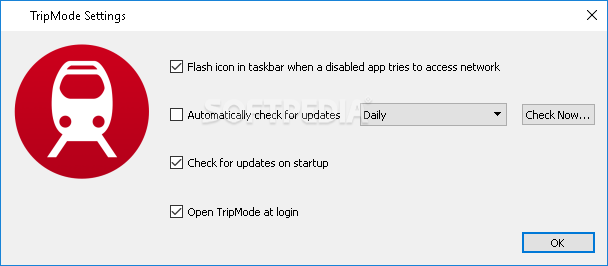Description
TripMode - Monitor and Control Your Internet Traffic
If you usually connect to the Internet via a mobile network or you have a limited quota, then there is a good chance that you received a high bill from your ISP at least once.
TripMode is a light application that enables you to monitor the traffic of all the programs, updates, and processes on your computer so you can block the ones that are eating up too much of your bandwidth.
Main Features:
- Easily monitor and control Internet traffic on your computer
- Block applications and processes from using excessive bandwidth
- Simple setup with minimalistic UI
- Option to block access to processes automatically
Fast and Efficient Setup
The setup process for TripMode is fast, smooth, and does not require any special attention or configuration on your part. The utility comes with a minimalistic UI that consists of a small window and can be accessed from the System Tray.
Effective Bandwidth Monitoring
The tool is designed to identify all types of processes that are using your bandwidth, offering an appropriate interface for managing them. You can easily preview a list of applications and processes connected via your network, with active ones marked in blue and blocked ones in gray.
Automated Blocking
While TripMode does not have automated blocking intervals, it offers the option to manually block or allow access to applications with a simple click. This feature can be especially useful when you have limited access to the Internet or a reduced quota.
Prevent Unexpected Bills
By monitoring and controlling the traffic on your computer, TripMode helps prevent unexpected bills from excessive data usage or unwanted updates. It puts you in control of your Internet usage and helps you manage your bandwidth efficiently.
Publisher: Kundi Networks SAS
Publisher Link: Visit Publisher
User Reviews for TripMode 1
-
for TripMode
TripMode is a lifesaver for managing limited internet quotas. Its simple interface and efficient monitoring make it a must-have utility.