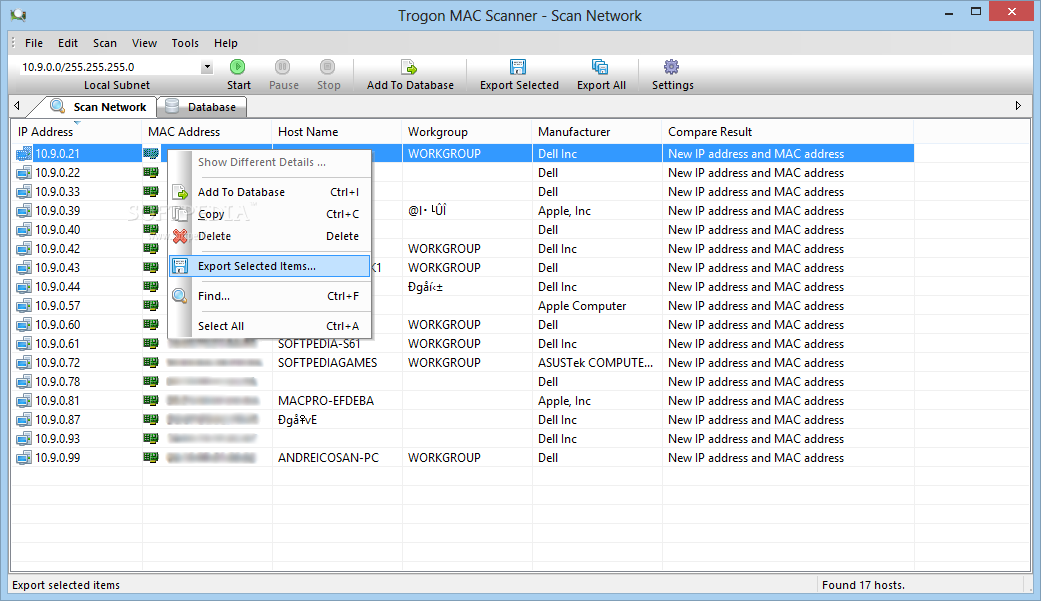Description
Trogon MAC Scanner
Trogon MAC Scanner is a handy tool for Windows that lets you scan networks easily. It helps you find IPs and MAC addresses of all devices connected to your network. Whether you're a pro or just starting, you'll find it pretty user-friendly.
Easy to Use Interface
The software has a simple and intuitive GUI. This means even beginners can figure out what each feature does without breaking a sweat. When you open the main window, you’ll see all the results from your scans, like IP addresses, MAC addresses, host names, workgroups, and manufacturers.
Save Your Results
There’s also a cool tab called “Database.” This lets you save as many entries as you want for later analysis. So if you're working on multiple projects or need to track specific devices over time, this feature comes in handy!
Selecting Network Interfaces
If you've got more than one network adapter on your computer, Trogon MAC Scanner makes it easy to choose which one you want to scan. It automatically detects all available networks and their IP settings.
Export Your Data
You can also export the results of your scans in various formats like TXT, XML, and CSV. This makes sharing data with others or keeping records super simple.
Help is Available
If you're ever confused about how something works, there’s an online help manual ready for you. It's always good to have support so that you can make the most out of every feature!
Performance on Windows
The best part? Trogon MAC Scanner runs smoothly on any Windows version without causing slowdowns during our tests! Plus, if you're using Windows 7, no admin privileges are needed to run it.
Settings That Matter
One useful setting lets you adjust the number of threads running during scans. This is especially helpful if you're using older computers because it helps avoid major slowdowns.
A Quick Summary
Overall, Trogon MAC Scanner does what it promises! It’s easy to use and offers fast scanning capabilities. However, keep in mind that while it's great for many tasks, it might not have all the features some advanced network admins are looking for—like opening scanned computers directly.
User Reviews for Trogon MAC Scanner 1
-
for Trogon MAC Scanner
Trogon MAC Scanner provides a user-friendly interface for scanning networks efficiently. Exporting options and network adapter selection are notable features.