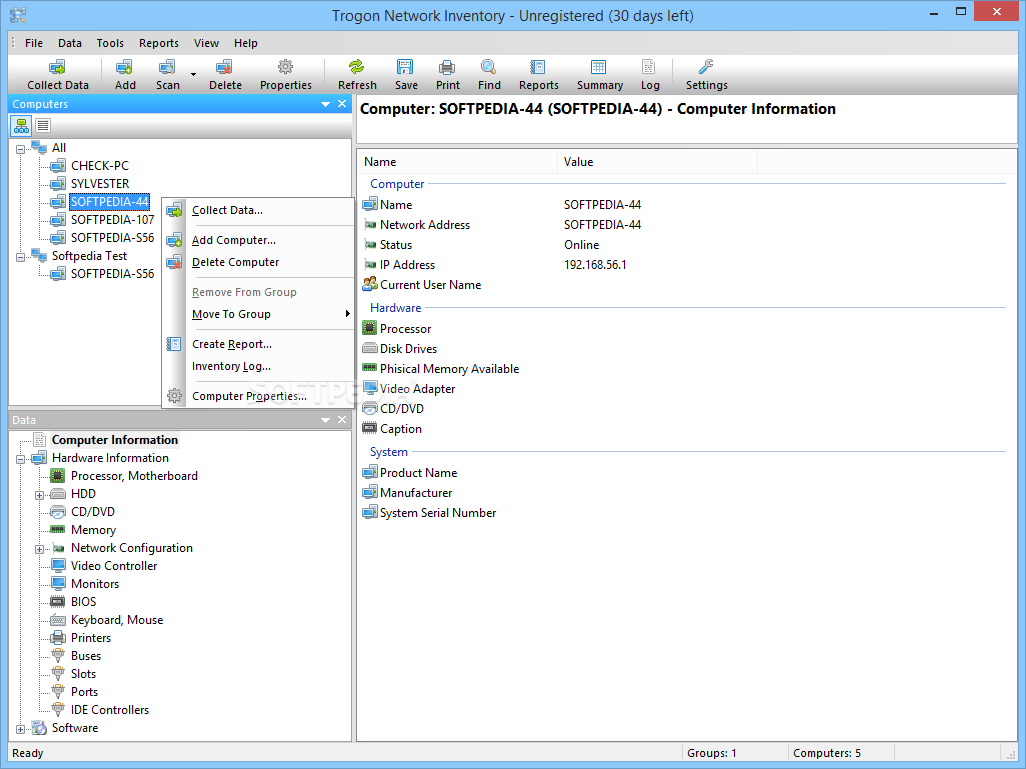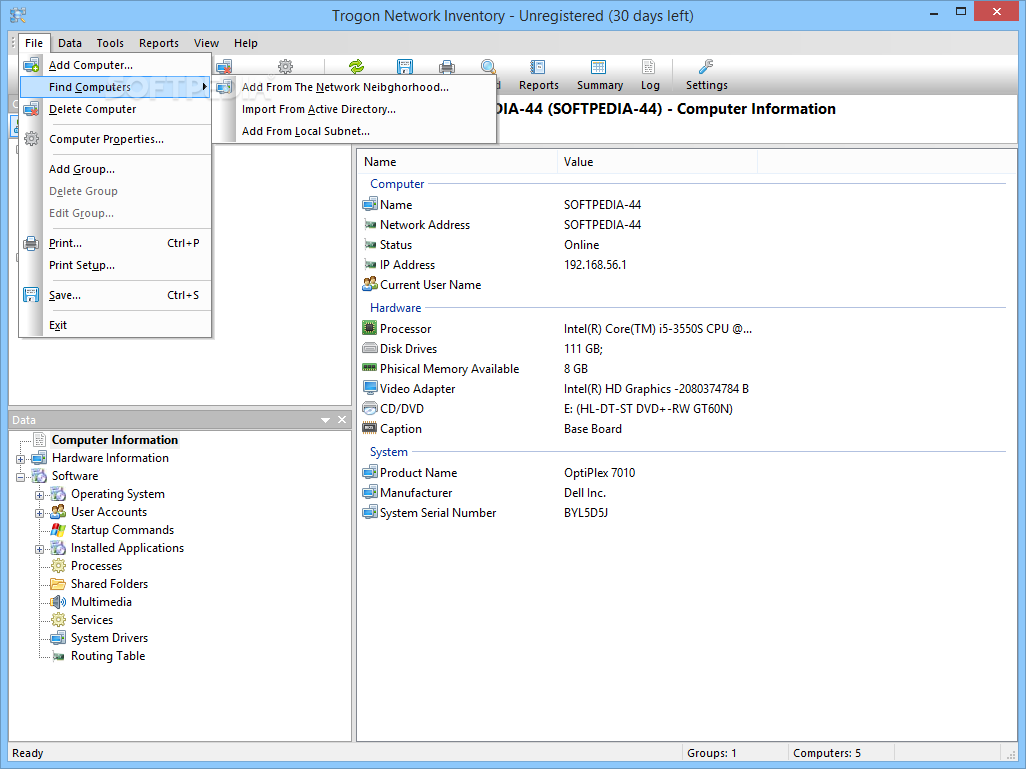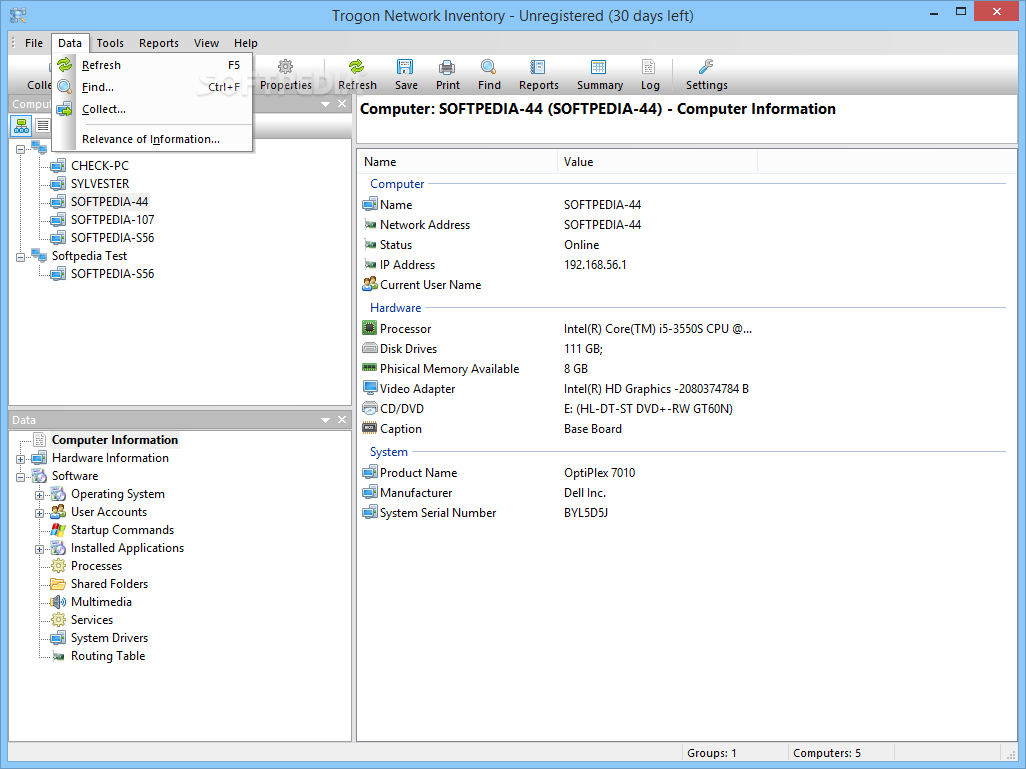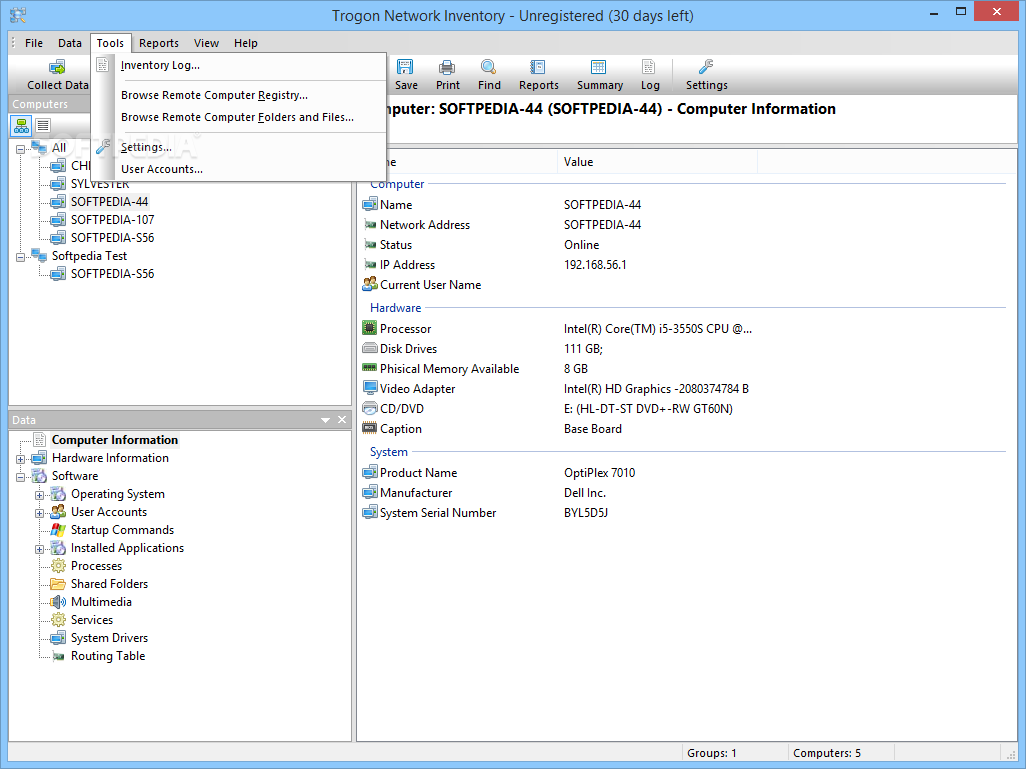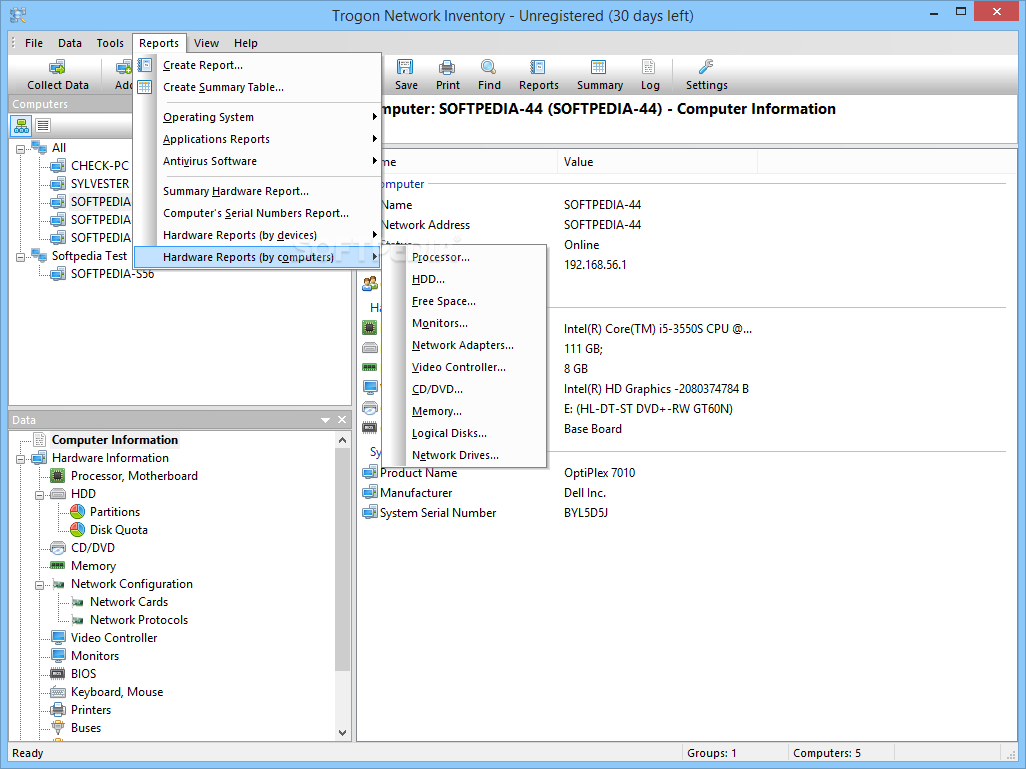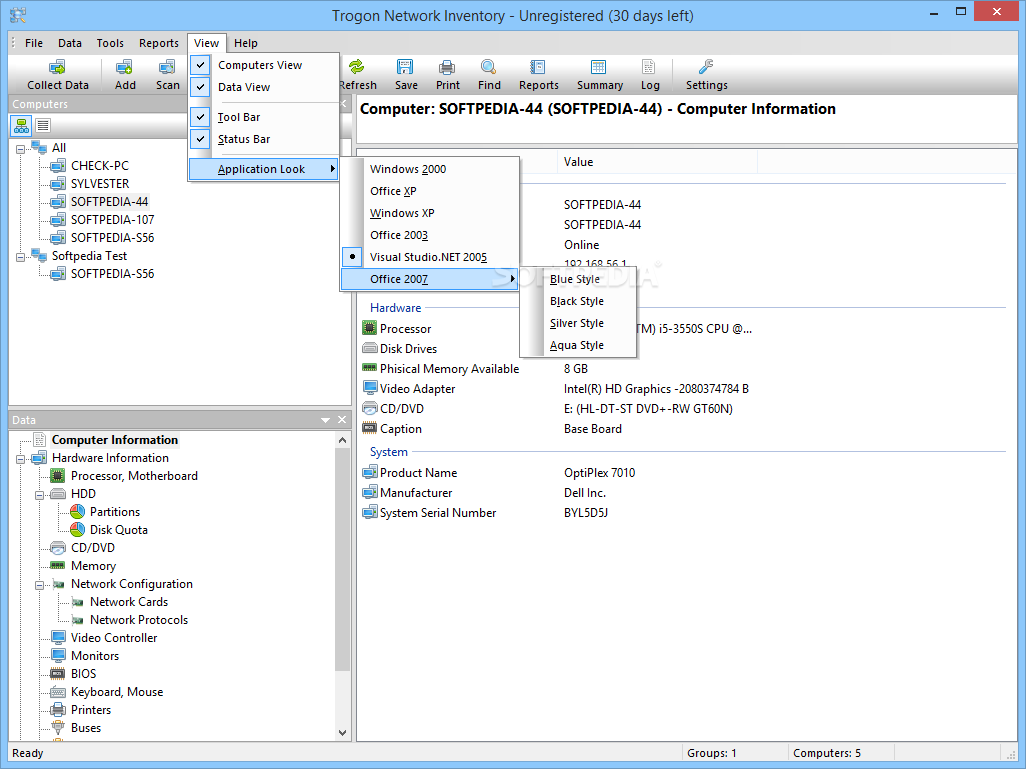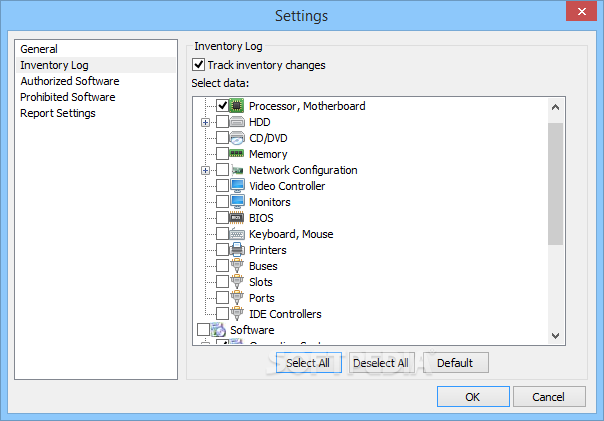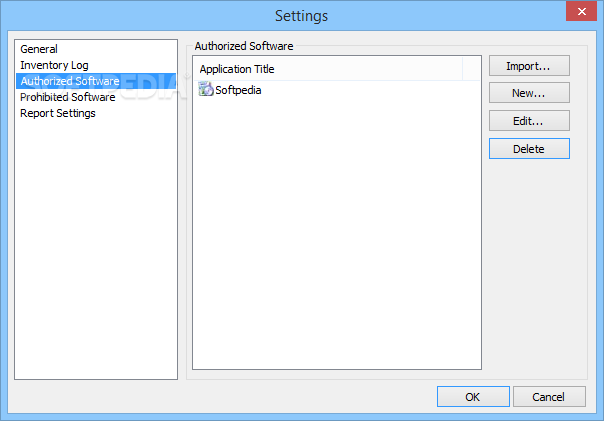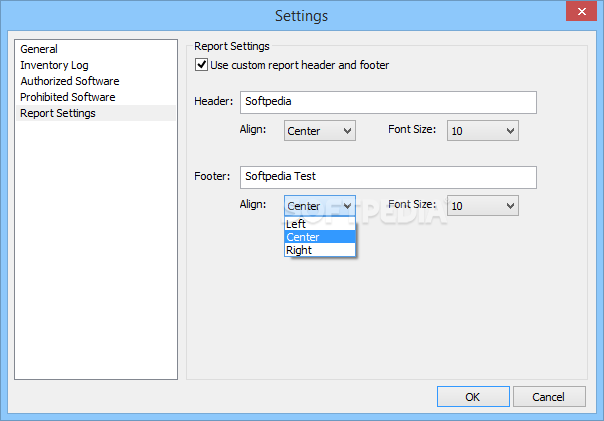Description
Trogon Network Inventory
Trogon Network Inventory is a super handy tool that helps you keep track of all the hardware and software in your network. It's like having a personal assistant for your tech! This software quickly finds all the computers and details you need to build an inventory database.
Easy Remote Access to PC Configurations
With Trogon Network Inventory, you can view the setup of network PCs from anywhere. It lets you see all the changes made and generates detailed reports without any hassle.
No Agents Required!
This reliable asset management software doesn’t need any agents installed on your computers. All scanning tasks are handled by Windows Management Instrumentation, or WMI for short. This means less work for you!
Add Computers Easily
If you want to add specific computers to monitor, it’s super simple. You can manually enter details like name and network address or import them automatically from Active Directory.
Create a Comprehensive Hardware Inventory
Once you've added all your PCs, Trogon allows you to create a hardware inventory database where you can check out details for each component. This includes everything from video controllers and network adapters to printers, monitors, memory, and hard drives.
Software Tracking Made Simple
The app also shows all the software installed on each computer. You’ll get info about updates, antivirus programs, drivers, services, codecs, and shared folders—all in one place!
Collect Data with Ease
The main goal of Trogon Network Inventory is to help you gather data from multiple PCs effortlessly. Just select the right button on the left side of the utility, choose the group or computers you're interested in, pick what data you want, and voila—you’re done!
Custom Reports at Your Fingertips
You can also create reports on different data categories using a flexible report builder. Just head over to the ‘Reports’ menu and choose what you need. You can generate batches of reports for all computers or just a summary for selected ones.
Conclusion: Perfect for Network Management
To sum it up, Trogon Network Inventory is perfect for anyone who needs to manage and control their local network's computers while tracking configuration changes remotely.
User Reviews for Trogon Network Inventory 1
-
for Trogon Network Inventory
Trogon Network Inventory is a reliable asset management software to track hardware and software across networks effortlessly. Ideal for remote configuration viewing.