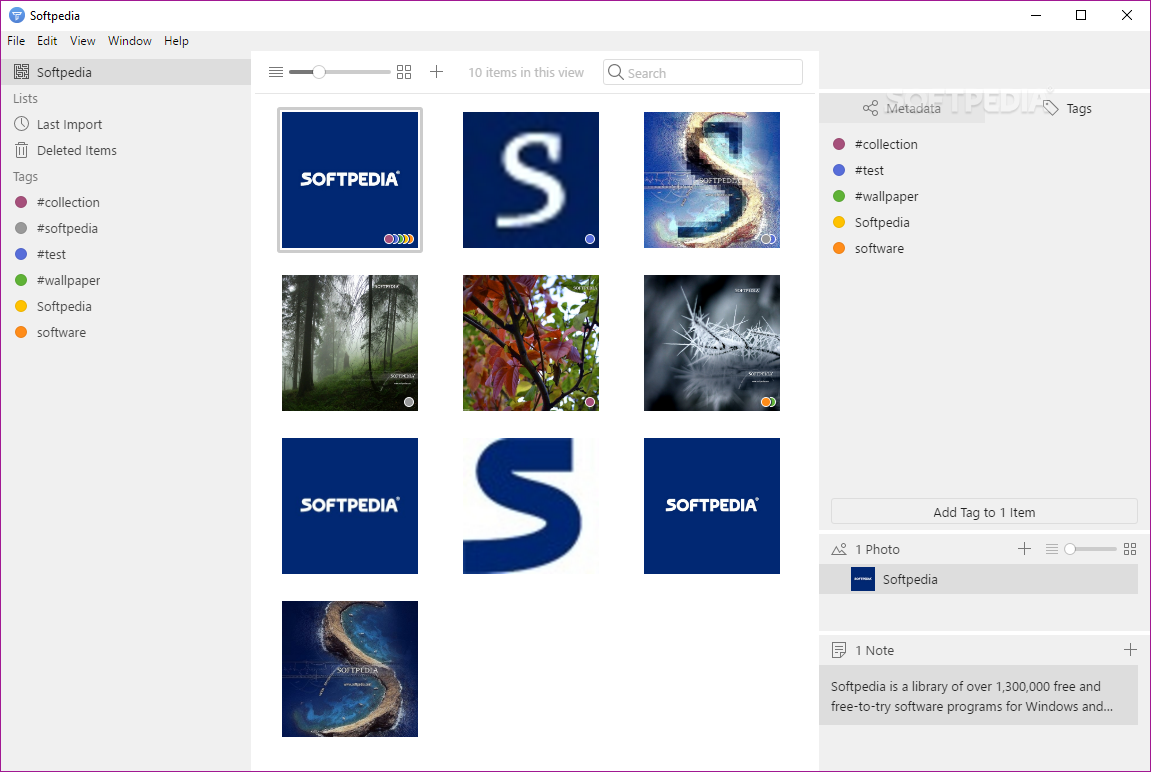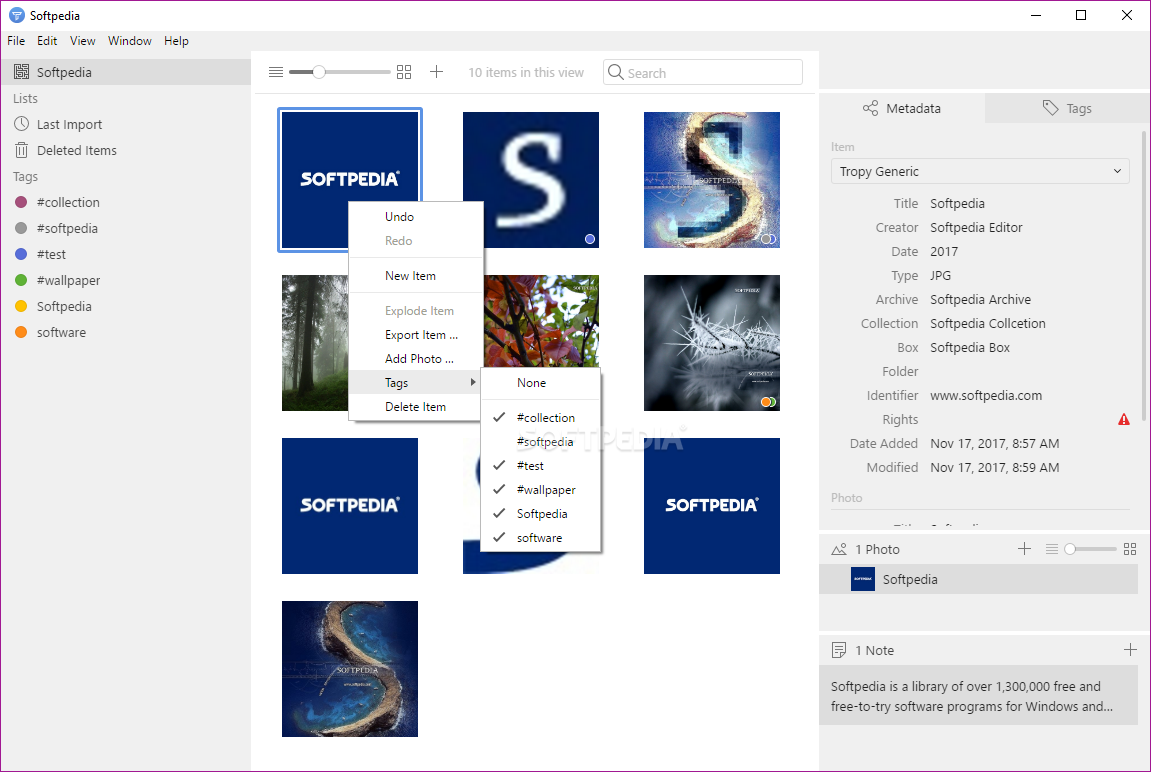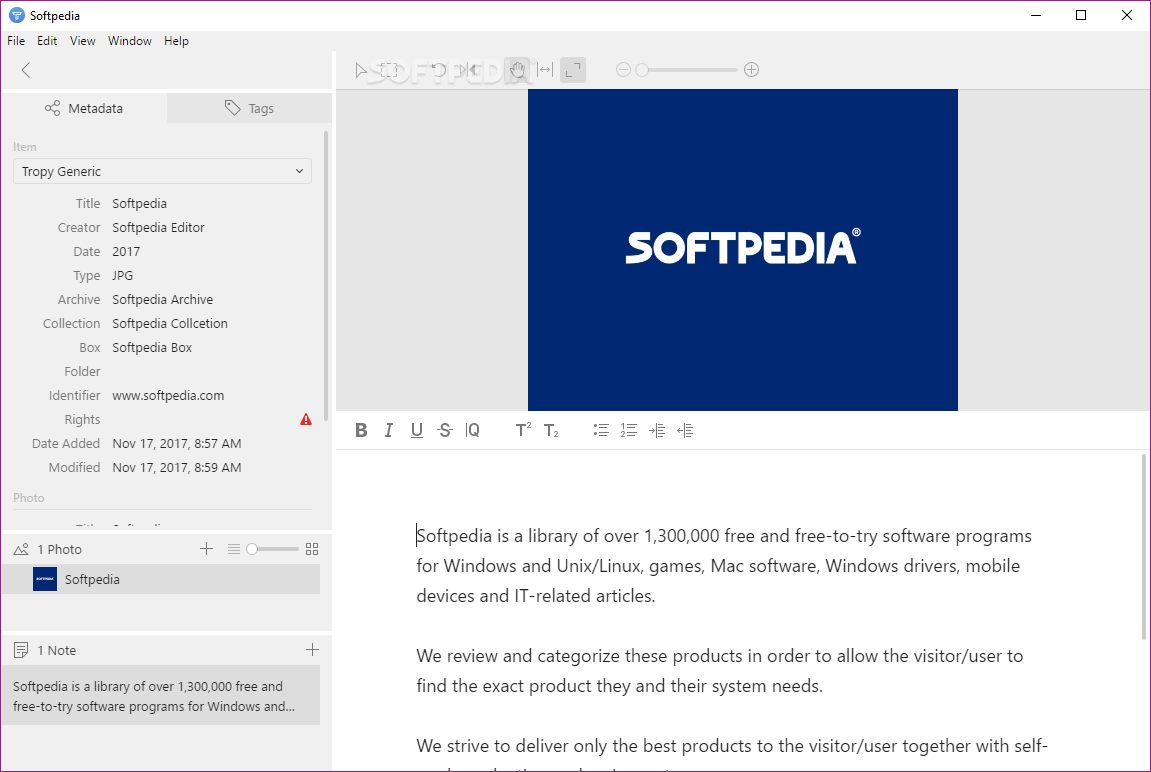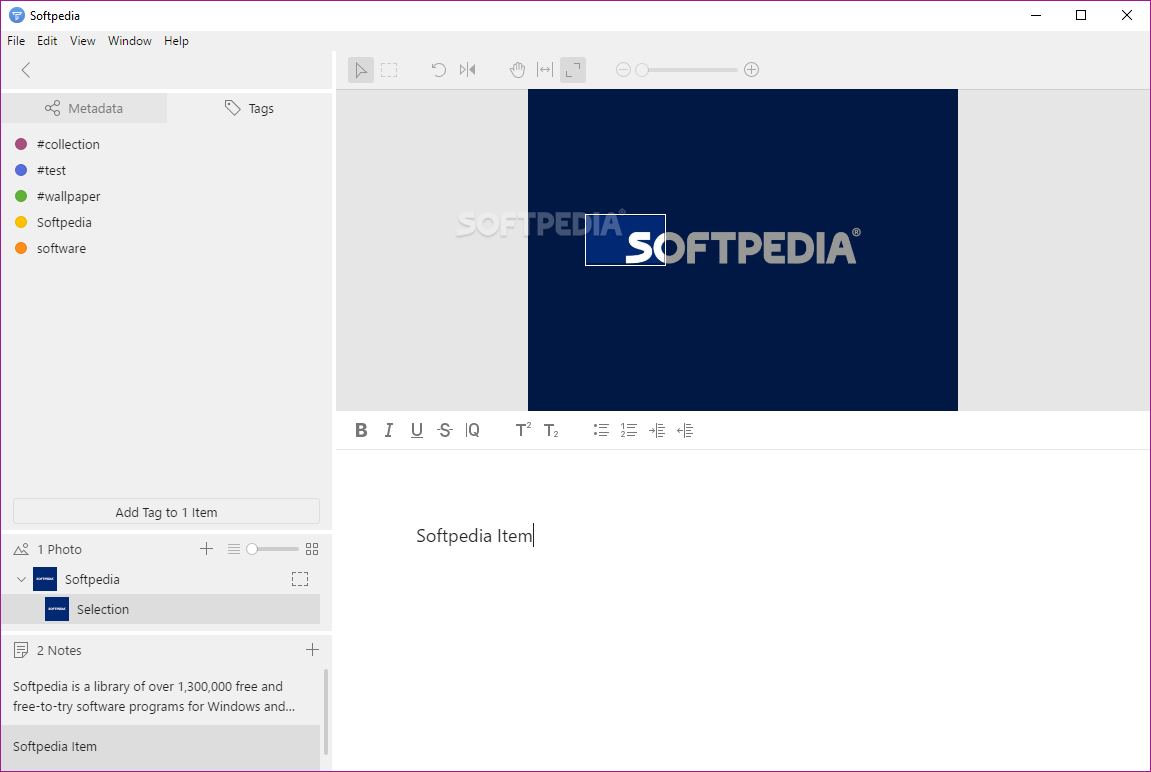Description
Tropy
Tropy is a fantastic tool for organizing all your research photos and information. If you’re working on a project that has lots of visual stuff, Tropy can really help you keep everything in order.
Why Use Tropy for Organizing Research?
So, what exactly is Tropy? It's an Electron-based app that focuses on helping you manage and describe your research images. One of the best things about Tropy is that it lets you add tons of details to your JPG and PNG photos, like metadata or notes. This makes it super useful for anyone who needs to keep track of different pieces of information.
Easy Installation
Getting started with Tropy is a breeze! You can install it easily on your computer without any complicated setup. Just run the installer, and you're good to go!
Create Your Project
Once you've installed the app, launch it and create your project. You can add photos by using the usual Explorer browser or simply drag and drop them into Tropy – how easy is that?
Viewing Options
Tropy lets you view your photos in either a grid or list mode. Plus, organizing them is simple; you can use lists and tags to keep everything sorted just the way you like it.
Manage Metadata Like a Pro
The right side of the main window features a handy Metadata panel where you can fill in details about each photo. This means if you're using images from different archives, it's super easy to manage them all together!
Dive Into Item View
If you double-click on any photo, you'll pop into what's called the “Item View.” Here’s where things get interesting: you can see all the metadata for that photo and take notes or transcribe info right there. A cool feature allows you to select parts of your image and add special notes or metadata just for those sections.
A Simple Yet Powerful Tool
In conclusion, even though Tropy might seem straightforward at first glance, it's actually packed with innovative features! It combines elements from project management tools and note-taking apps to provide an effective way to organize your research images. So if you're looking for a reliable way to streamline your research sessions, check out Tropy here!
User Reviews for Tropy 1
-
for Tropy
Tropy offers a streamlined approach to organizing research photos, making it a valuable tool for efficient project management. Highly recommended.