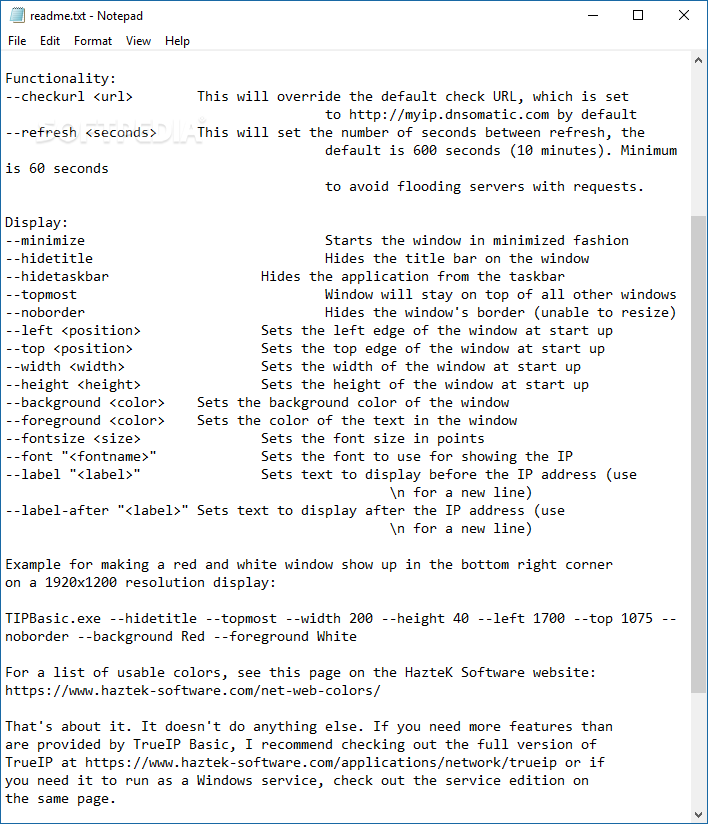Description
TrueIP Basic Edition
TrueIP Basic Edition is a super handy tool for anyone who needs to find out their public IP address quickly. Forget about browsing online services; this little app does it all for you! It's perfect if you're looking for something straightforward and easy to use.
Portable and Easy to Use
You won’t even need to install TrueIP Basic Edition, which means you can keep it on a USB flash drive. This way, you can whip it out anytime you need your real IP address, whether it's for remote access via VPN or testing IP switching tools. Just plug in your USB, double-click the .exe file, and voila! A small window pops up showing your IP address right there on the screen and in the title bar too.
Customization Options
If you're comfortable with command-line utilities, there are some cool configuration settings available. You can change the default check URL or adjust how often the app checks for your IP address. It’s also customizable when it comes to how it looks! You can set it to start minimized in your taskbar, stay on top of other programs, or even choose where the window appears on your screen.
User-Friendly Features
Want more control? You can hide the title bar, change font sizes, pick different fonts for displaying the IP address, and even add custom text before your IP shows up! Everything you need is explained in the readme file that comes with the package.
Requirements
The only things you'll need are internet access and .NET Framework installed on your machine. Once you've got those set up, you're good to go!
Conclusion
In a nutshell, TrueIP Basic Edition is a simple yet effective app that lets you see your external IP address whenever you need it. Whether you're a tech whiz or just someone who wants an easy solution, this tool has got you covered!
User Reviews for TrueIP Basic Edition 1
-
for TrueIP Basic Edition
TrueIP Basic Edition is a handy tool for quickly checking your public IP address without the need for installation. Great for users looking for simplicity.