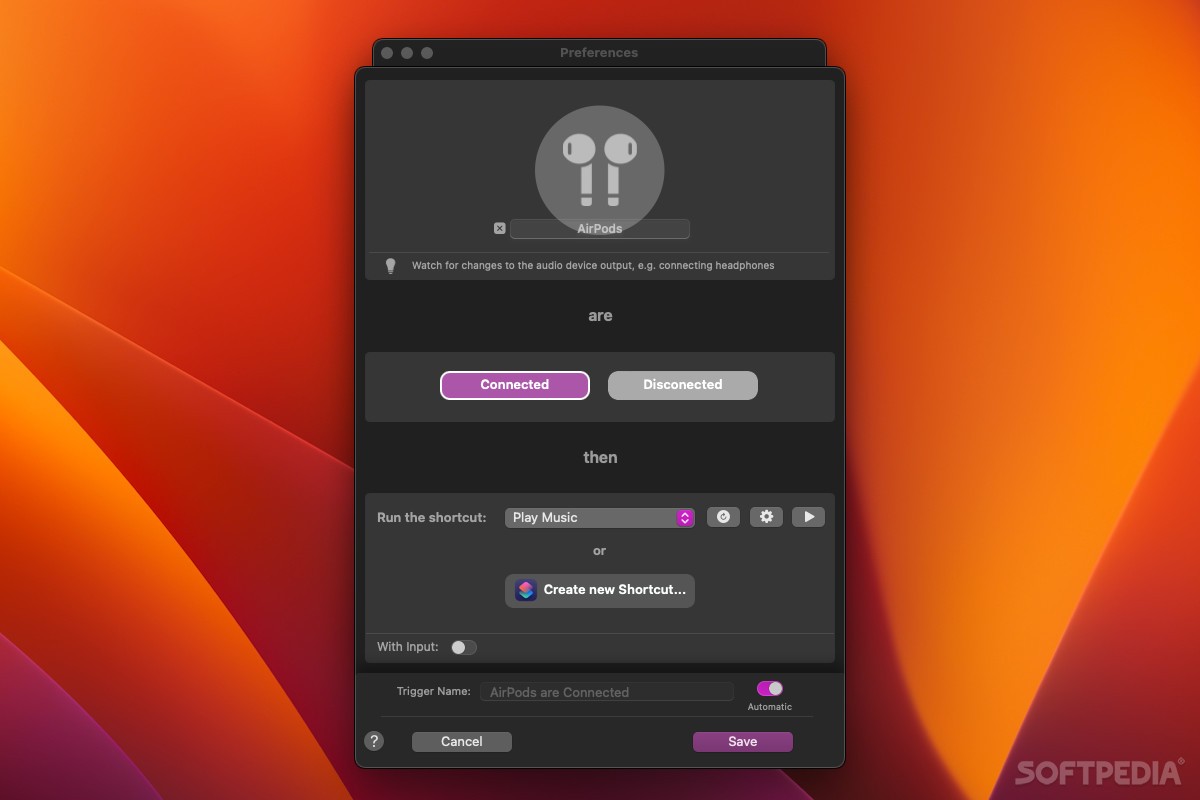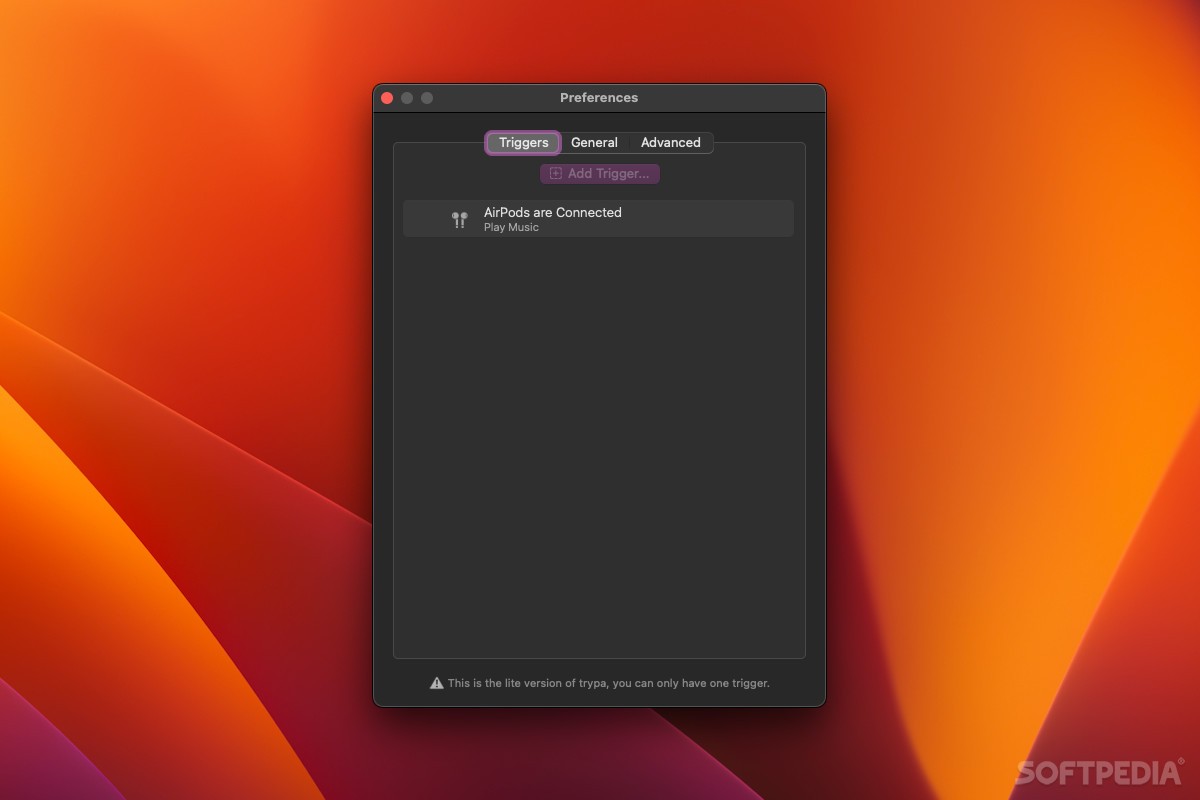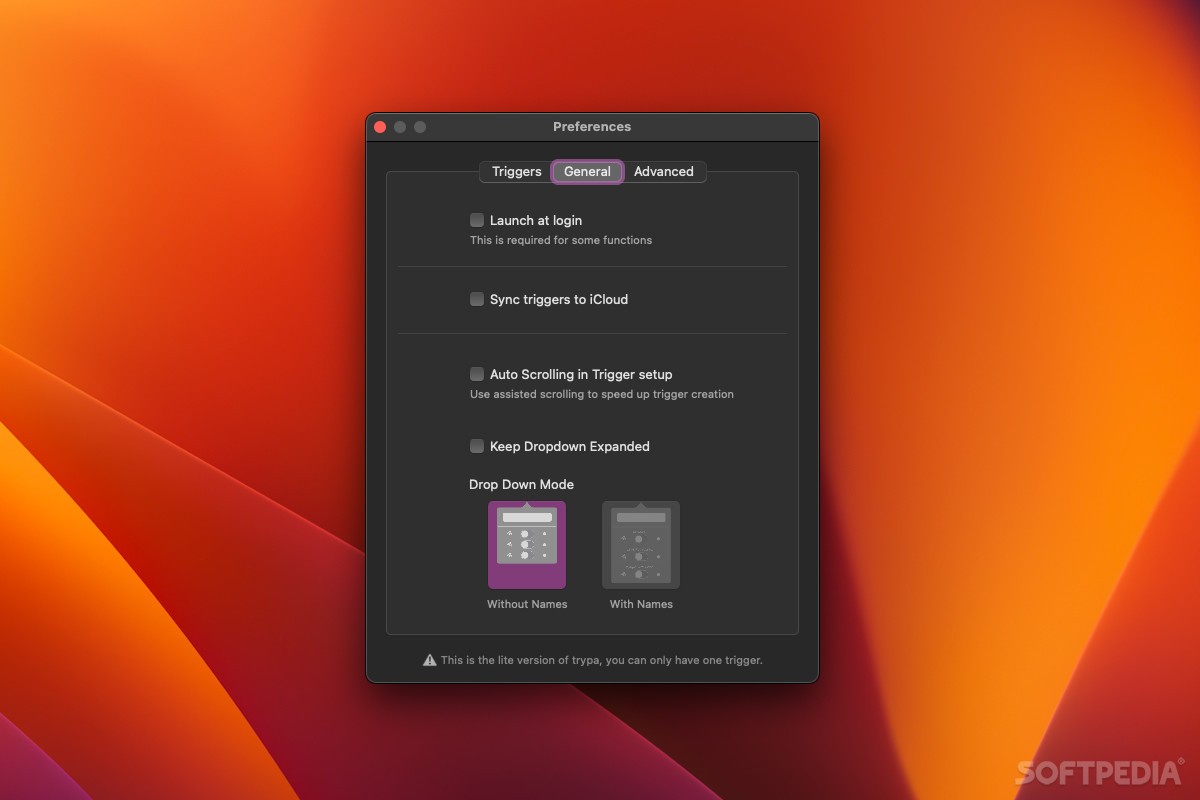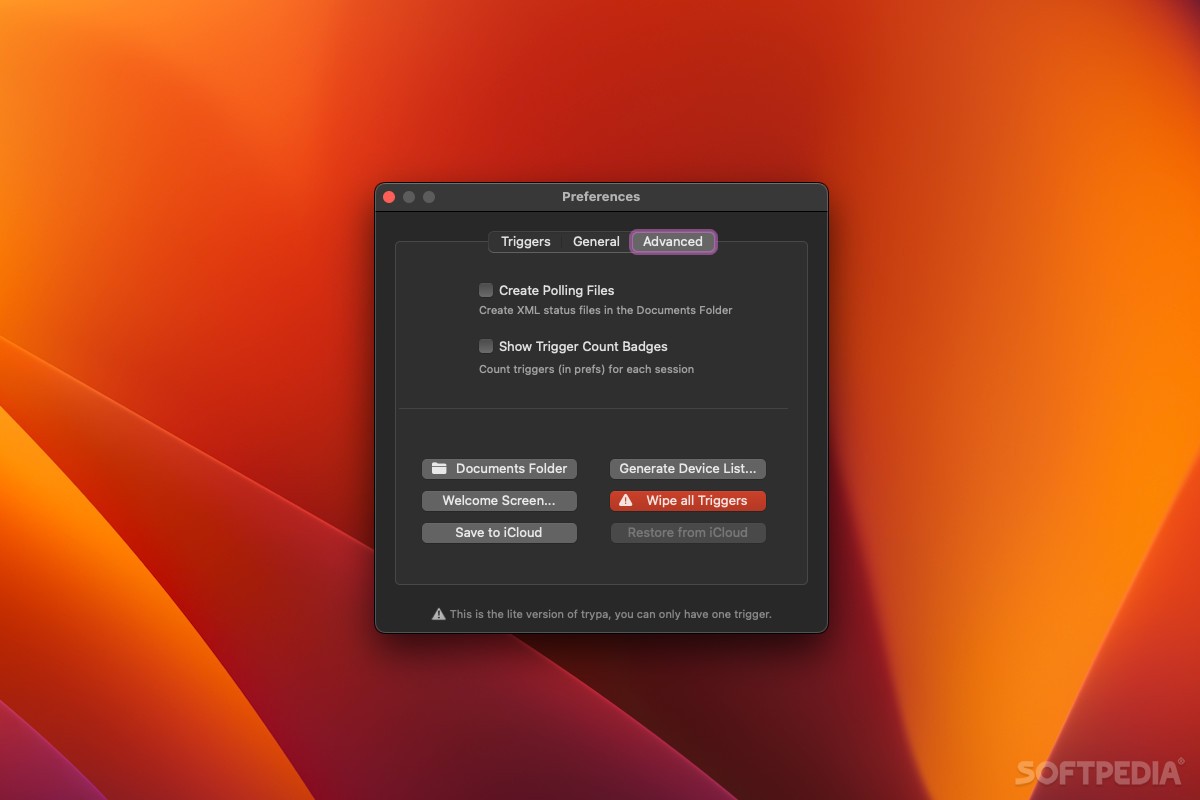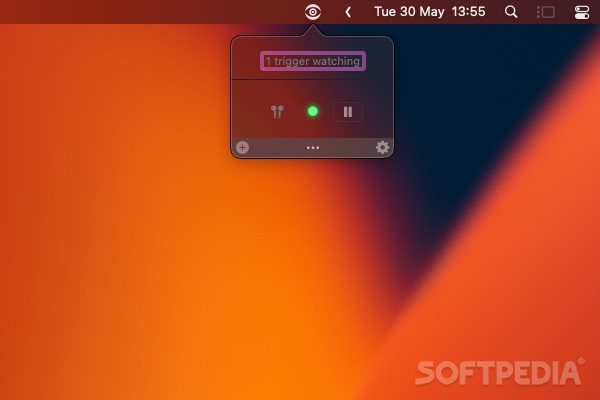Description
Trypa
Trypa is a super handy app that works alongside Shortcuts on your Apple devices. You can do so much with Shortcuts, but it can be a bummer that you can't always automate them the way you want. With Trypa, though, you can launch those shortcuts based on time, location, or even when certain events happen—like connecting to Wi-Fi or opening an app.
Make Your Shortcuts Smarter
Using Trypa is really easy! It has a simple interface that's graphics-based, which makes it great for anyone, even if you're not a tech wizard. Once you set up your triggers—like starting them at specific times or locations—you'll be amazed at how much smoother your workflow becomes!
Triggering Actions Made Easy
You can launch shortcuts when your device connects or disconnects from networks, when you play a certain song, or even right after launching an app. Plus, you can use keyboard shortcuts to make things even quicker! After picking your trigger type, just set the exact conditions for how and when they should run.
Select Your Commands
The commands are taken from all the shortcuts you've created before. When you first run Trypa, it will even suggest some actions that might be useful to add!
Color-Coded Triggers
Your triggers will be color-coded based on their type so you'll know exactly what you're working with. The setup process is super straightforward; if you've made a shortcut before, setting up triggers in Trypa will feel like a breeze!
Easily Manage Active Triggers
Once you've got one or more triggers going, just click on the app's menu bar icon to see which ones are active at any moment. And don't worry—if there’s ever a trigger you don’t need anymore, you can pause it anytime.
A Great Tool for Shortcut Lovers
If you're someone who loves using shortcuts but hates having to do everything manually each time, Trypa is definitely worth checking out! The Lite version lets you use just one trigger for free. While that might not be enough for heavy users, it's perfect for getting the hang of how this awesome app works! Overall, it's user-friendly and enhances Apple's Shortcuts beautifully.
User Reviews for Trypa FOR MAC 1
-
for Trypa FOR MAC
Trypa FOR MAC enhances Shortcuts with automation triggers. Simple interface, easy setup, and useful suggested actions. A game-changer for Apple users.