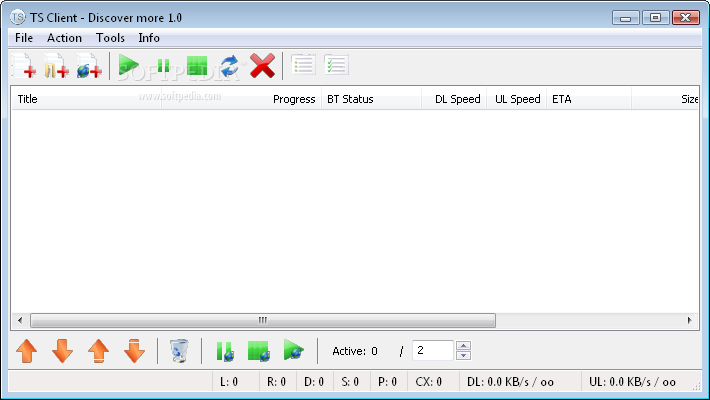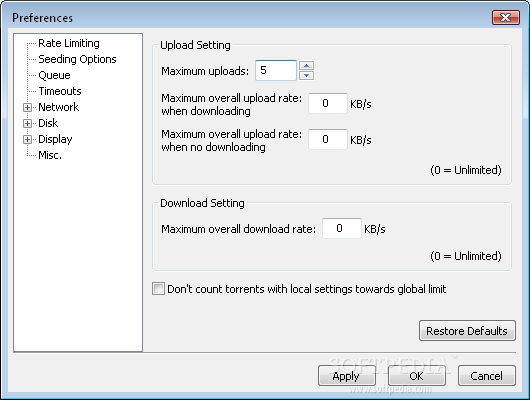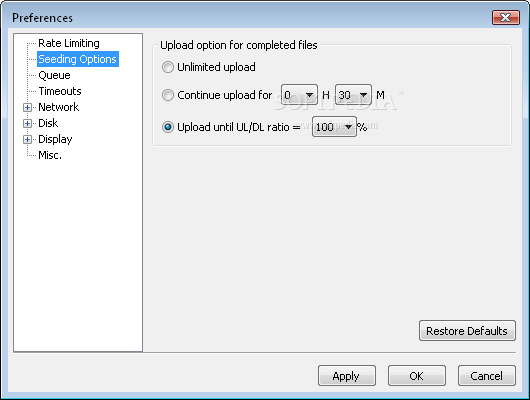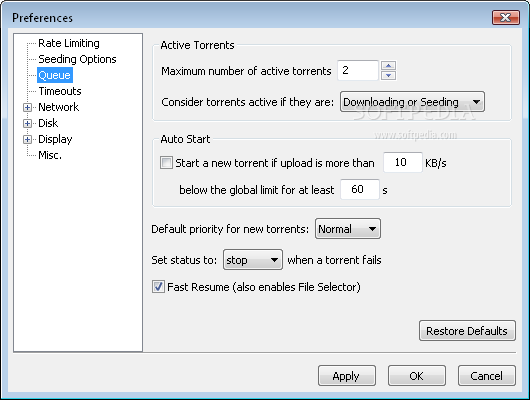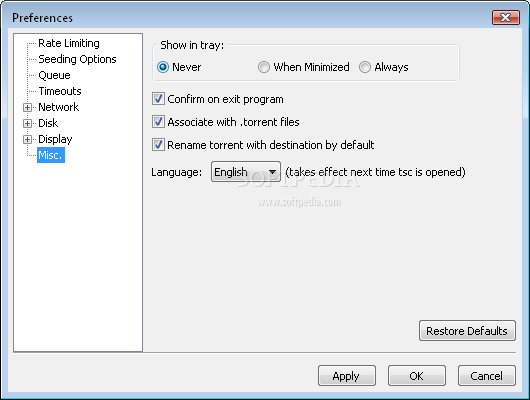Description
TS Client - Free Torrent Client Software
Torrent files have become a popular method for sharing and downloading various types of files. TS Client, developed by Torrent Searcher, is a powerful torrent client that helps you manage and create these files efficiently.
Key Features:
- Clean and intuitive interface for seamless user experience.
- Multiple options to initiate downloads, either from computer files or URLs.
- Detailed information available during download process, including progress, speed, time left, and file size.
- Pause, stop, and set bandwidth limitations for downloads.
- Create torrent files easily to share with friends or on websites.
- Customize settings like maximum uploads, upload rate, and default output folder.
Technical Specifications:
- Software Name: TS Client
- Price: FREE
- Publisher: Torrent Searcher
- File: torrentsearcherclient10.exe
- Platform: Windows
- License: Freeware
TS Client offers a user-friendly experience with its easy-to-navigate layout, making it an excellent choice for both novice and experienced users. With the ability to customize settings and create torrent files effortlessly, TS Client stands out as a versatile and efficient torrent client software.
User Reviews for TS Client 1
-
for TS Client
TS Client offers a clean and intuitive interface, making torrent file management easy. Download details are displayed clearly. Great for beginners.