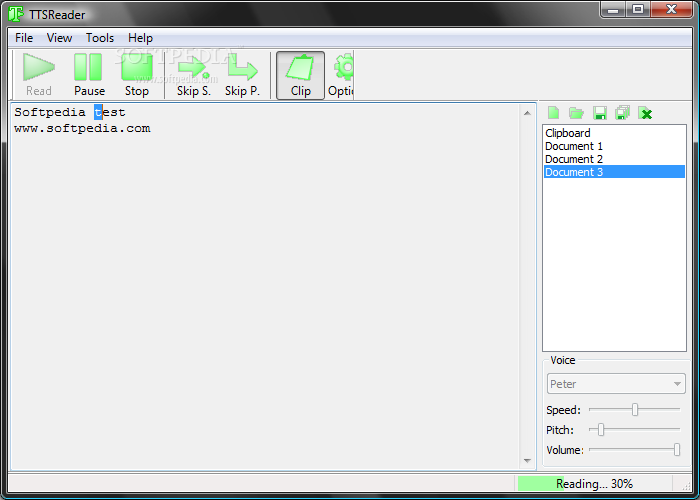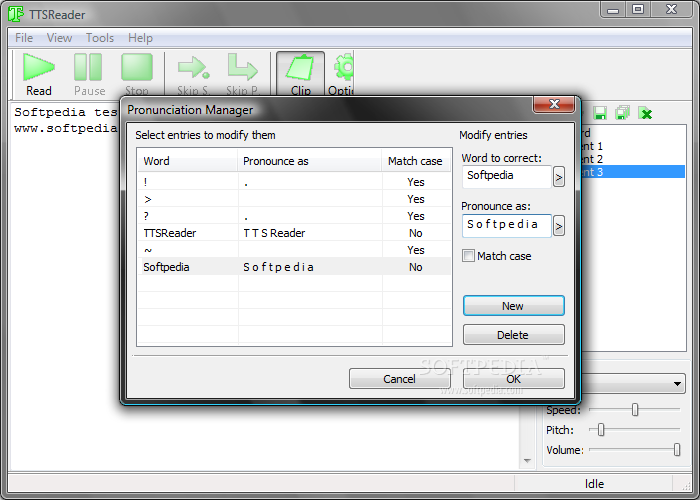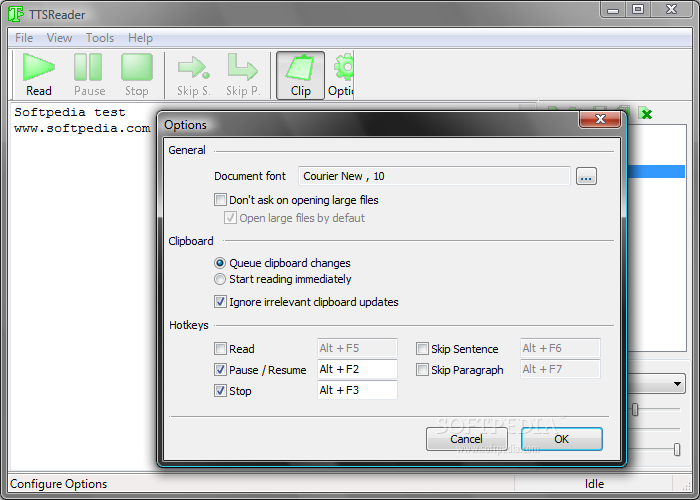Description
TTSReader
TTSReader is a handy software application that lets you read documents out loud. You can upload files, type in your own text, or even read from your Clipboard with ease!
Easy Installation
The installation process is super quick and easy. You won't find any annoying surprises hiding in there! Once it's done, you'll see a clean and simple interface. It has a menu bar, some buttons, a text display area, and sliders for easy adjustments.
Helpful Guides
If you ever feel lost while using it, don't worry! TTSReader comes with help contents that guide you through everything. It’s perfect whether you're new to computers or have been using them for years.
Reading Options
You can upload RTF and TXT documents to be read aloud with just one click. Want to write something yourself? No problem! You can type in your own text and save it as an RTF or TXT file too. Plus, there's a cool feature where the app can watch your Clipboard and read anything you copy!
Playback Controls
While listening, you can start, pause, or stop the reading anytime. There are also options to skip sentences or paragraphs easily using the built-in playback controls.
Voice Customization
TTSReader gives you a long list of voices to choose from—just pick one from the drop-down menu! You can tweak how it sounds by adjusting speed, pitch, and volume with three handy sliders.
Save Your Readings
If you'd like to keep what you've heard, TTSReader lets you save the audio as WAV or MP3 files in any location on your hard drive. You can even adjust pronunciations and set keyboard shortcuts!
User-Friendly Experience
In summary, TTSReader is an efficient tool for everyone from beginners to experts—even if its interface isn’t flashy. It runs smoothly without bugs or crashes! If you're interested in trying it out yourself, check it out here.
User Reviews for TTSReader 1
-
for TTSReader
TTSReader provides a simple way to read documents aloud. Minimal interface, easy navigation, various voices, and playback controls make it efficient.