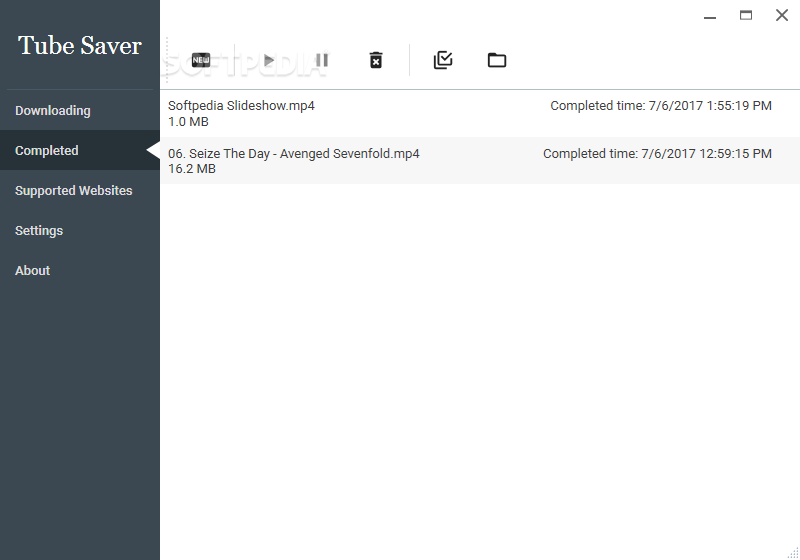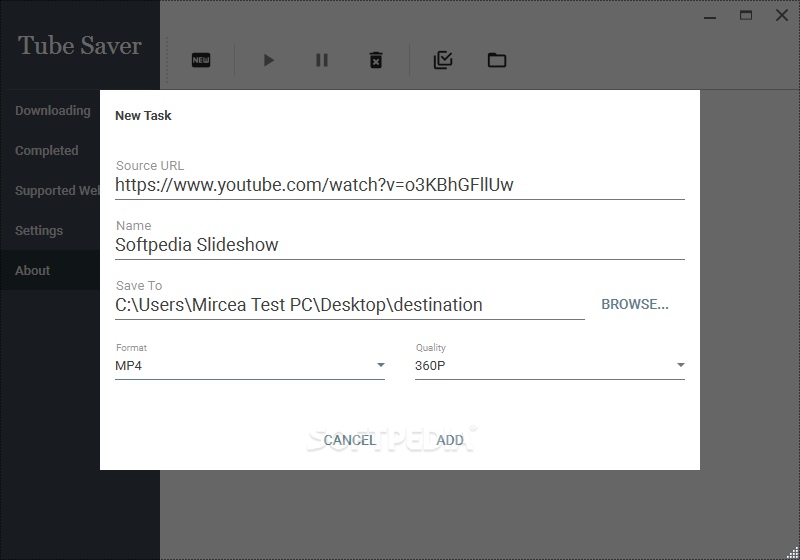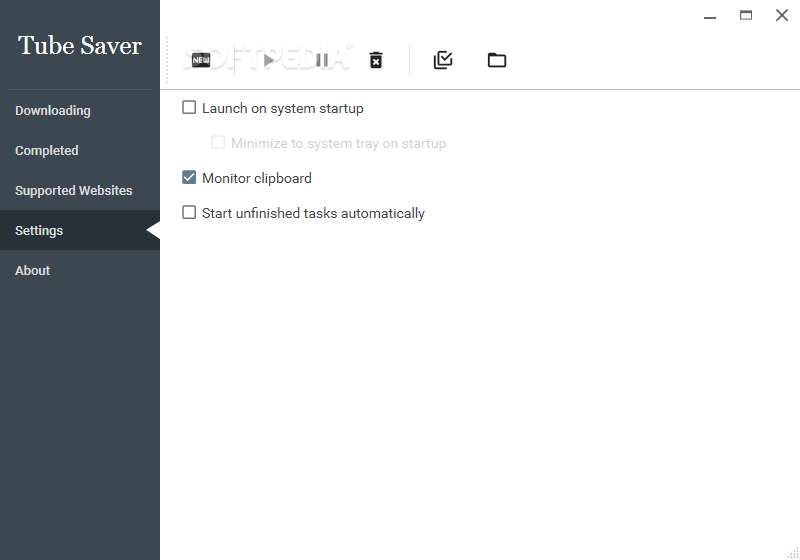Description
Tube Saver - Download Videos from Various Online Sources
If you enjoy watching videos or listening to music online, Tube Saver is the perfect tool for you. With Tube Saver, you can easily grab your favorite videos from various online sources and save them in the format of your choice.
Key Features:
- Intuitive interface with modern textures and animations
- Support for popular video sources like YouTube, Facebook, Vimeo, and more
- Ability to download videos in formats such as WEBM, 3GP, and MP4
- Choose from multiple quality options for downloaded videos
- Quick start for new download sessions with simple requirements
- Enable clipboard monitoring for easy link detection
- Automatic start of unfinished tasks
- Launch Tube Saver with Windows in full mode or minimized to the tray
Specifications:
File:
TubeSaver_win_v1.0.2.0.exe
Publisher:
Price:
FREE
With Tube Saver, you can start downloading videos from the web as soon as the program is installed. All you need is an active Internet connection for smooth data flow. The program supports a wide range of video sources, making it easy to grab videos from sites like YouTube, Facebook, Vimeo, and many others.
The interface of Tube Saver is highly intuitive, featuring modern textures and animations for easy interaction with the functions. You can choose from various formats like WEBM, 3GP, and MP4, each offering multiple quality options. The speed of your download session depends on your internet connection, ensuring a seamless experience.
Tube Saver also offers convenient features like clipboard monitoring, automatic start of unfinished tasks, and the option to launch the application with Windows. Whether you prefer to run Tube Saver in full mode or have it minimized to the tray area, the choice is yours.
In conclusion, Tube Saver is a reliable and user-friendly application that simplifies the process of downloading videos from a variety of online sources. Its intuitive interface, support for multiple formats, and quality settings make it a must-have tool for any video enthusiast.
User Reviews for Tube Saver 1
-
for Tube Saver
Tube Saver is a reliable app with an intuitive interface. It allows easy video downloads from various online sources. Great output options.