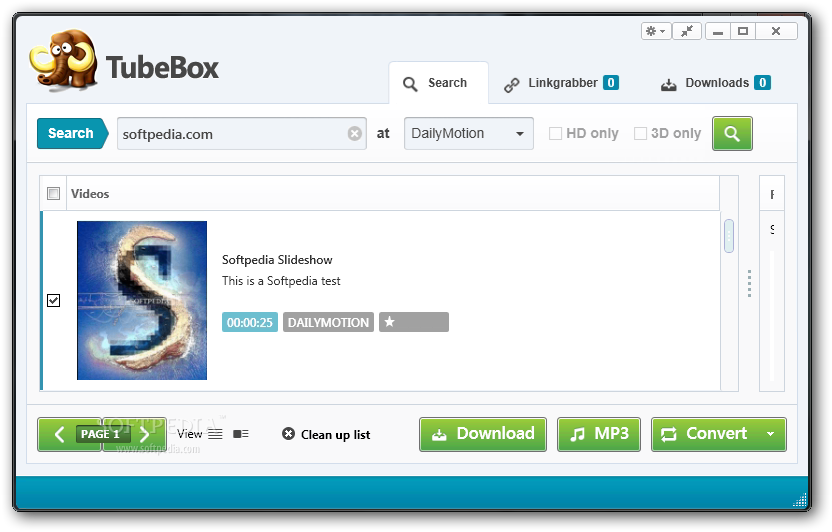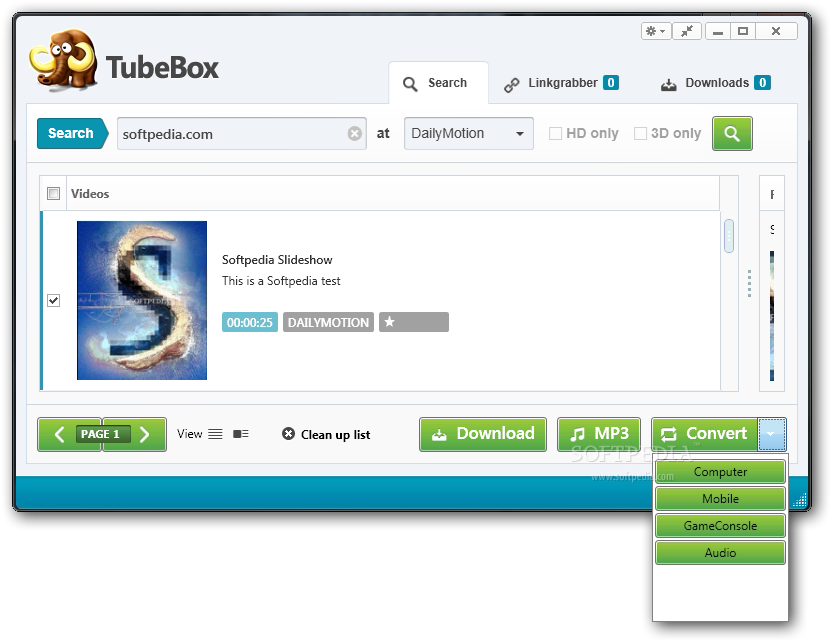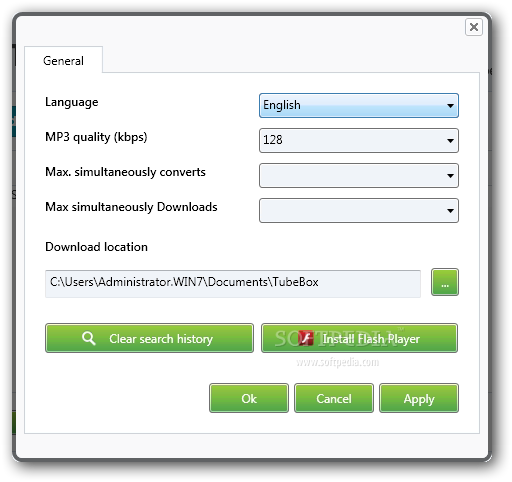Description
TubeBox - Download Videos Easily
Product Description
TubeBox is a versatile tool perfect for saving videos from a variety of websites. With its user-friendly interface combining the functionality of a browser and a video player/converter, downloading videos has never been easier. Search for HD or 3D videos on multiple websites simultaneously with TubeBox's convenient features.
Key Features
- Copy videos from various websites with ease
- Search for videos across supported websites or all at once
- Extract audio tracks from videos
- Convert videos to WMV, MP4, and MPEG formats
- Modify MP3 quality settings
- Select default download location
- Supports multiple languages
Technical Specifications
- File: tubebox_Setup_default_de-DE.exe
- Publisher: Freetec Ltd
- Price: FREE
Additional Information
- Intuitive interface suitable for users of all experience levels
- Clear search history and Install Flash Player
- Preview videos before downloading
Experience the convenience of TubeBox for downloading videos effortlessly from the web. Begin your video collection or save your favorite clips with just a few clicks using this handy tool.
User Reviews for TubeBox 1
-
for TubeBox
TubeBox is a user-friendly tool for downloading videos. Its intuitive interface makes it easy for beginners to use with no hassle.