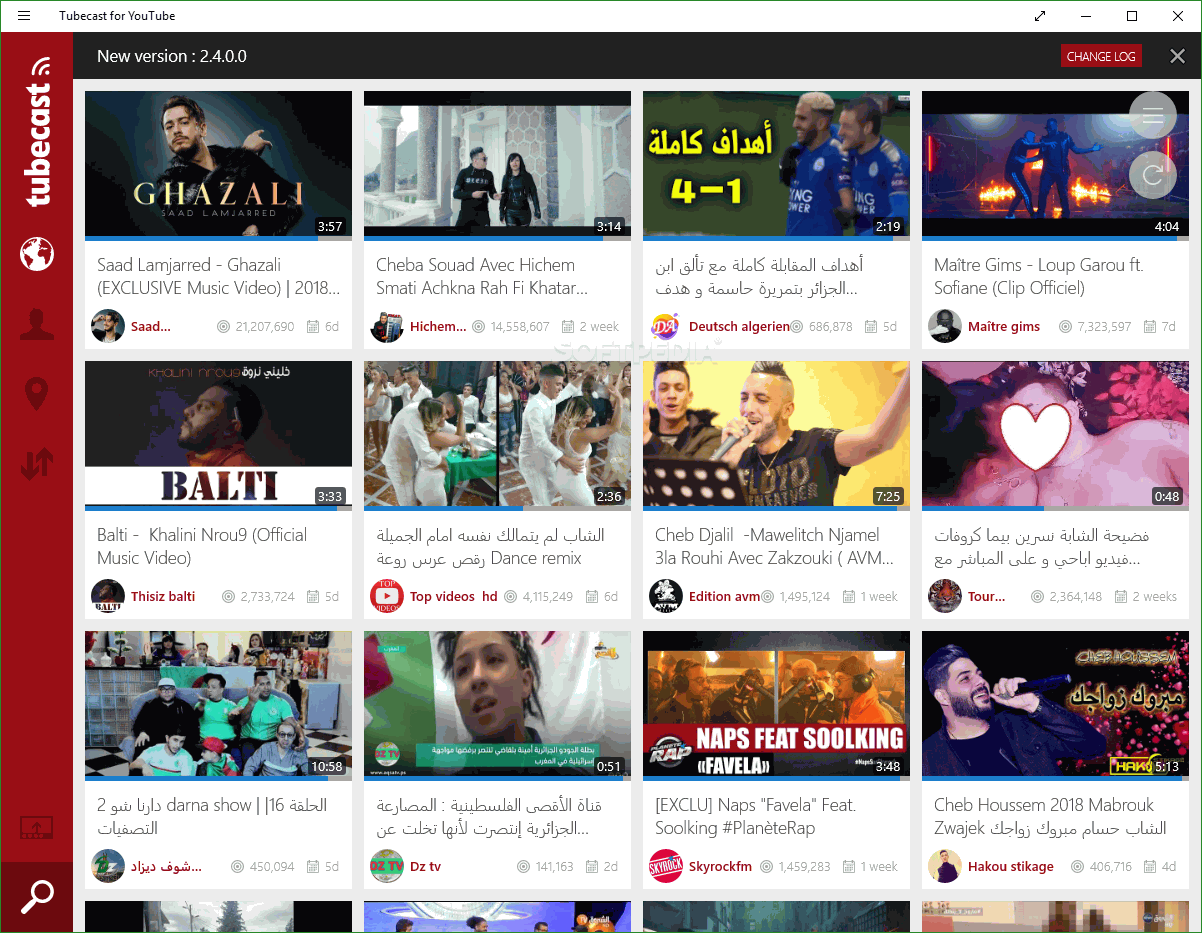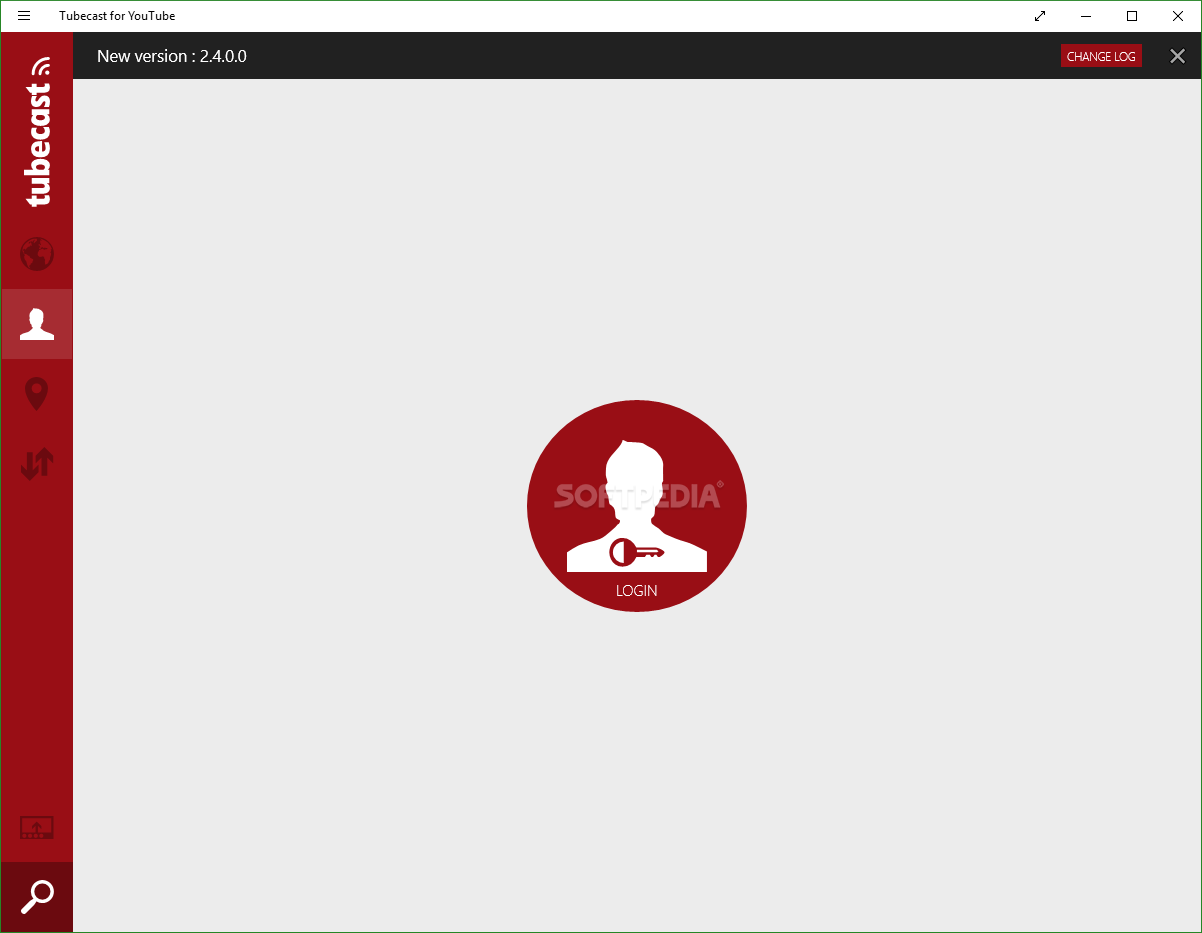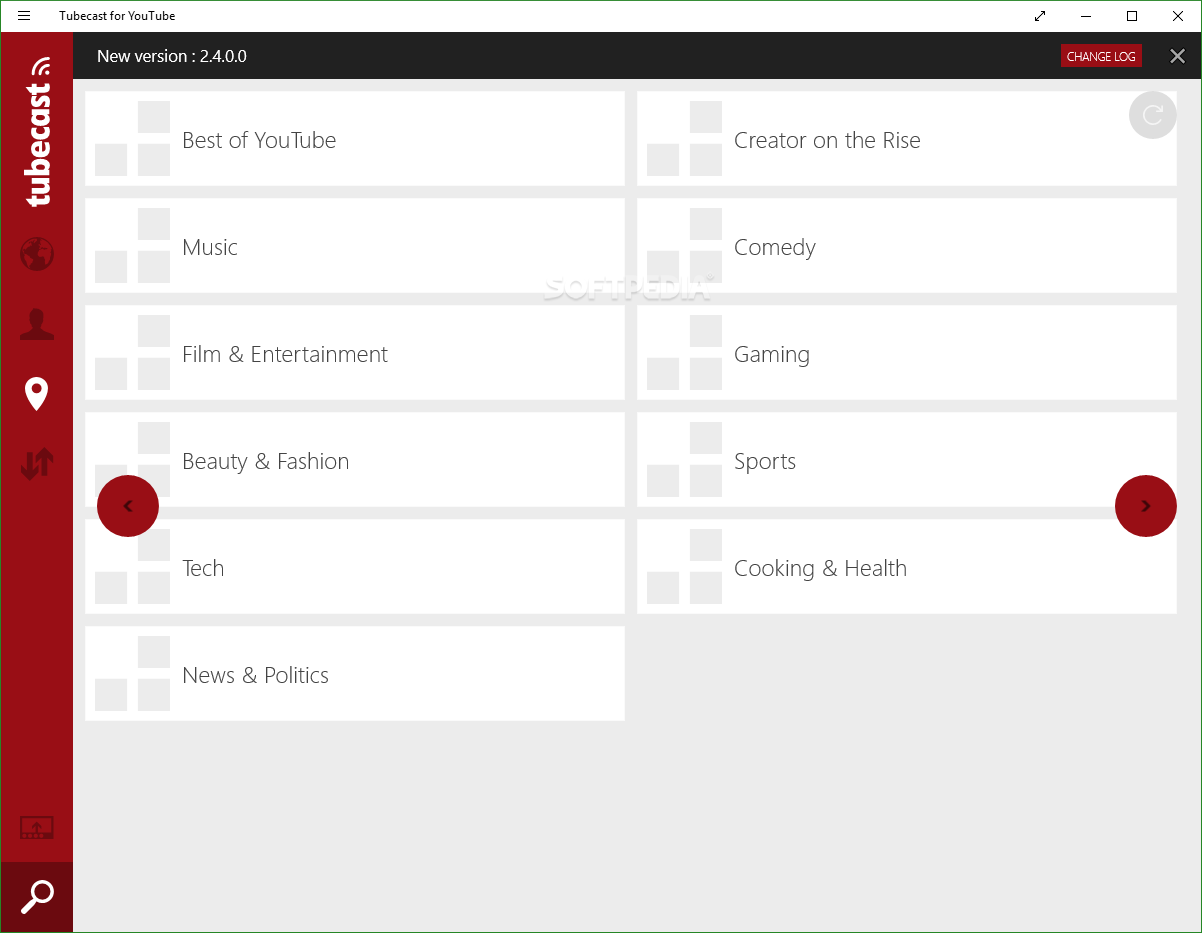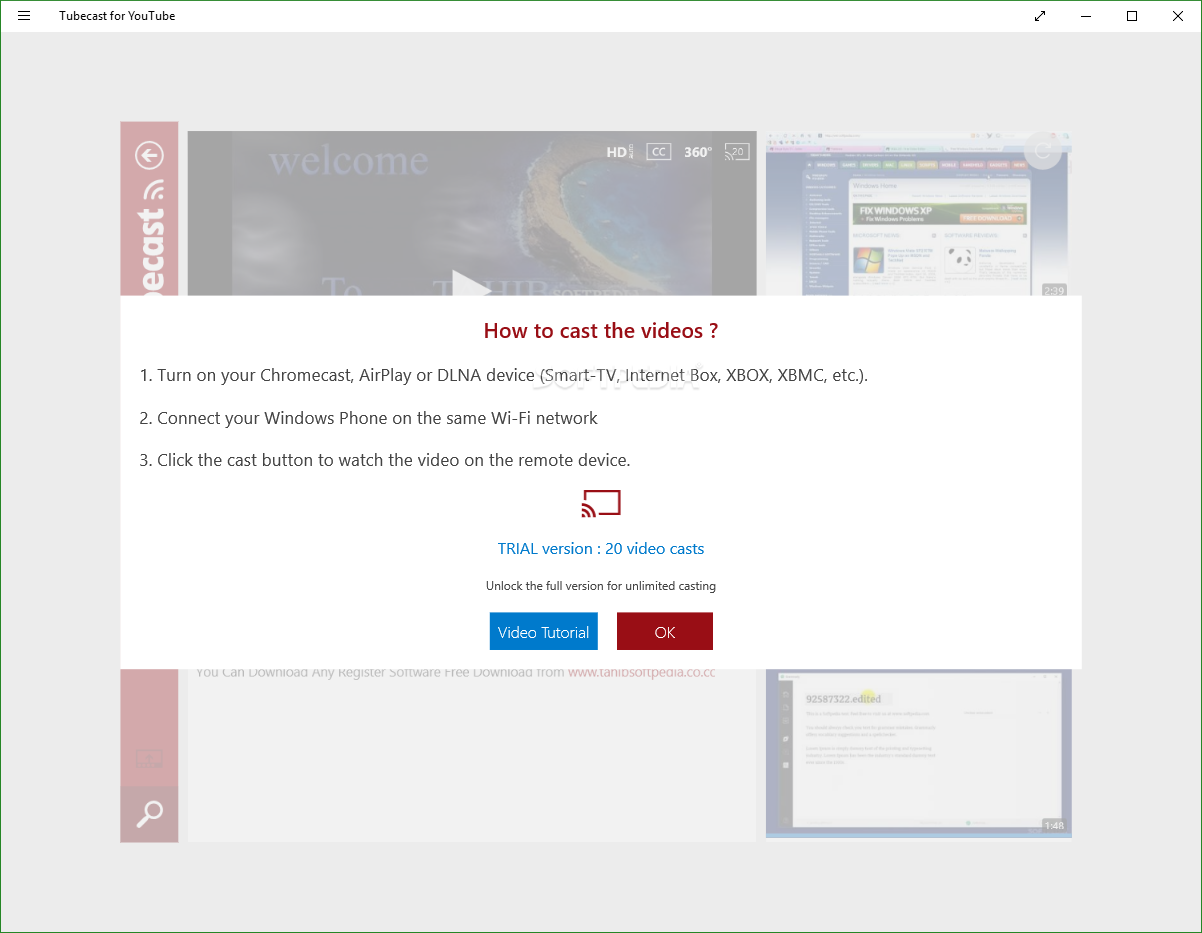Description
Welcome to Softpas.com - Your Ultimate Software Download Platform
Introducing Tubecast for YouTube
Are you tired of watching YouTube videos on small screens? Do you wish to enjoy high-quality content on your smart TV? Look no further - Tubecast for YouTube is here to enhance your viewing experience.
Key Features:
- Seamless casting of videos from your device to any smart TV
- Support for Chromecast, Airplay, and DLNA for total control
- High-quality video playback on HD resolution devices
- Organize your favorite videos in custom folders
- Login to access all your YouTube settings and features
- View YouTube content on widescreen TVs
Technical Specifications:
- Platform: Windows Phone 8
- Price: FREE
- Publisher: Webrox
Don't miss out on the opportunity to elevate your YouTube viewing experience with Tubecast for YouTube. Download it now from Softpas.com and enjoy endless hours of entertainment on the big screen.
User Reviews for Tubecast for YouTube 1
-
for Tubecast for YouTube
Tubecast for YouTube offers high-quality viewing on various devices, convenient video organization, and easy account integration. A must-have for YouTube enthusiasts.