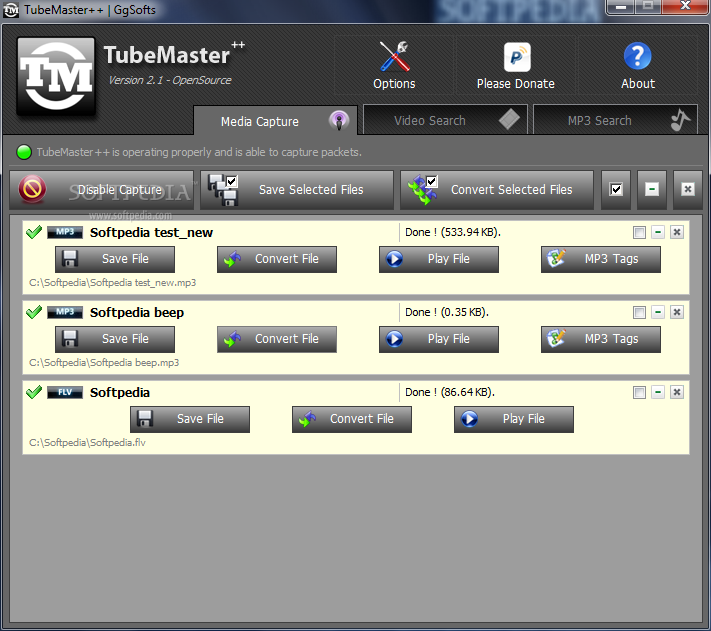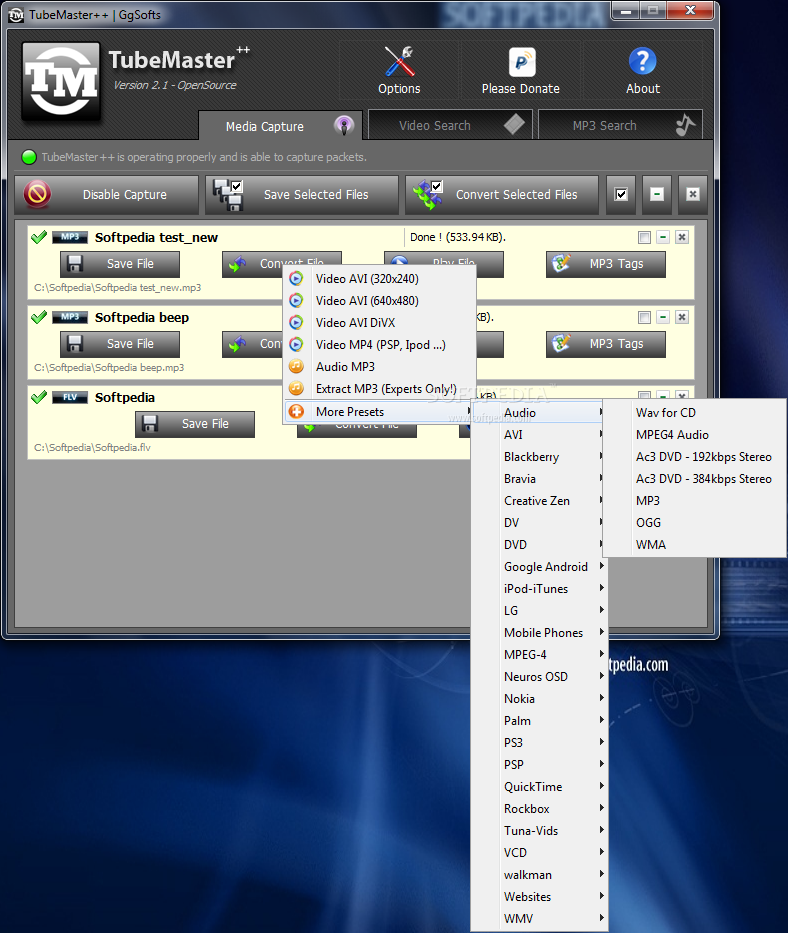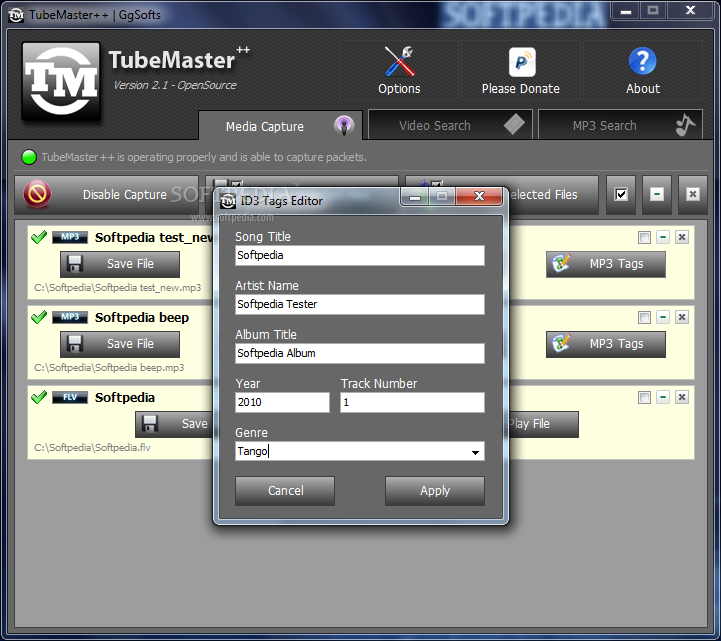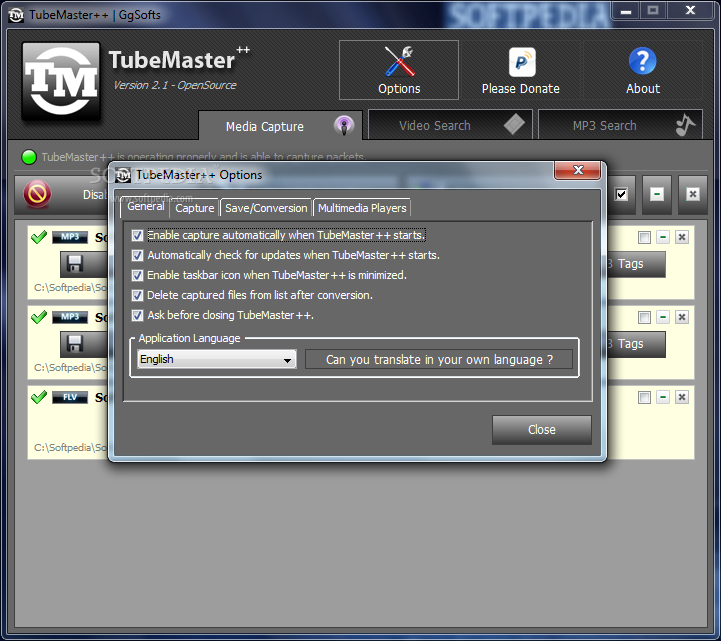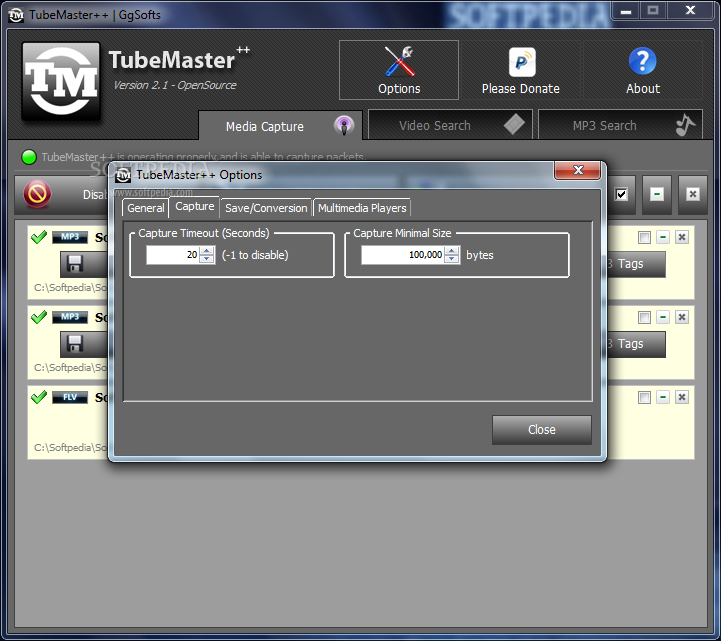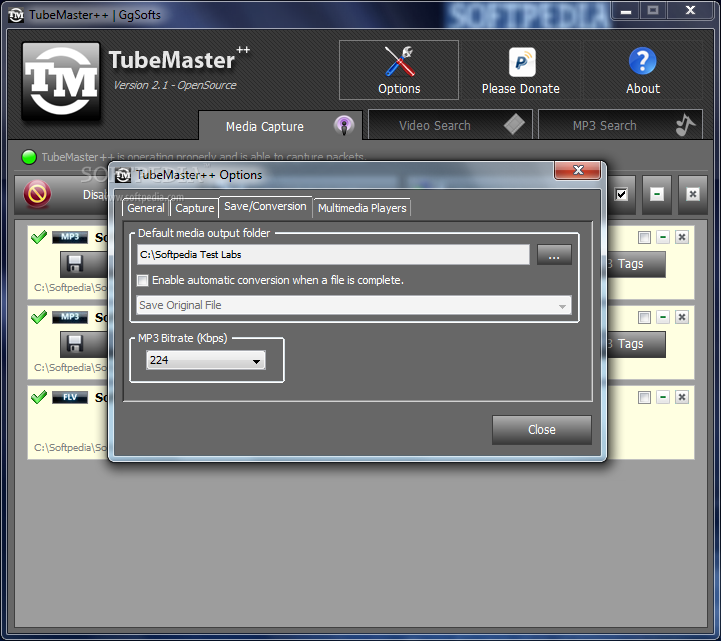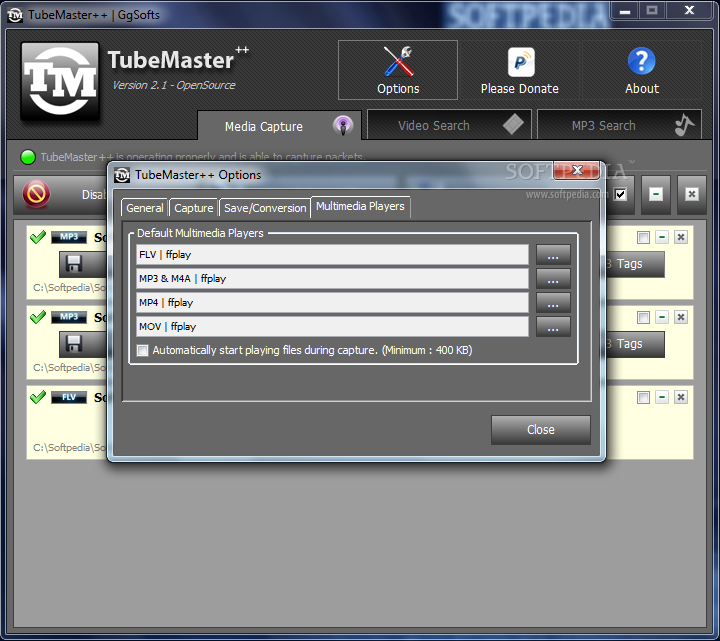Description
Introducing TubeMaster++ - Streamlined Multimedia File Capturing Software
Overview:
TubeMaster++ is a powerful software tool designed to assist users in capturing multimedia files being streamed in their web browsers. It enables converting these files into various formats seamlessly. Additionally, users can play files, leverage built-in profiles, and enhance their multimedia experience.
Key Features:
- Effortlessly capture multimedia files from web browsers
- Convert files to popular formats like AVI, MP4, and MP3
- Supports a wide range of file types including MP3, MP4, FLV, and more
- Built-in multimedia player for playback
- ID3 tag editor included for metadata management
- Search for videos and MP3 files directly from the software interface
Technical Specifications:
- Supported Input Formats: MP3, MP4, FLV, MOV, M4A
- Supported Output Formats: AVI, MP4, MP3, WMV, OGG, WMA
- Multiple profiles available for various devices
- Compatible with mobile phones, gaming consoles, and portable media players
User-Friendly Interface:
The software offers a well-organized interface with tabbed navigation and intuitive buttons, making it easy to navigate for users of all skill levels.
Performance:
TubeMaster++ is optimized for efficiency, ensuring that users can convert files and capture multimedia content without compromising their computer's performance. The software is free from errors and bugs, providing a smooth user experience.
Conclusion:
TubeMaster++ is a reliable software solution for converting video and audio files while seamlessly capturing multimedia content from web browsers. With its user-friendly interface and robust feature set, it is an ideal tool for enhancing your multimedia experience.
User Reviews for TubeMaster++ 1
-
for TubeMaster++
TubeMaster++ offers efficient multimedia file capturing and conversion. Easy to use interface with no performance issues. Highly recommended.