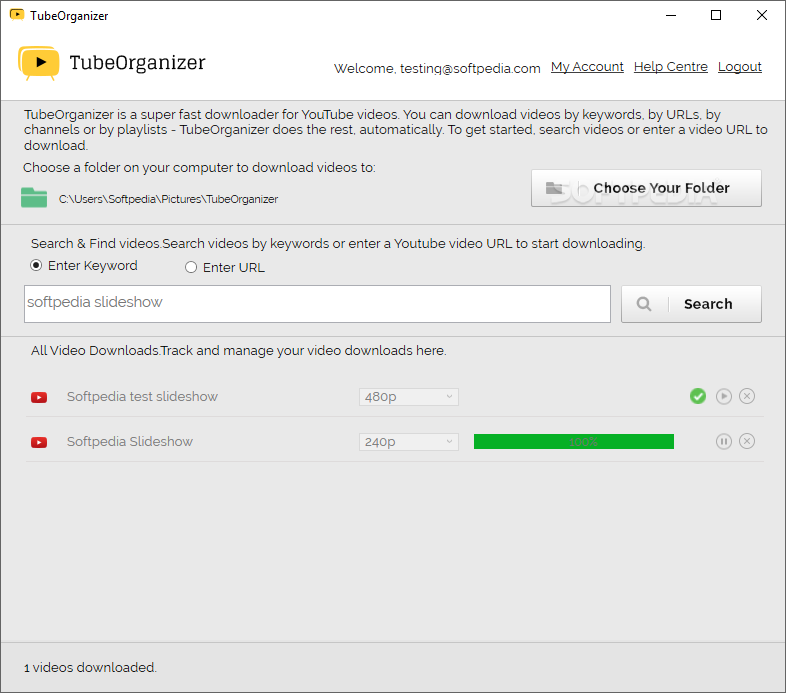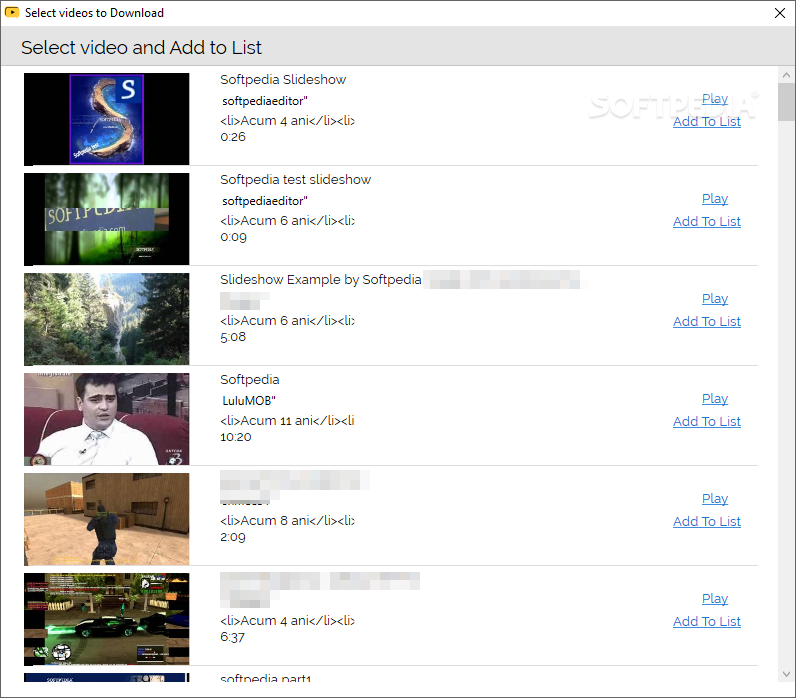Description
TubeOrganizer - Simplify Your YouTube Video Downloads
YouTube is the most popular video sharing platform, but unfortunately, it offers no embedded option to download videos. To solve this dilemma, you need a dedicated application for downloading clips and adding them to your collection. TubeOrganizer, a standalone Windows application by Better, Inc., is created for this exact purpose.
Key Features:
- Quick and efficient downloading of YouTube videos
- Simplistic, one-window interface for easy navigation
- Option to set the default download location
- Two search options: enter URL or use keywords for queries
- Integrated YouTube player for video previews
- Download queue for managing multiple downloads
- High-speed downloads for offline viewing
How TubeOrganizer Works:
TubeOrganizer simplifies the process of downloading YouTube videos by providing a user-friendly interface with straightforward functionalities. Here's a breakdown of how it works:
- Set your preferred download location within the application.
- Search for videos using URLs or keywords to find matching results.
- Preview videos using the integrated YouTube player before adding them to the download list.
- Select the desired resolution for each video in the download queue.
- Initiate downloads at high speed for offline viewing convenience.
While TubeOrganizer delivers on its promise of quick and efficient video downloads, it does have a minor drawback. Users need to add videos to the download queue one by one, as there is no bulk selection option available. Despite this limitation, TubeOrganizer remains a reliable tool for YouTube enthusiasts.
Experience the convenience of TubeOrganizer today and streamline your YouTube video downloads with ease. Download this free Windows application from Softpas.com and enhance your video-watching experience.
User Reviews for TubeOrganizer 1
-
for TubeOrganizer
TubeOrganizer is a straightforward Windows app for downloading YouTube videos. Easy to use interface but lacks bulk download option.