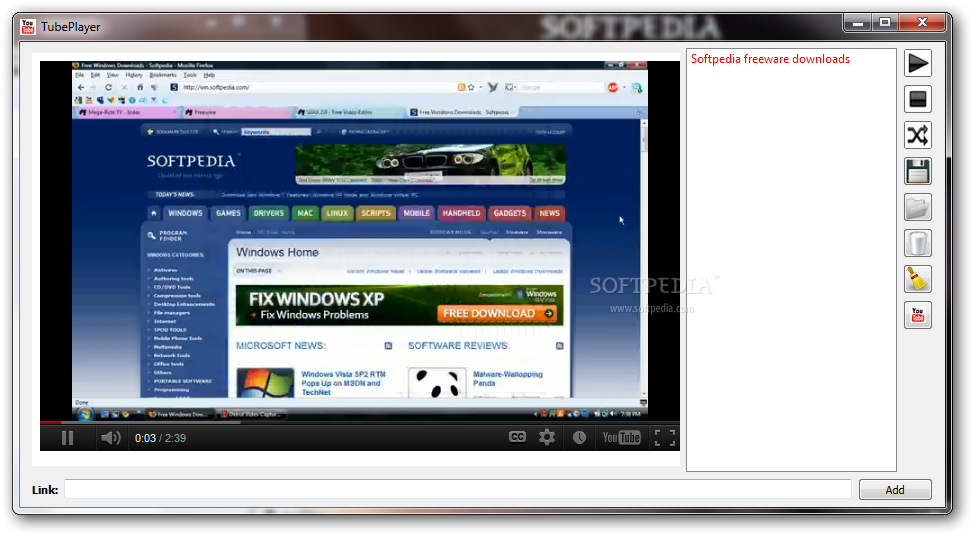Description
TubePlayer
TubePlayer is a small software program that permits you to play YouTube videos on the desktop without having to resort to a web browser. It's capable of playing entire playlists as well. The tool includes just a couple of intuitive options that can be handled by all types of users, whether or not they have previous experience with such apps.
Key Features:
- Play YouTube videos on the desktop
- Supports playing entire playlists
- Simple and intuitive user interface
- URL bar for easy link input
- Ability to pause and shuffle playback
- Save playlists for later use
Specifications:
- Price: FREE
- Developer: Mihai Spadaru
- Low CPU and memory usage
- No strain on overall performance
- Doesn't support latest YouTube link format
Experience TubePlayer Today!
After a swift and uncomplicated installation operation, you are welcomed by a common-looking window that contains a few options and a URL bar where you can type or paste the link of the YouTube clip you're trying to play. Playback can be stopped anytime. As previously mentioned, the application lets you paste the link of a YouTube playlist to play all videos sequentially. It shows the name of each clip on the right side of the screen. TubePlayer is also able to shuffle the videos and save the playlist as a file for later use. You can remove any item from the list with ease.
The tool didn't put a strain on the overall performance of the machine in our tests, as it needed low CPU and memory to work properly. However, it hasn't been updated for a long time and doesn't support the latest YouTube link format. Nevertheless, you can test it for yourself since it's free.
User Reviews for TubePlayer 1
-
for TubePlayer
TubePlayer is a user-friendly app for playing YouTube videos on desktop. Easy installation, playlist support, and low system requirements make it convenient.