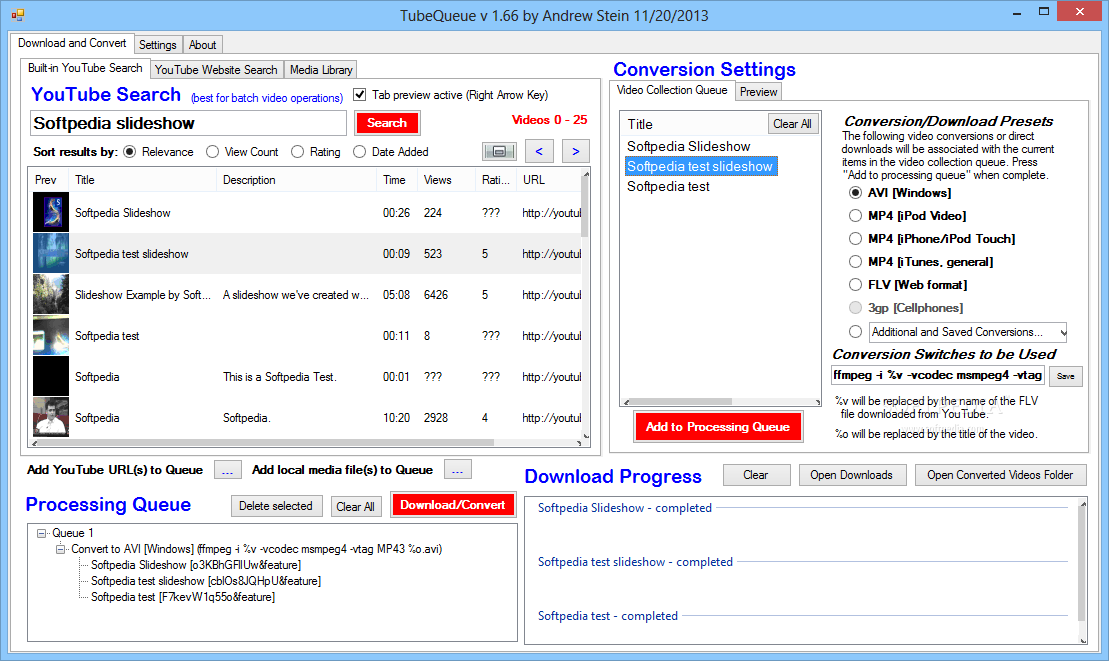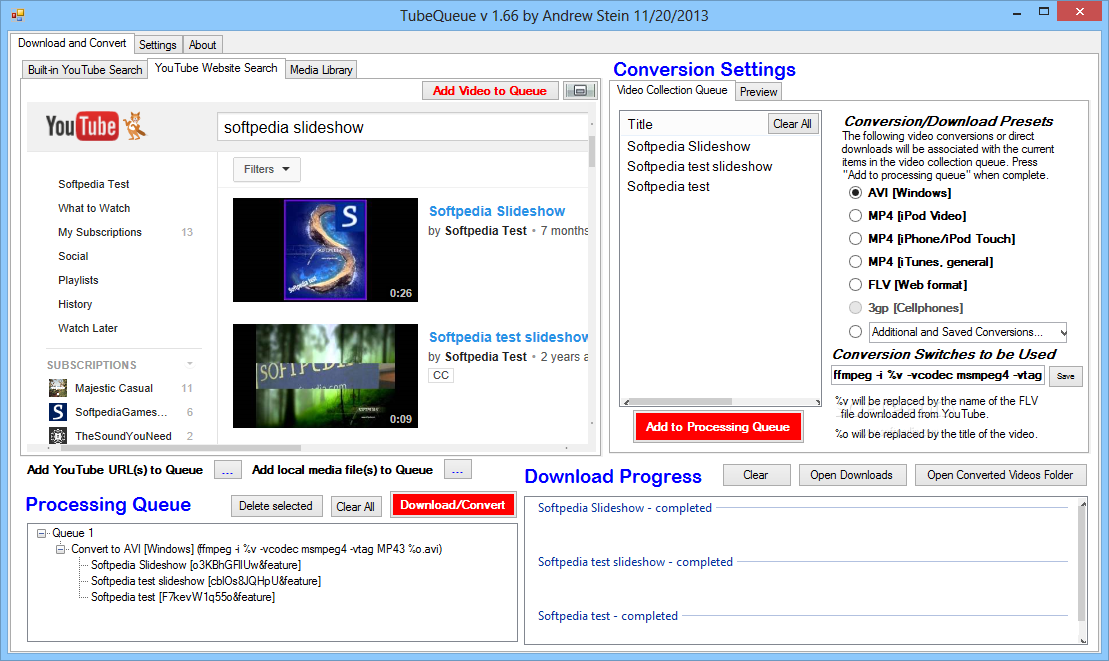Description
TubeQueue Video Downloader and Converter
TubeQueue is a video downloading and conversion application designed to simplify the process of saving online videos to your computer. With the ability to create download queues and customize conversion settings, TubeQueue offers a convenient solution for managing and converting video content.
Key Features:
- Built-in search function for popular video hosting websites
- Search option for playlists, favorites, and user uploads
- Support for various video formats including AVI, MP4, FLV, and more
- Audio extraction in MP3 format
- Customizable ffmpeg configuration settings
- Batch video downloading and encoding capabilities
Customizable Conversion Settings
TubeQueue allows you to configure conversion settings for each download queue, giving you control over the output format and quality of the videos you save. Whether you prefer AVI, MP4, or any other supported format, TubeQueue ensures that you can tailor the conversion process to meet your specific requirements.
Batch Video Downloading
Unlike traditional video downloaders that limit you to one file at a time, TubeQueue excels in batch downloading and encoding operations. With TubeQueue, you can download entire video series with multiple parts efficiently, saving you time and effort in the process.
Easy Monitoring and Management
TubeQueue provides a user-friendly interface where you can monitor the progress of your download and conversion tasks. You can easily add videos to the processing queue, start the download/conversion process, and access the output location with just a click, streamlining your workflow.
User Reviews for TubeQueue 1
-
for TubeQueue
TubeQueue is a convenient tool for batch video downloading and conversion. Its queue feature simplifies the process, saving time and effort.