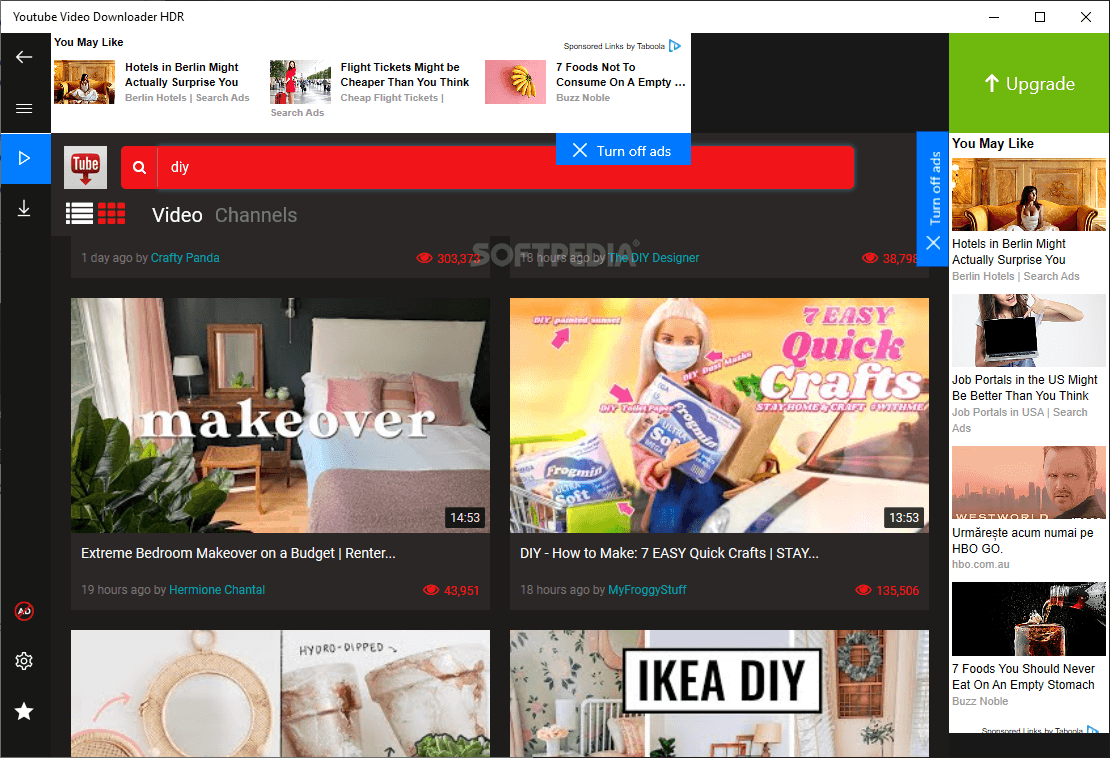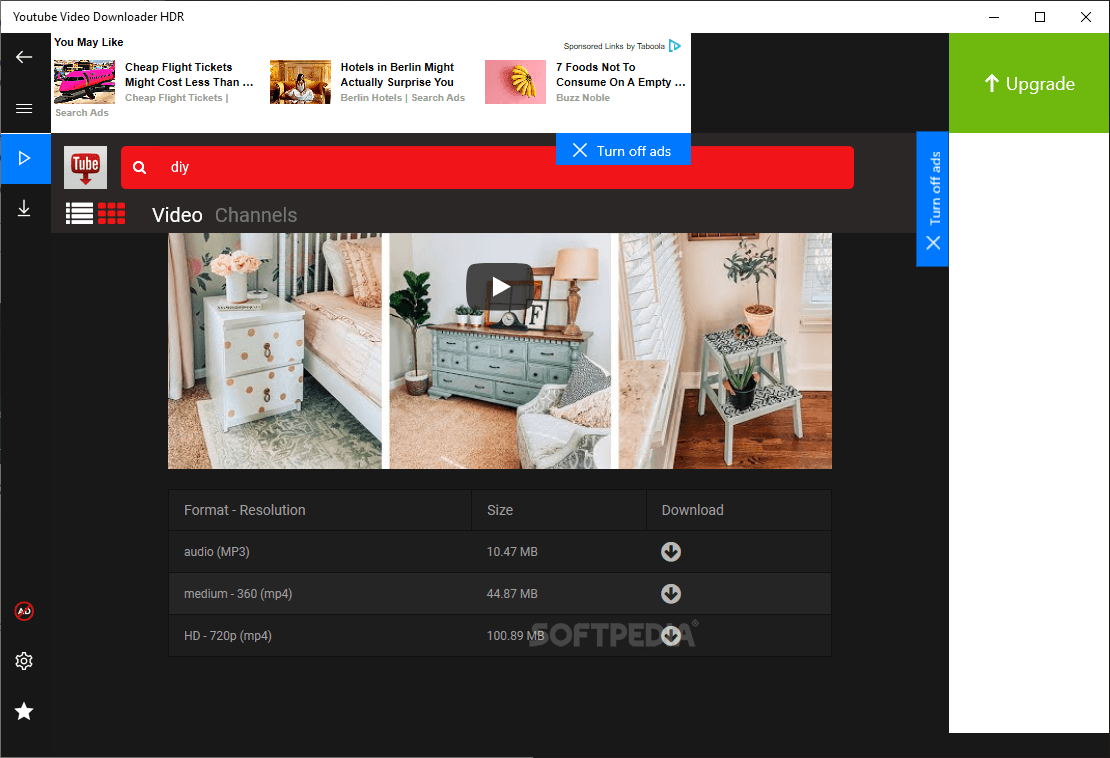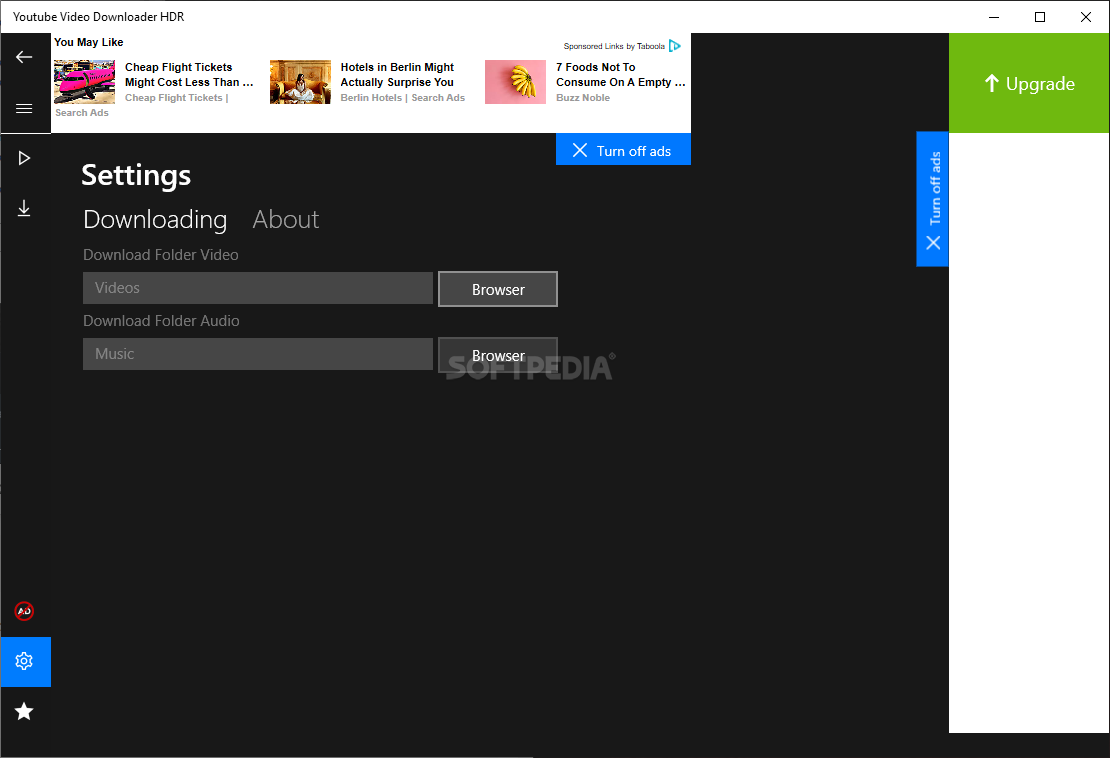Description
Welcome to Softpas.com
Introducing Tuber
If you have seen something on YouTube that's worth downloading, but you don't know how to do it, you are in the right place. There are tons of third-party programs that can provide download services for YouTube. Tuber, developed by APQuantum, might not be popular enough, but it will download your clips in a jiffy.
Key Features:
- Standalone YouTube client UI
- Direct video exploration and search
- Country-specific Trending page
- Easy video search function
- Download and conversion from the same window
- Supports up to 4K quality
- Custom download locations for video and audio files
Specifications:
- Developer: APQuantum
- Price: FREE
- Supports: MP3, WAV audio formats
- Available Formats: 4K, HD, SD
- Download Location Options: Video, Audio
Explore and search videos directly from inside the Tuber app. The Trending page populates videos specific to your location. The download and conversion processes are seamlessly integrated into one window, making it easy to download your favorite content.
Users can easily determine download locations for video and audio files, ensuring organized file management. The application supports up to 4K quality downloads, delivering high-quality videos for offline viewing. The audio formats supported include MP3 and WAV, with separate storage locations for audio files.
Experience hassle-free video downloading with Tuber. Download your favorite YouTube content with ease and enjoy offline viewing at your convenience. Try Tuber today and discover a new way to access and save YouTube videos effortlessly.
User Reviews for Tuber 1
-
for Tuber
Tuber is a handy tool for downloading YouTube videos quickly. Its UI resembles a YouTube client, allowing easy exploration and search.