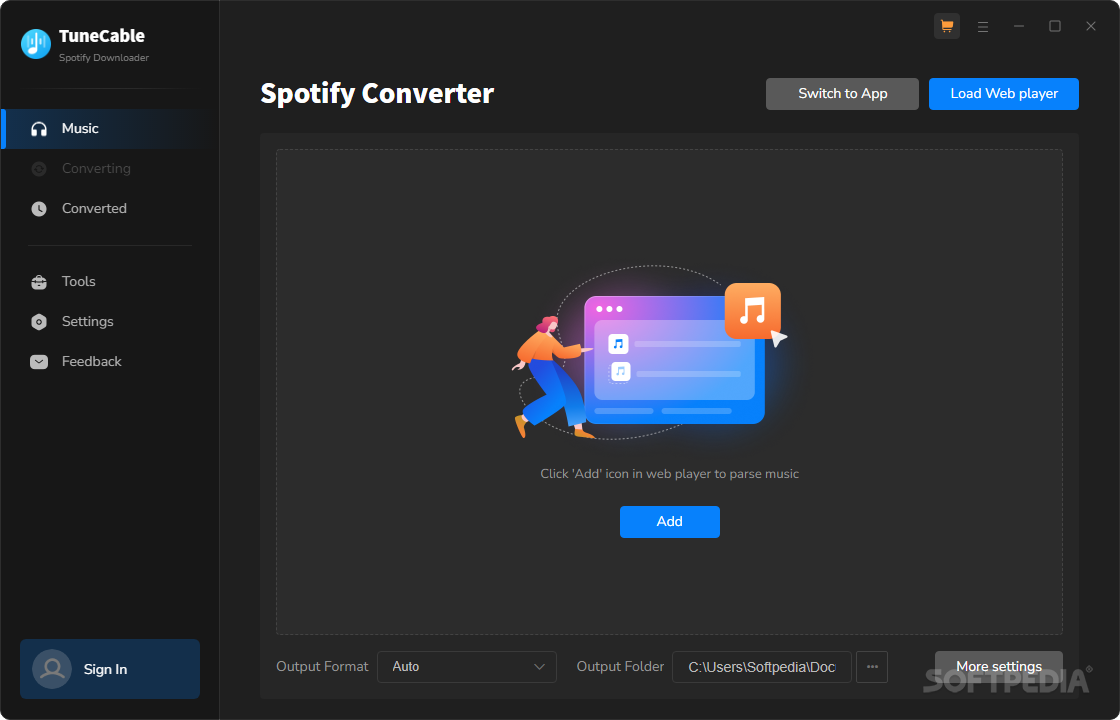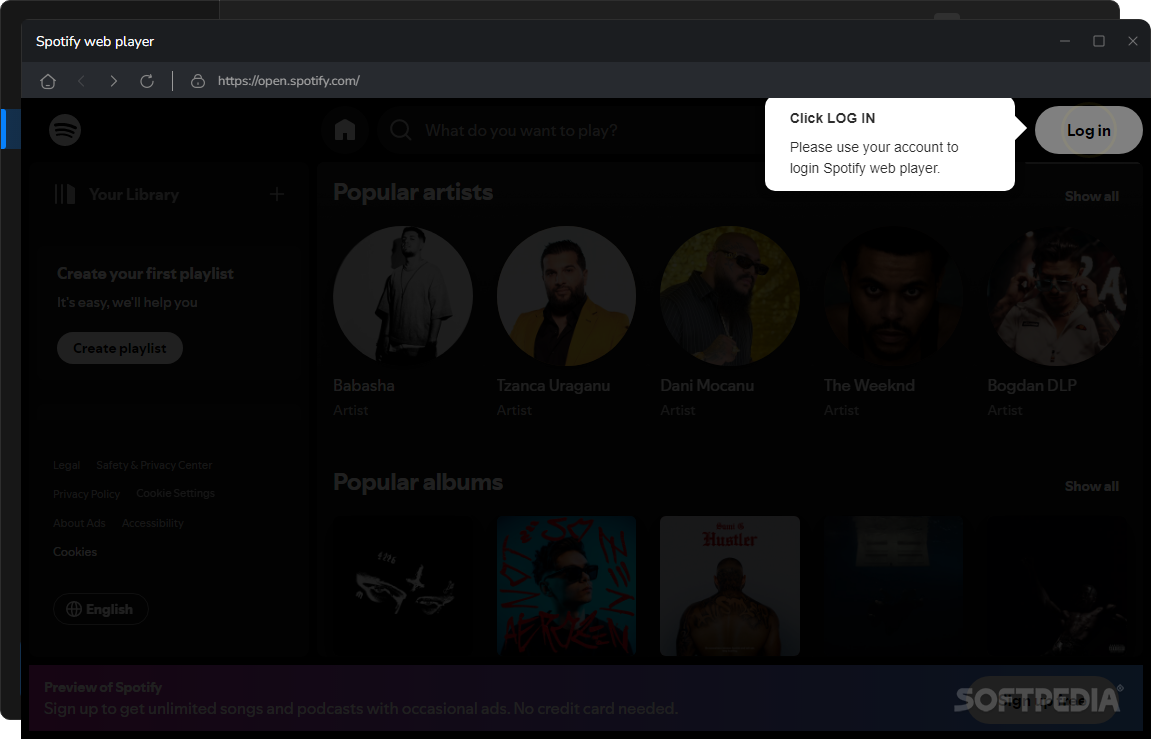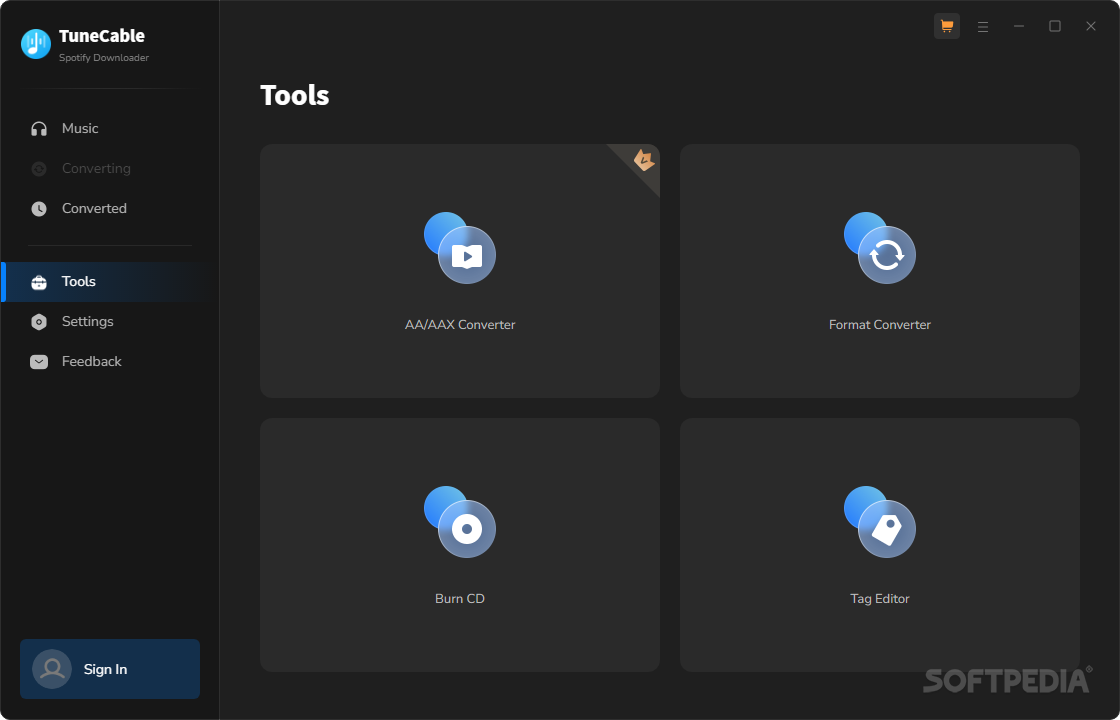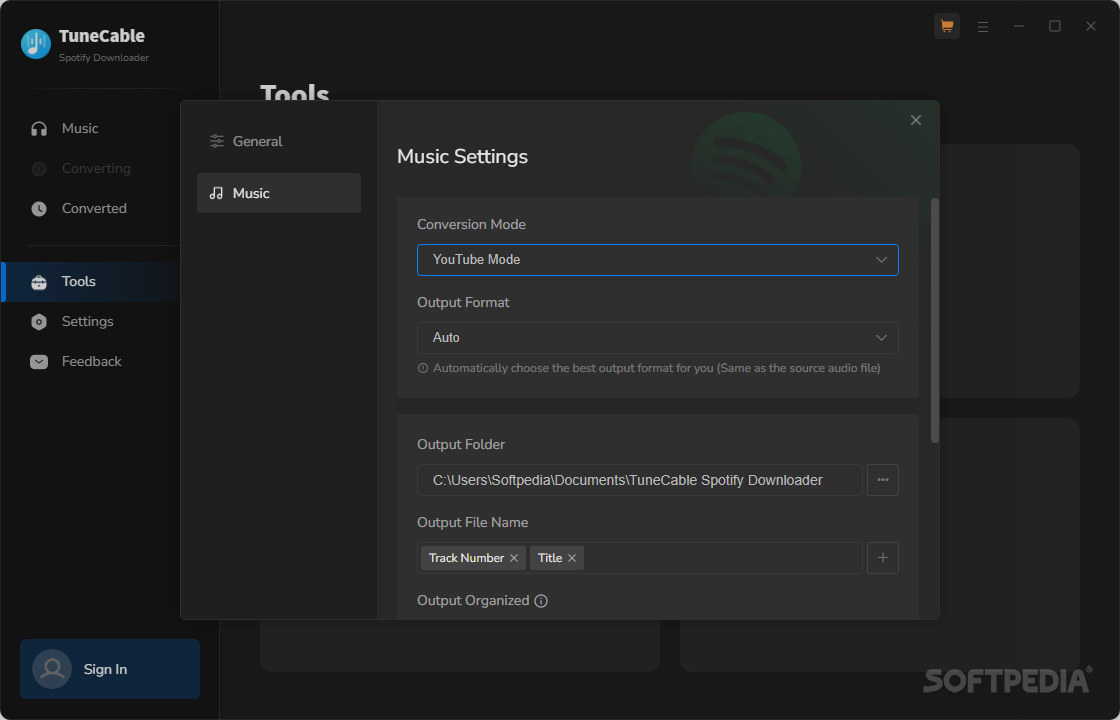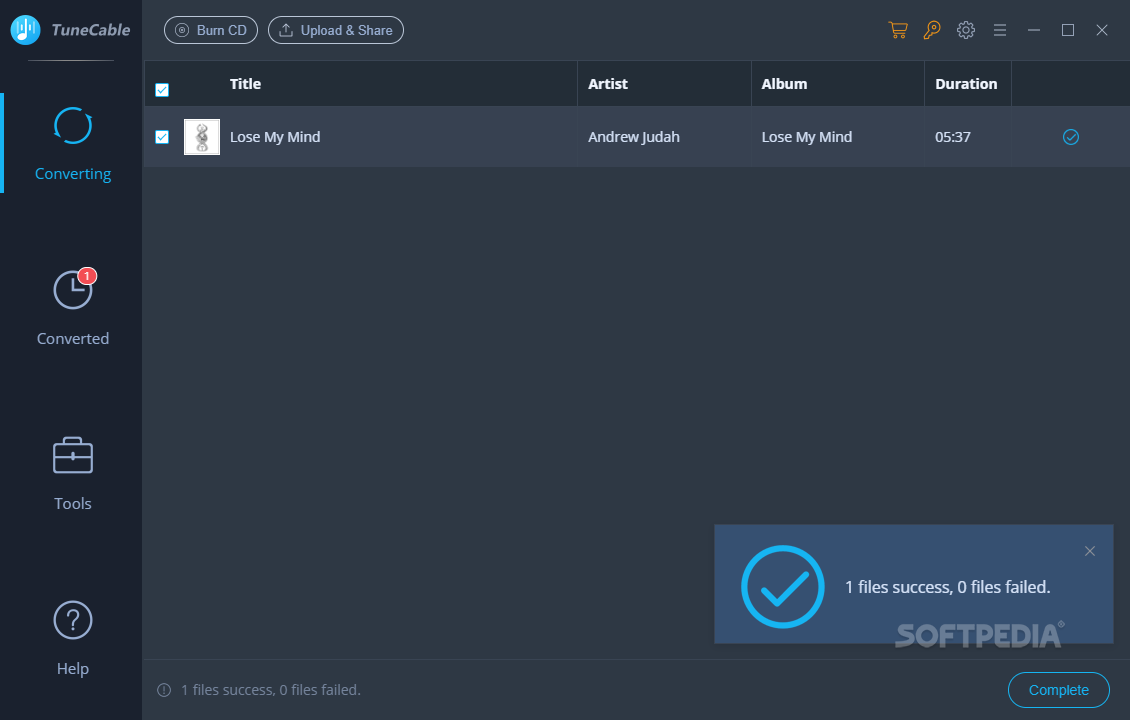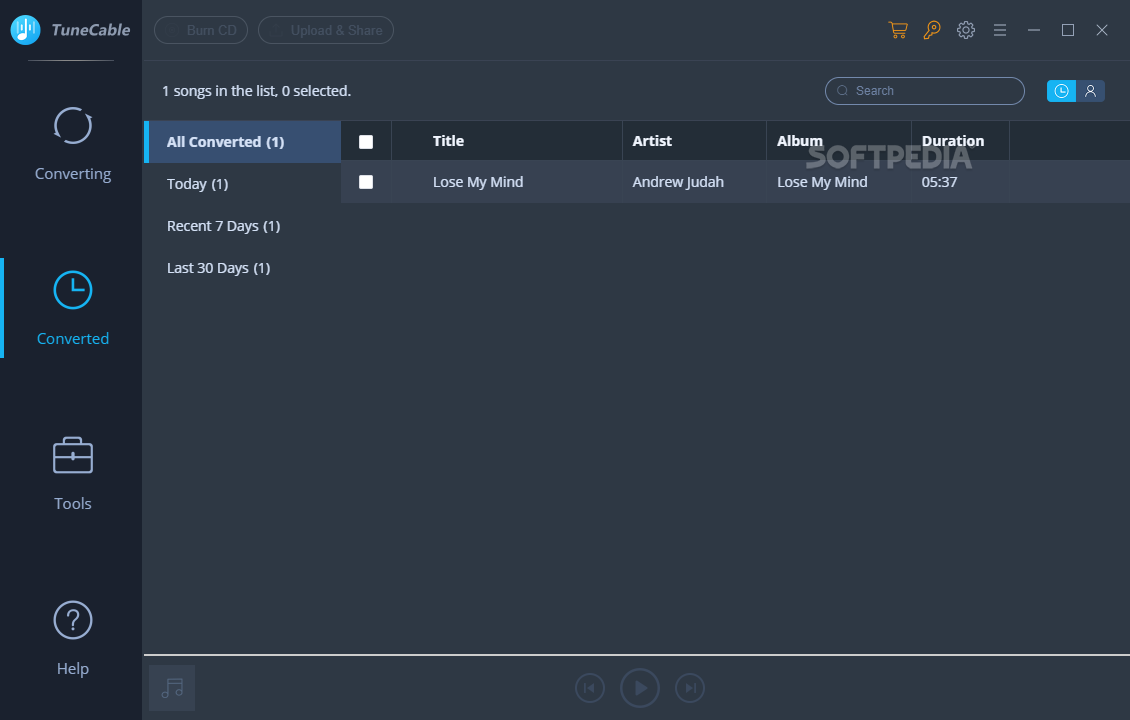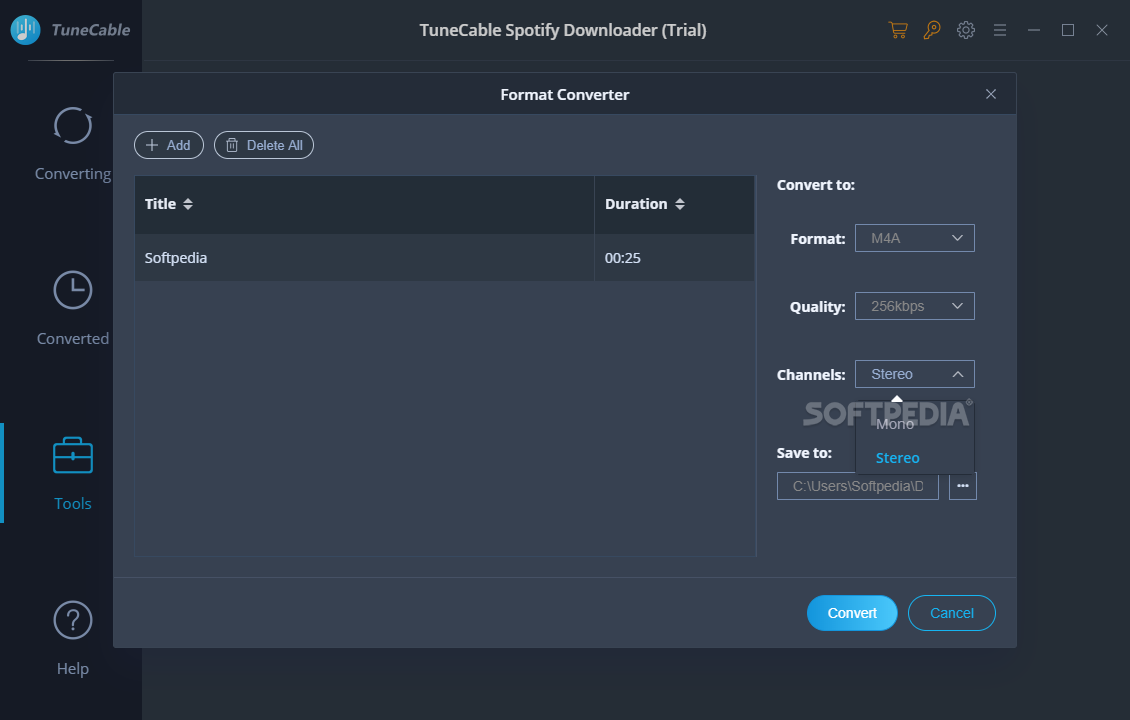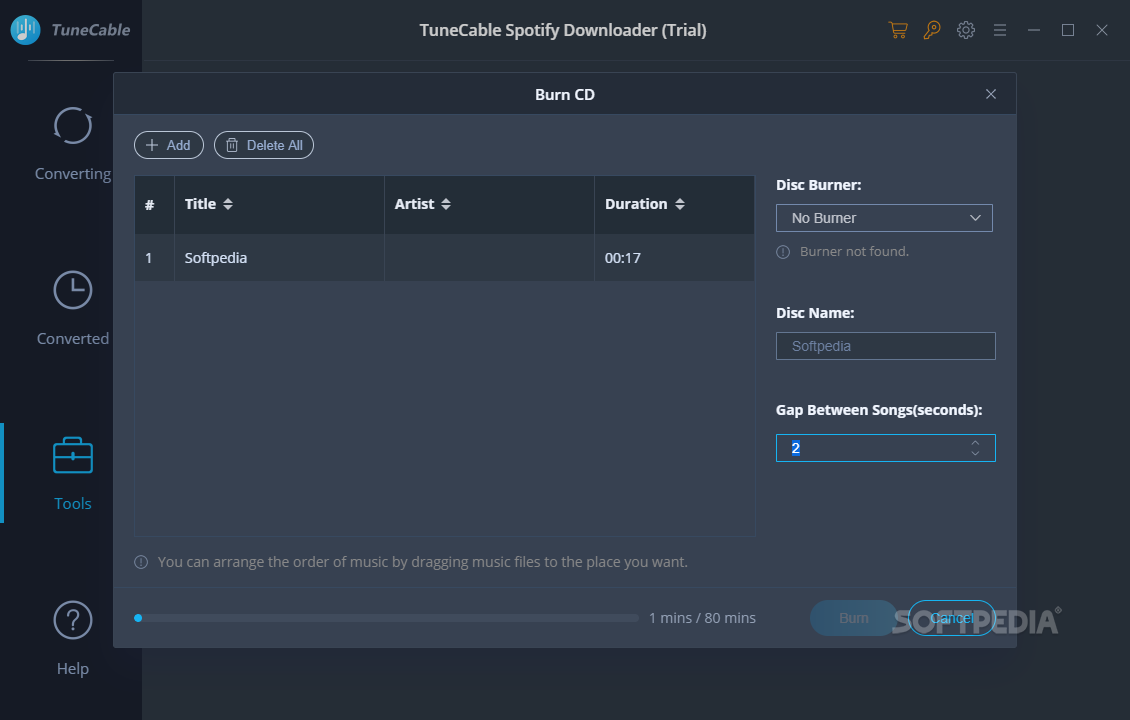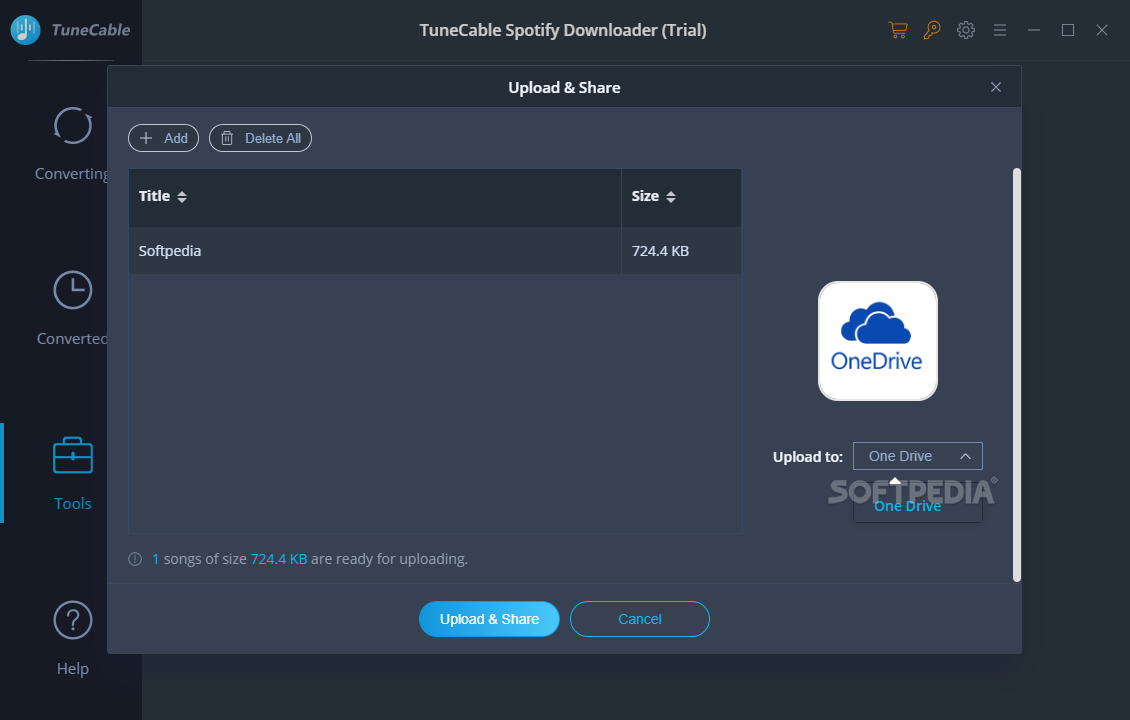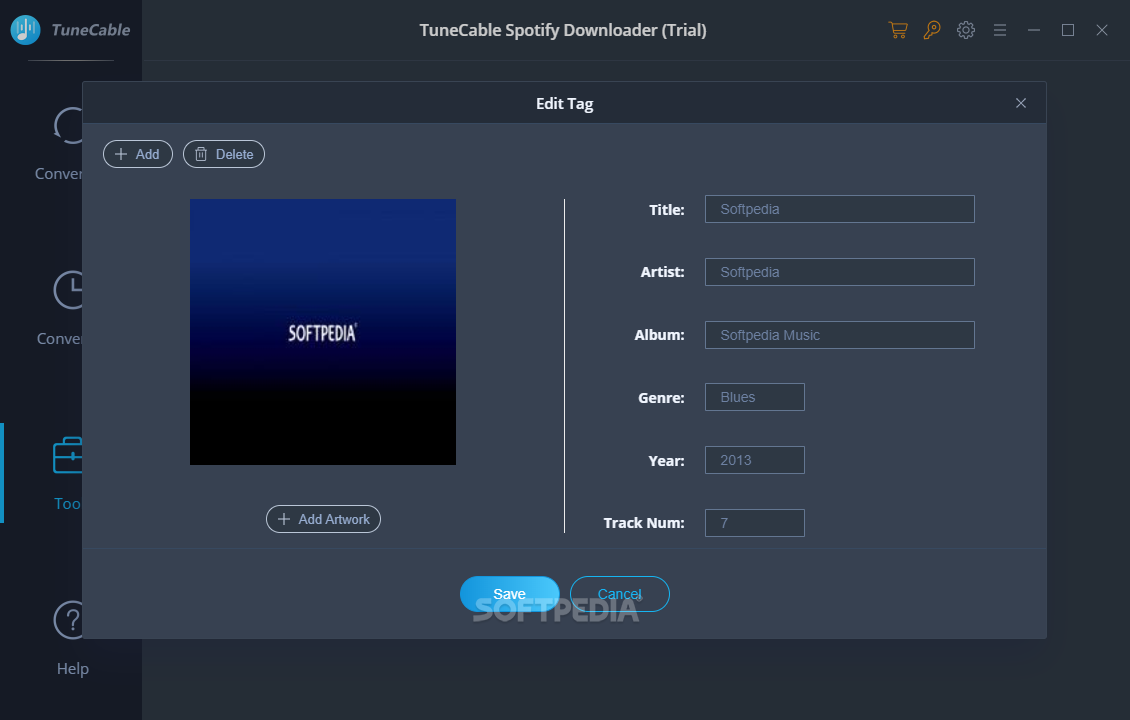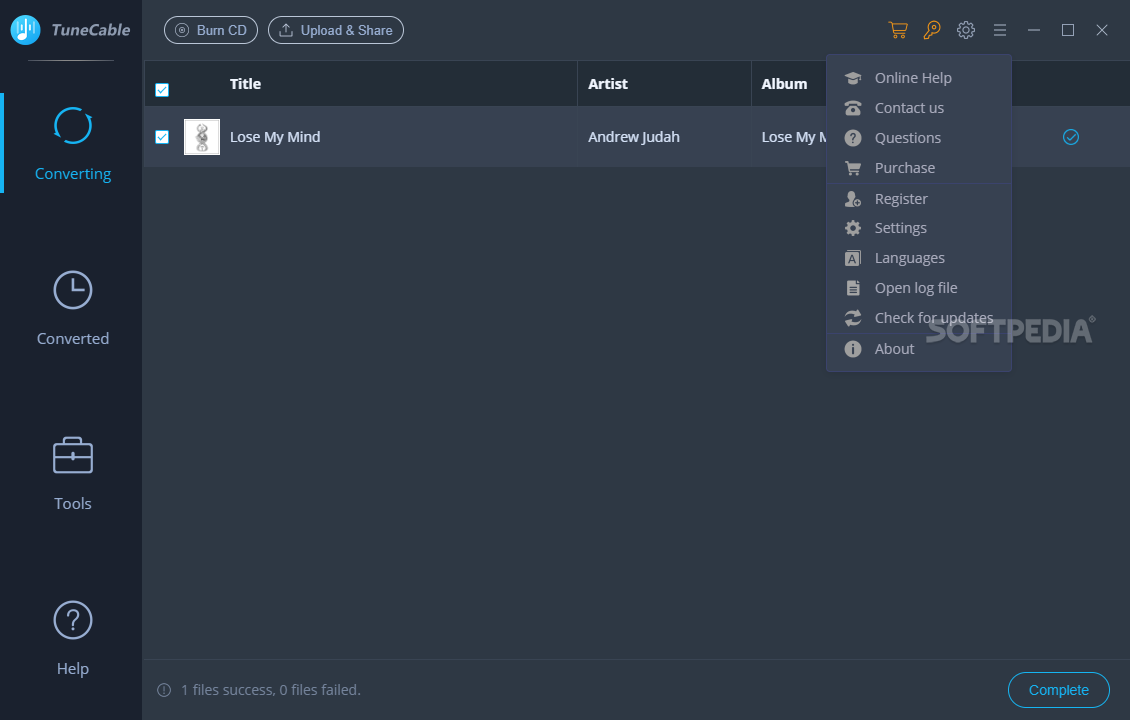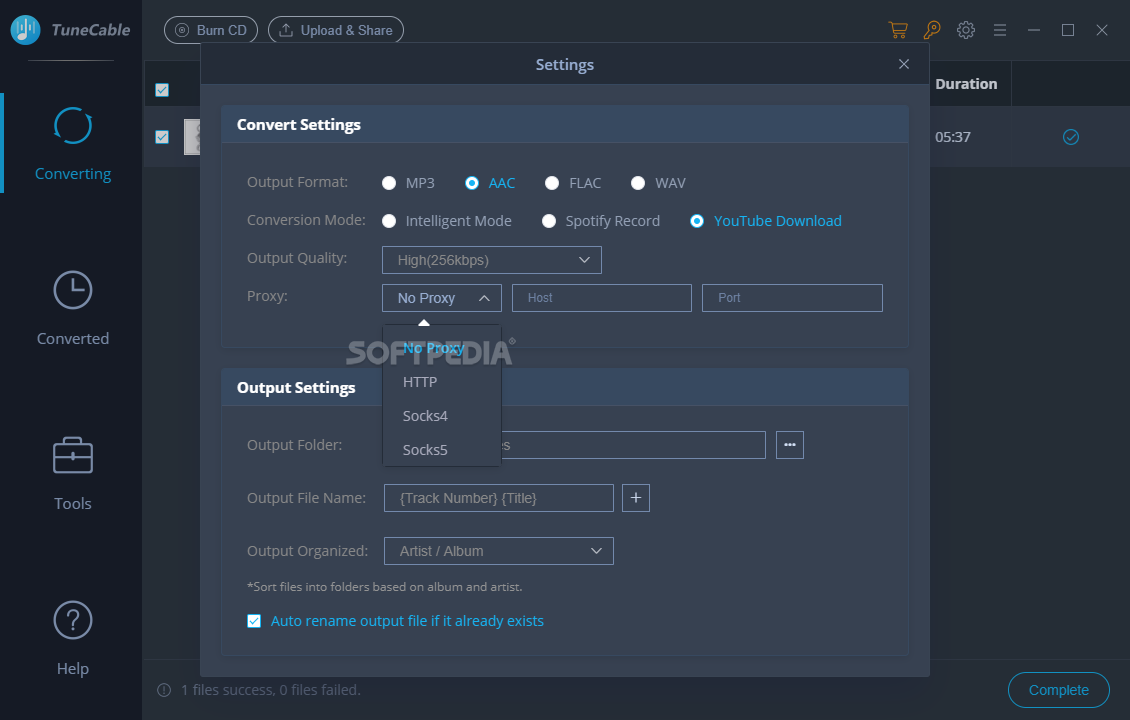Description
Key Features:
- Download audio content from Spotify for offline listening
- Convert audio content to a variety of formats
- Burn audio content to a CD/DVD
- Edit audio tags for selected tracks
- Directly upload to OneDrive from within the app
Technical Specifications:
- Software Name: TuneCable Spotify Downloader
- Price: FREE
- Publisher: TuneCable Inc
- Operating System: Windows
- File Type: .exe
- Application Version: Latest
Listening to audio content on dedicated platforms such as Spotify does have numerous perks these days, especially in terms of the actual leniency users benefit from for even the non-premium packages. However, there might be times when you would want to save your favorite audio content for offline listening, and this is where TuneCable Spotify Downloader comes in. With a standard audio downloader engine and several extra features such as a converter or DVD ripper, it promises to offer a good balance between functions and ergonomics.
The application allows users to either work in conjunction with the desktop Spotify app or make use of the actual song URLs which they can copy from the online player. Either way works fine, with the exception that the desktop app will offer slightly faster operation through drag-and-dropping of the actual playlist file.
Besides the really standard download process provided by the program, there are several other extra features that make for a really complete audio package. Consequently, users will be able to convert their audio content to a variety of formats or even burn it to a CD/DVD, all from within the app itself.
The audio tags for the selected tracks can be edited, and, last but not least, you can upload them to OneDrive directly from within the app.
This minimalist Spotify downloader will help you save those precious tracks for offline use, in just a few simple steps. Packed with a few extra useful features, it also allows you to convert your audio content or even upload it to online storage.
User Reviews for TuneCable Spotify Downloader 1
-
for TuneCable Spotify Downloader
TuneCable Spotify Downloader offers a smooth experience for saving favorite tracks offline. Its extra features like audio conversion and editing make it a versatile tool.