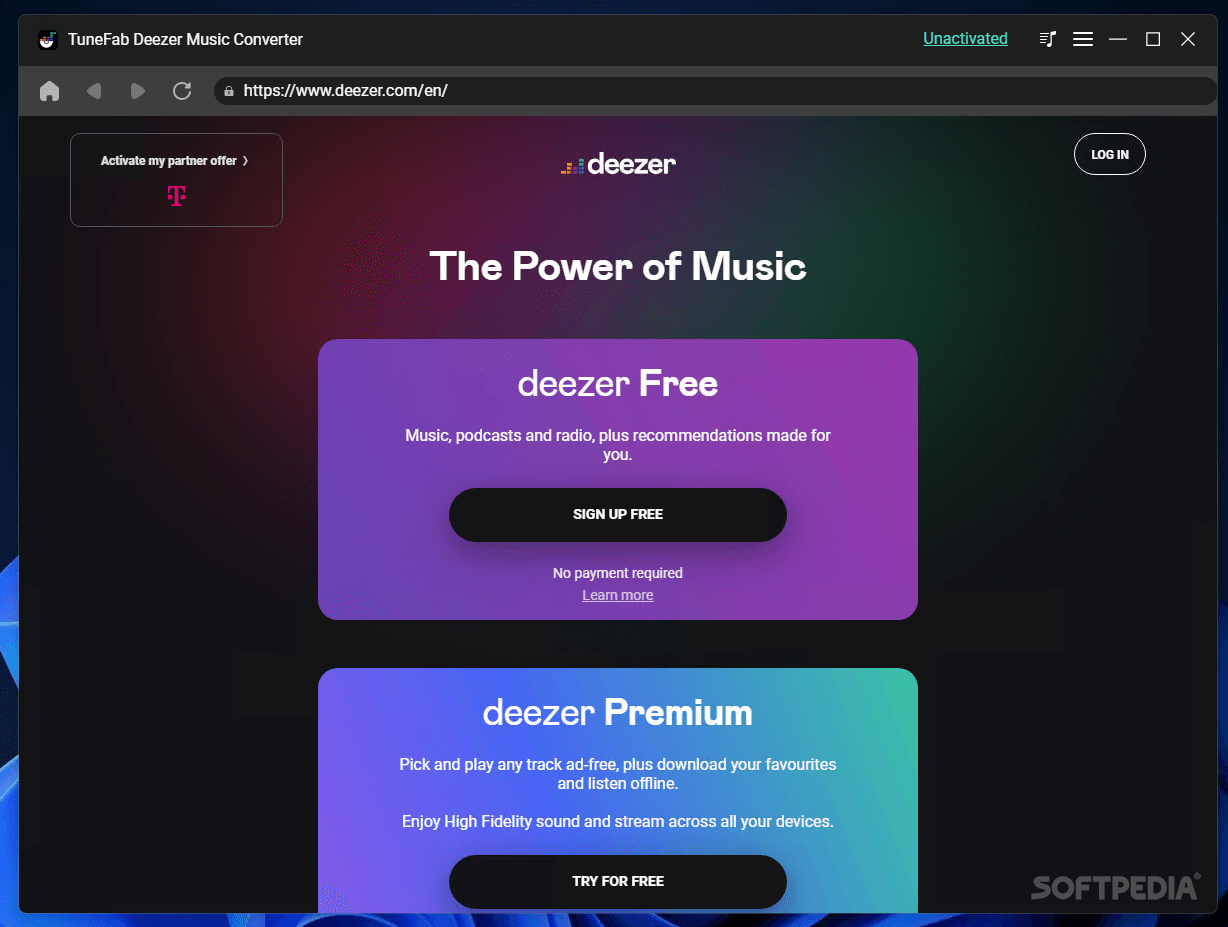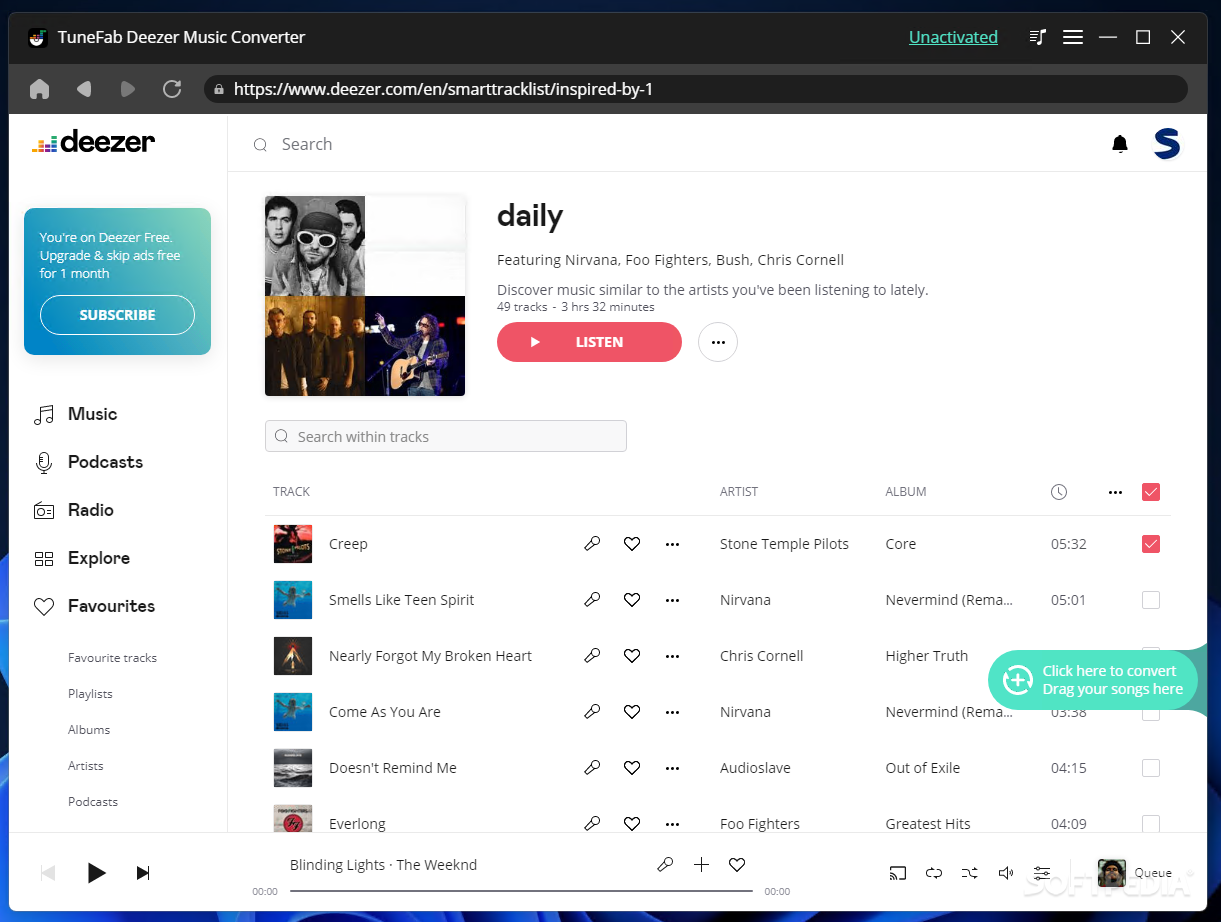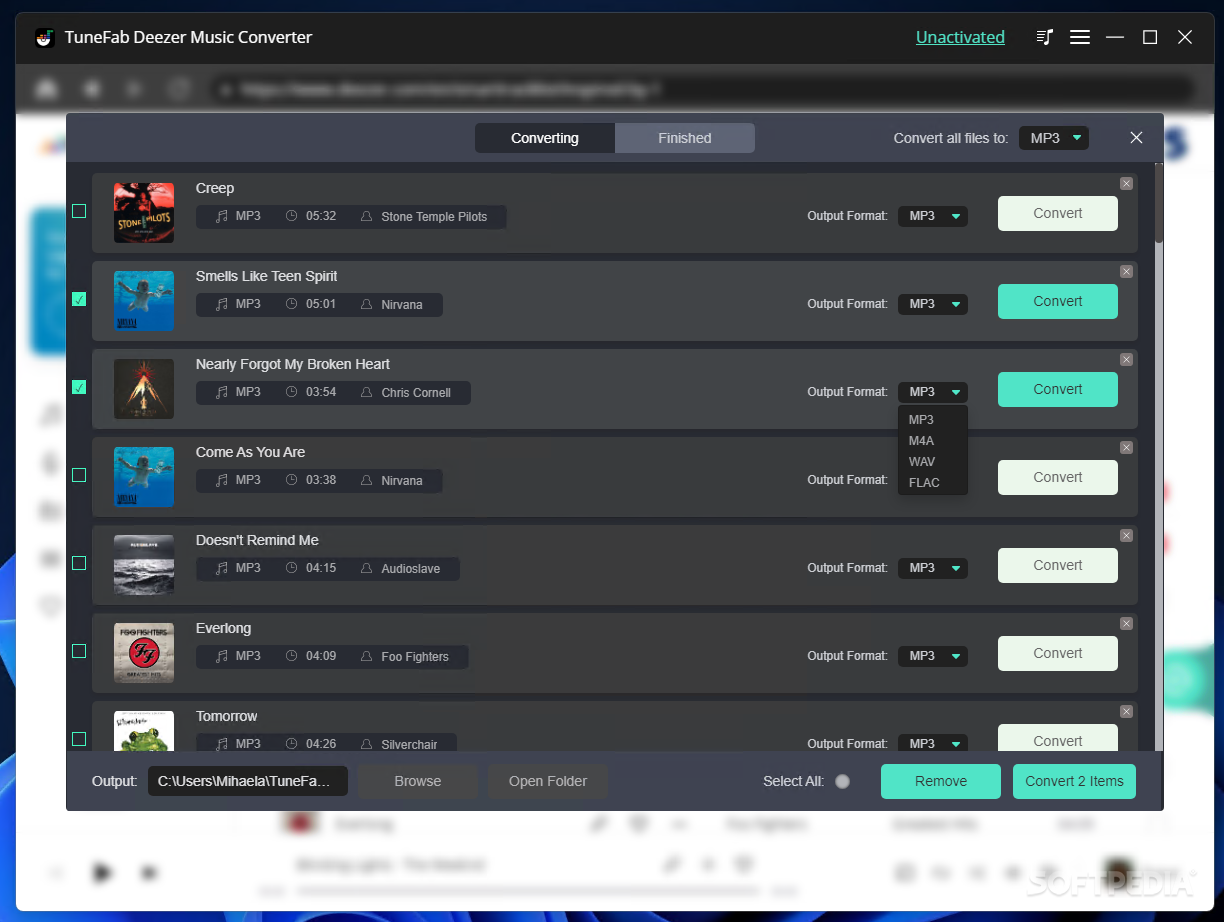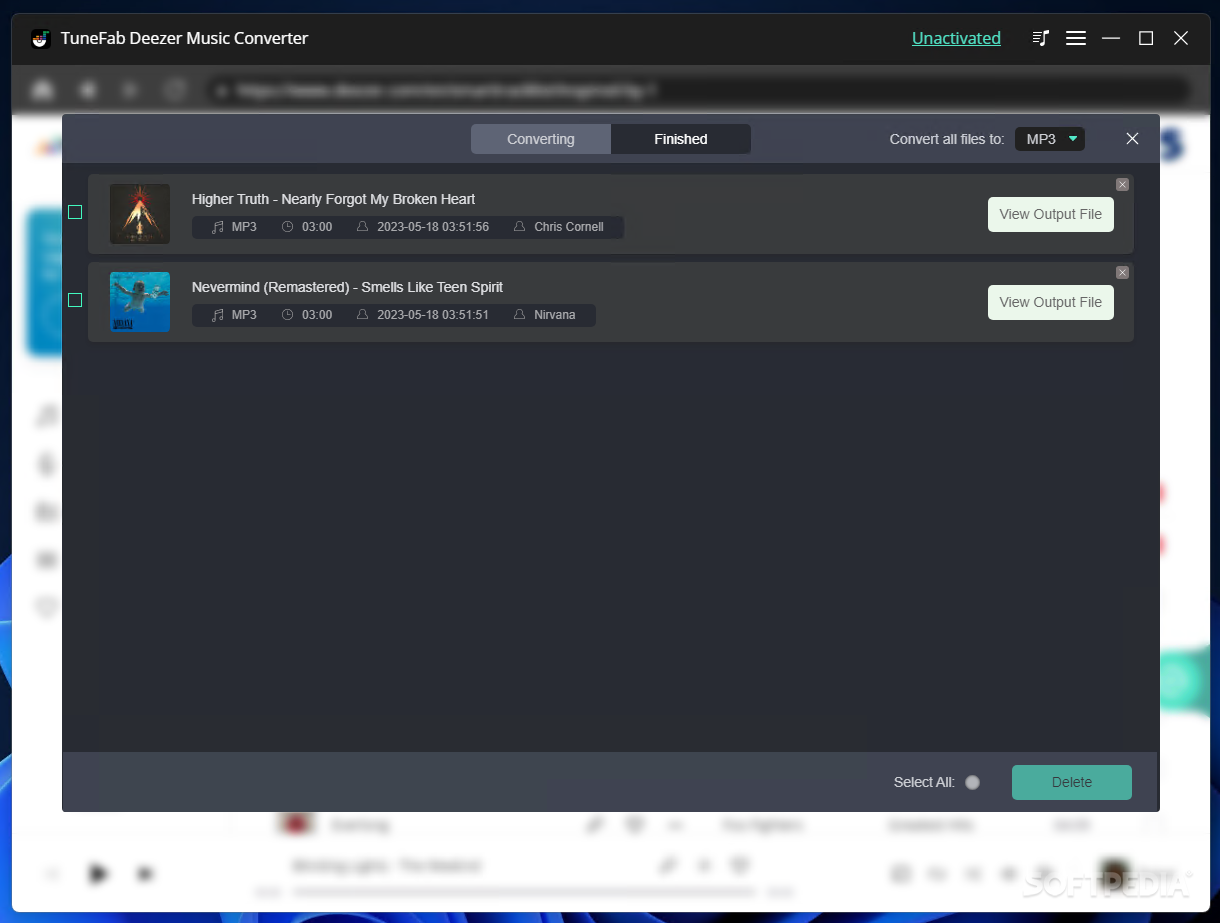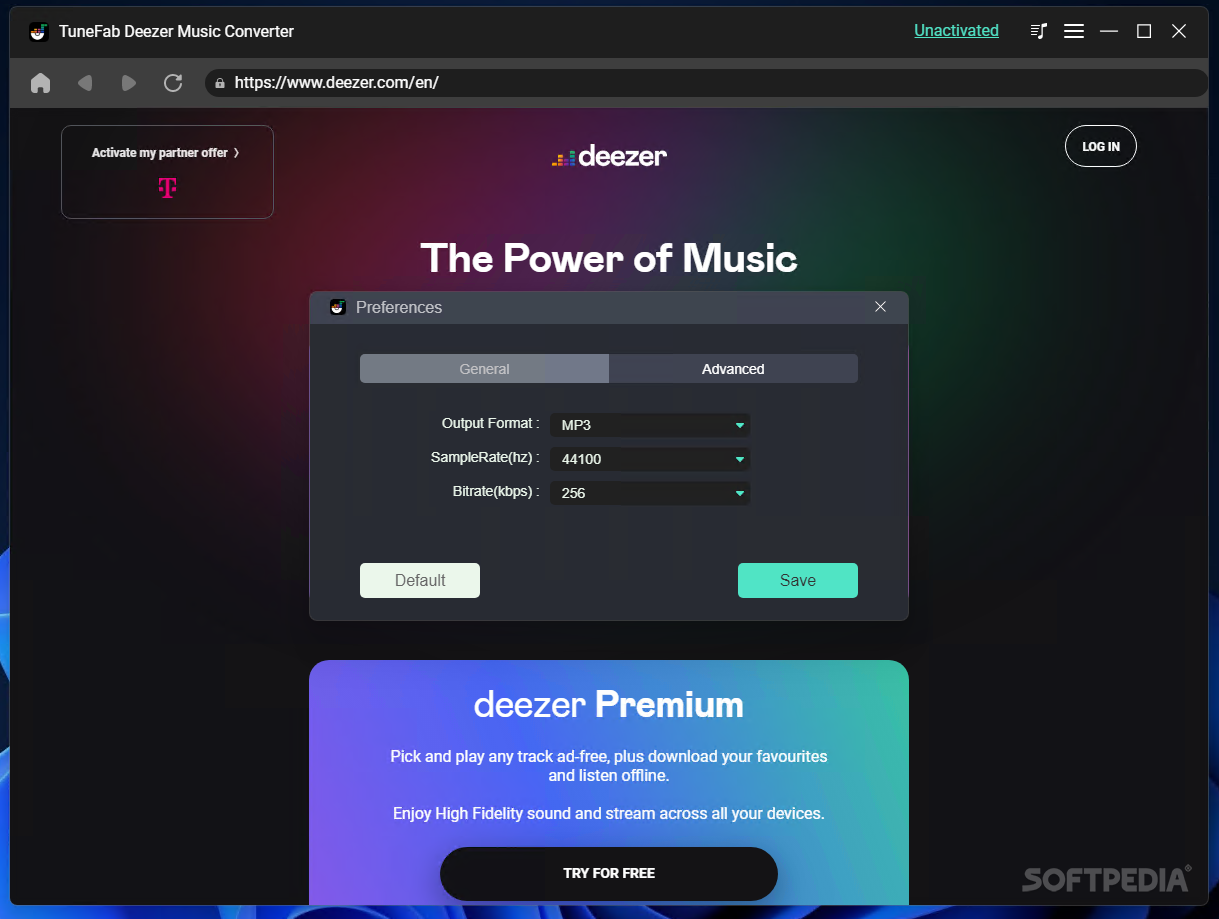Description
TuneFab Deezer Music Converter - Download and Convert Deezer Songs with Ease
Looking for a convenient way to download and convert music from Deezer for offline listening? Look no further than TuneFab Deezer Music Converter. This powerful software allows you to quickly and easily build up your music collection by downloading songs and entire playlists from Deezer.
Features:
- Built-in web player and browser for seamless Deezer access
- Batch downloading and converting of Deezer songs to various formats
- Customizable output folder and format selection
- Supports MP3, FLAC, M4A, and WAV formats
- Preserves original ID3 tags and metadata information
How It Works:
Using TuneFab Deezer Music Converter is straightforward. Simply drag songs or playlists from Deezer onto the designated area, select your desired output format, and let the software do the rest. In just a few moments, your converted songs will be ready for offline listening.
Benefits:
- Avoid device restrictions while downloading music from Deezer
- Fast and easy conversion process
- Satisfactory output quality
- Simple and user-friendly interface
- A versatile 2-in-1 Deezer downloader and converter
Don't miss out on the opportunity to enhance your music listening experience. Download TuneFab Deezer Music Converter for free today and start enjoying your favorite Deezer tracks offline!
User Reviews for TuneFab Deezer Music Converter 1
-
for TuneFab Deezer Music Converter
TuneFab Deezer Music Converter is a convenient 2-in-1 solution for downloading and converting music from Deezer. Simple usage and satisfactory output quality.