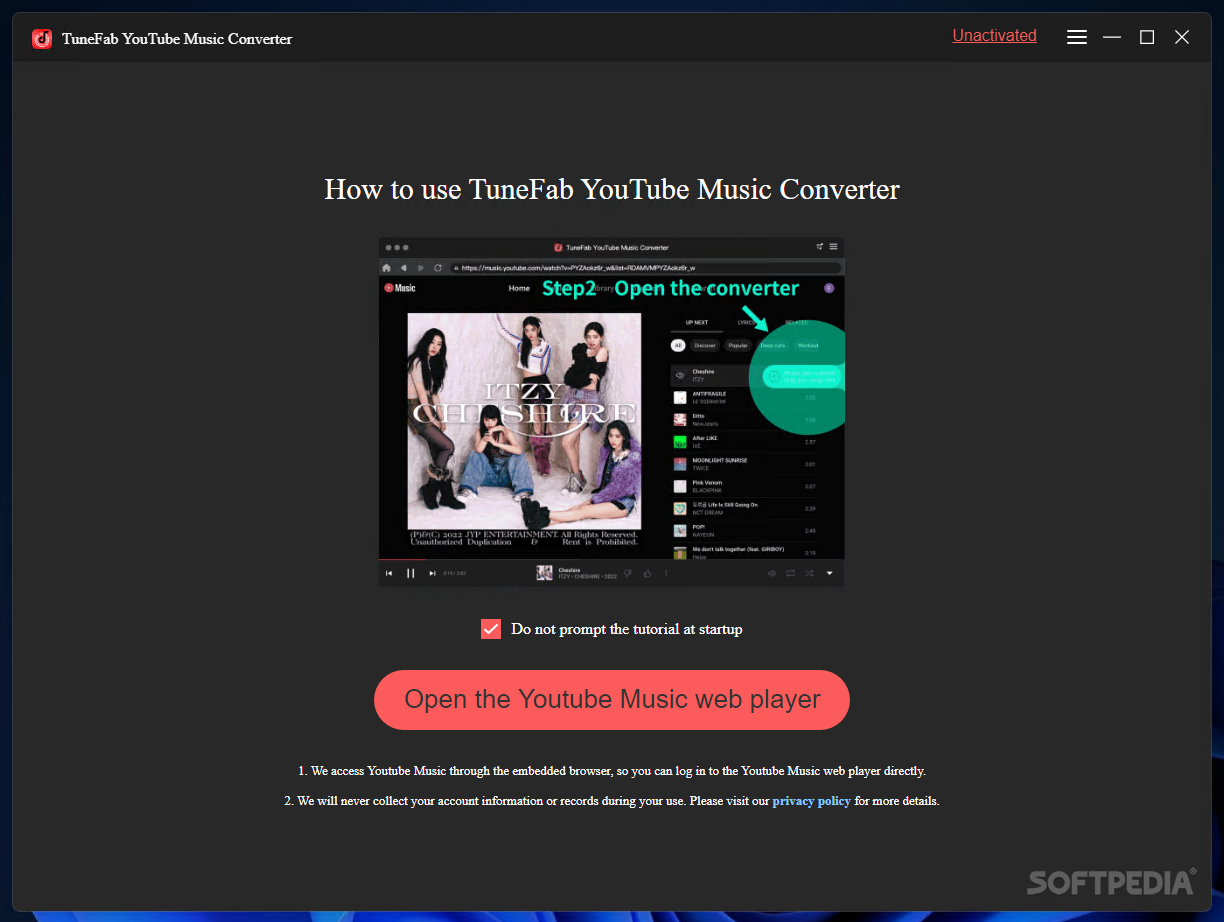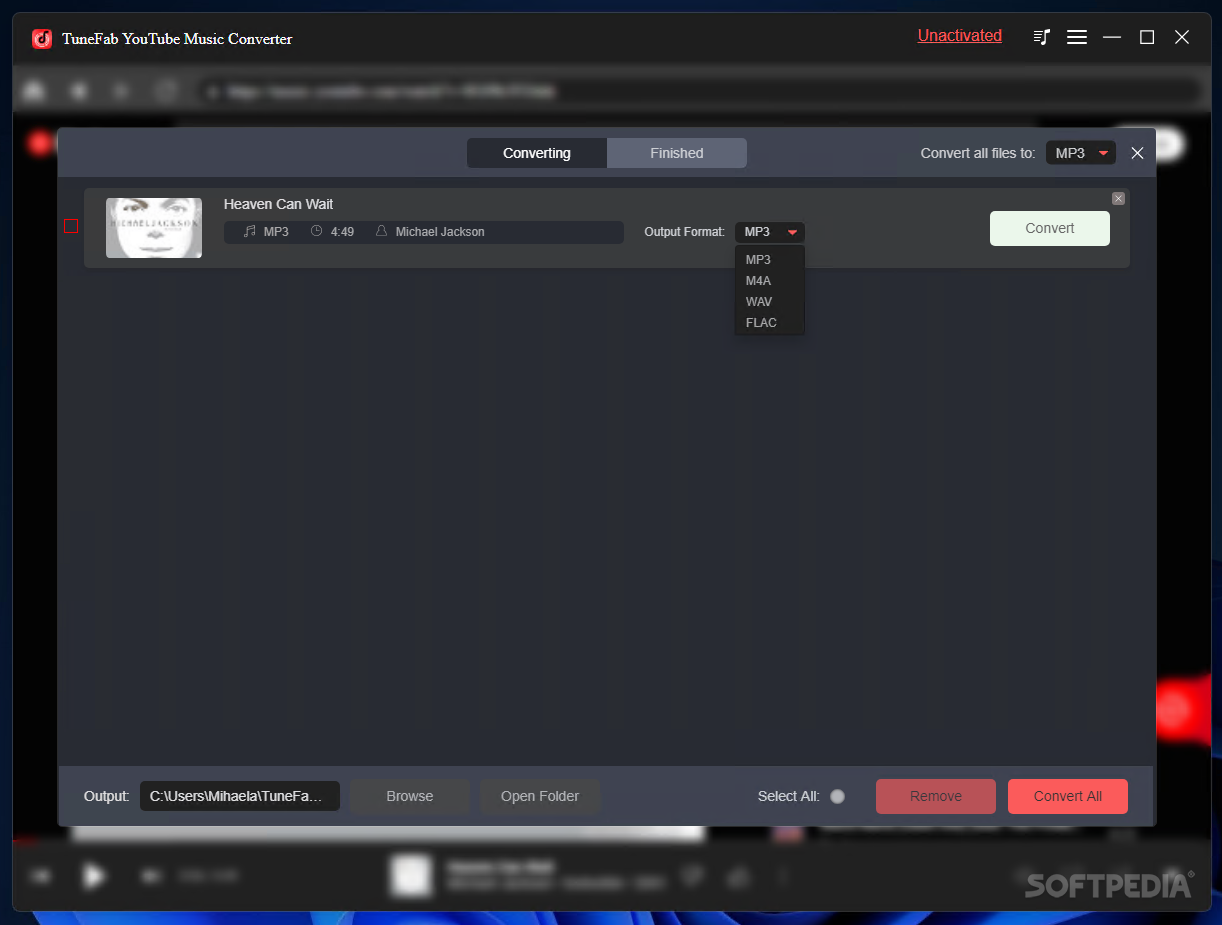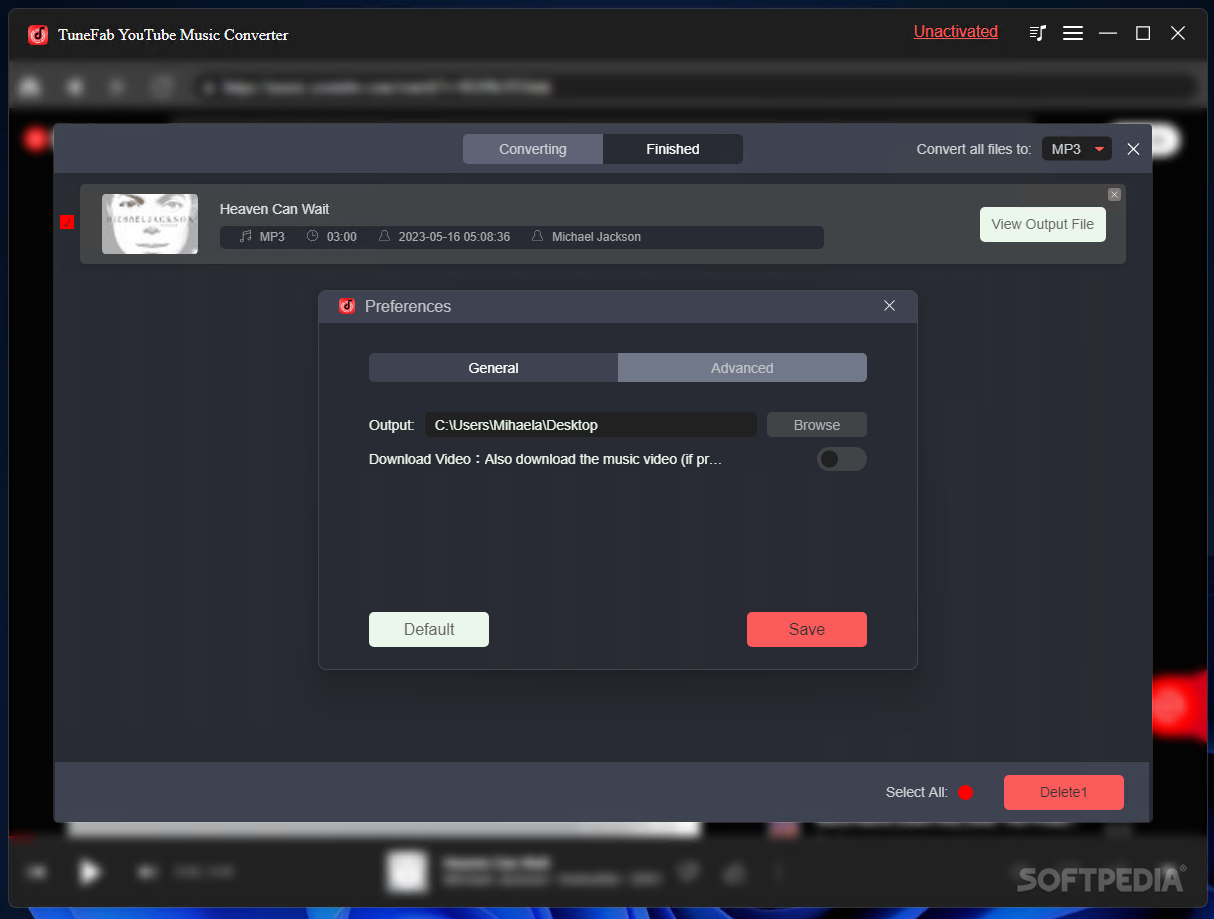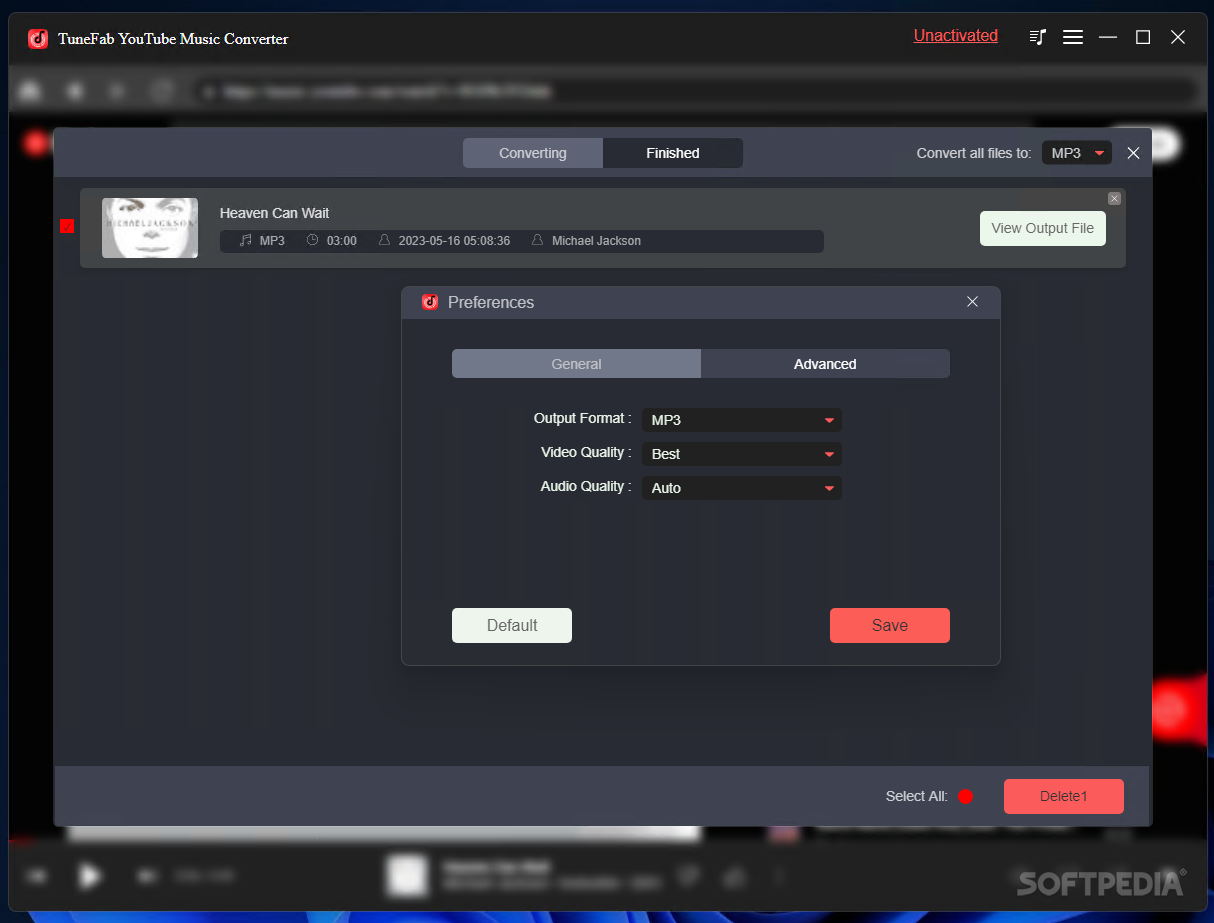Description
TuneFab YouTube Music Converter
While there are multiple music streaming platforms out there, YouTube remains the most popular one in the world. Watching videos, listening to music and even enjoying a movie is possible via this platform, but when it comes to downloading content, a dedicated third-party application is required. TuneFab YouTube Music Converter is one of the tools that you can call to when it comes to grabbing audio from YouTube and saving them locally to your computer for offline viewing.
Key Features:
- Integrated YouTube music web player
- Sign in to personal account for playlists and saved clips
- Built-in player for music and video playback
- Download multiple videos in batch mode
Technical Specifications:
- Output Formats: MP3, M4A, WAV, FLAC
- File Compatibility: YouTube videos
- Supports: Windows Operating System
- File Size: X MB
Thanks to the built-in player, you can listen to music and watch videos using TuneFab YouTube Music Converter. To access the downloader, you should simply click on the red button within the main window while a video is playing.
When a playlist is accessed, all the videos in the playlist are sent to the downloader's input list. TuneFab YouTube Music Converter displays the name of the song and its duration, as well as the singer's name.
You can easily change the output format from a drop-down list that contains all the compatible file types, namely MP3, M4A, WAV, and FLAC. In other words, you can use this application to extract audio streams from YouTube videos and save them locally for offline listening.
TuneFab YouTube Music Converter allows you to download music from YouTube in batch mode, providing support for multiple file formats. Thanks to its built-in web player, browsing YouTube is possible within the app, so there is no need to copy and paste links of YouTube videos to download them and convert them to audio.
User Reviews for TuneFab YouTube Music Converter 1
-
for TuneFab YouTube Music Converter
TuneFab YouTube Music Converter offers seamless YouTube music downloading with a user-friendly interface and multiple output formats. Highly recommended!