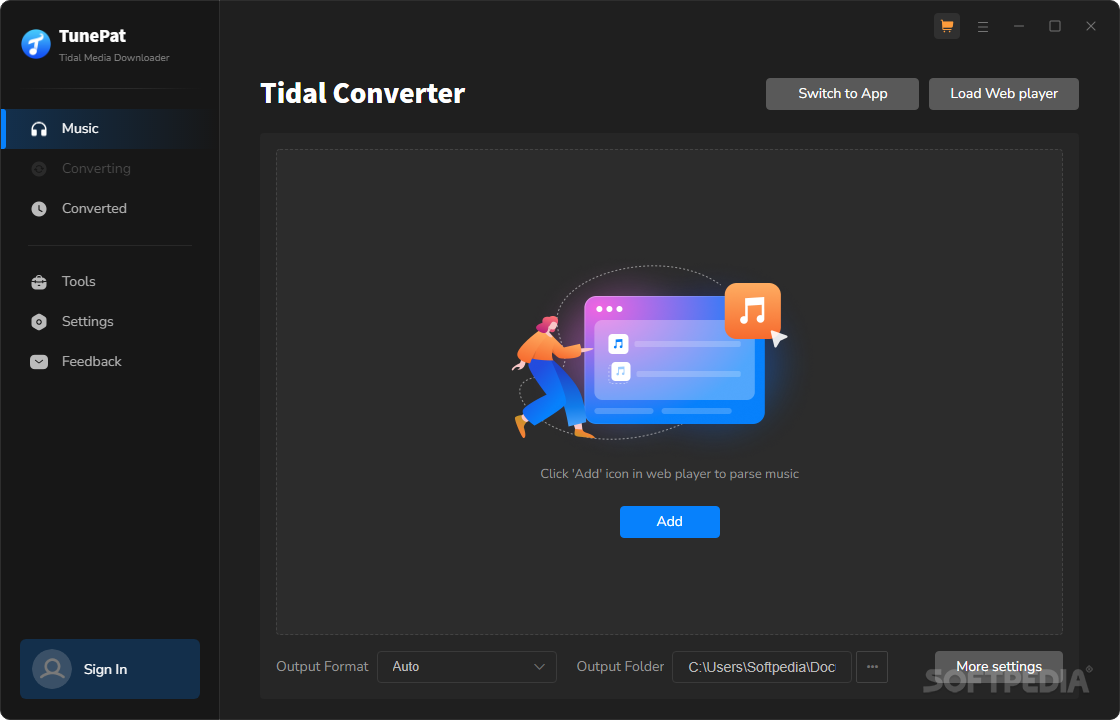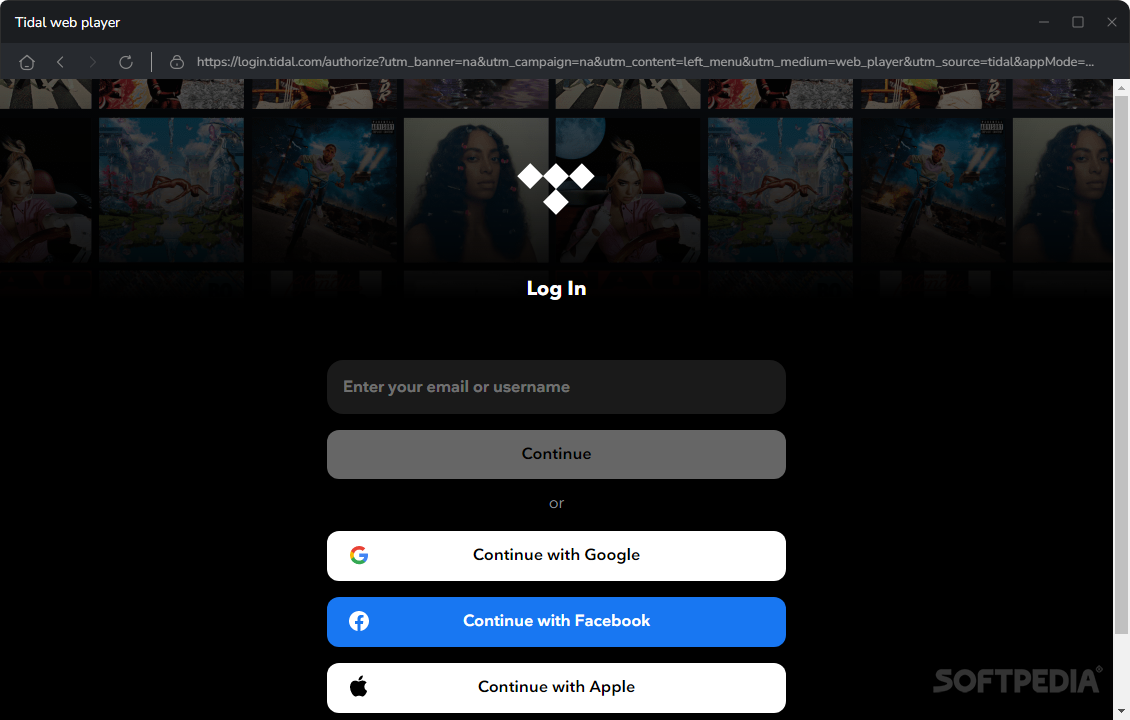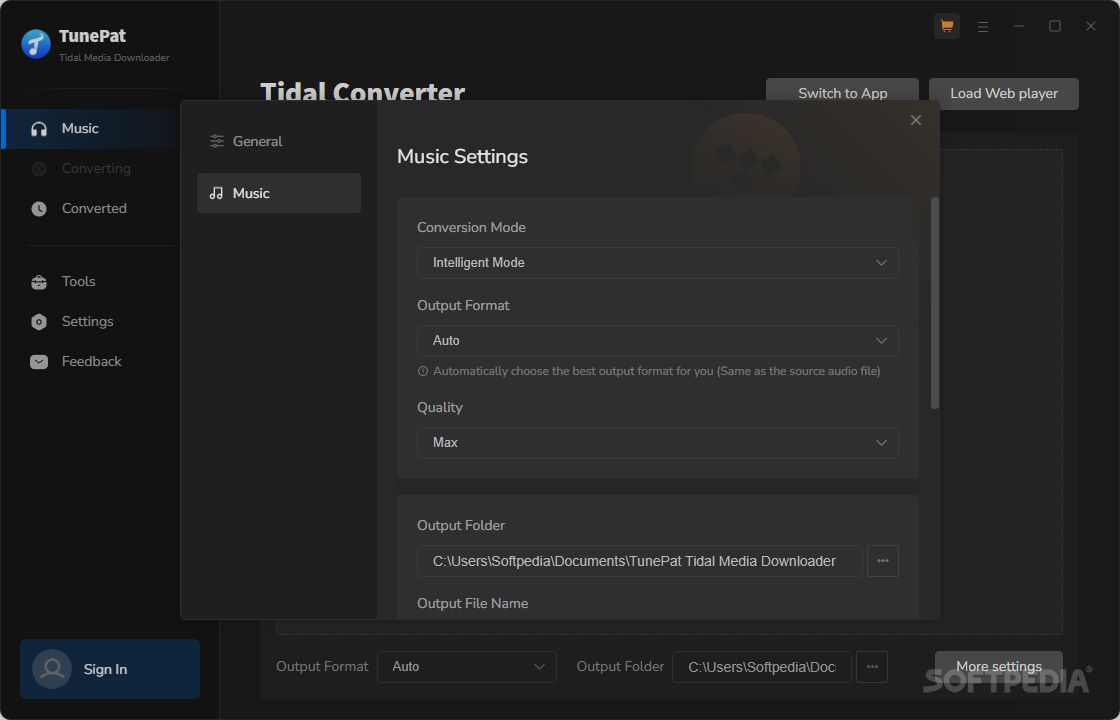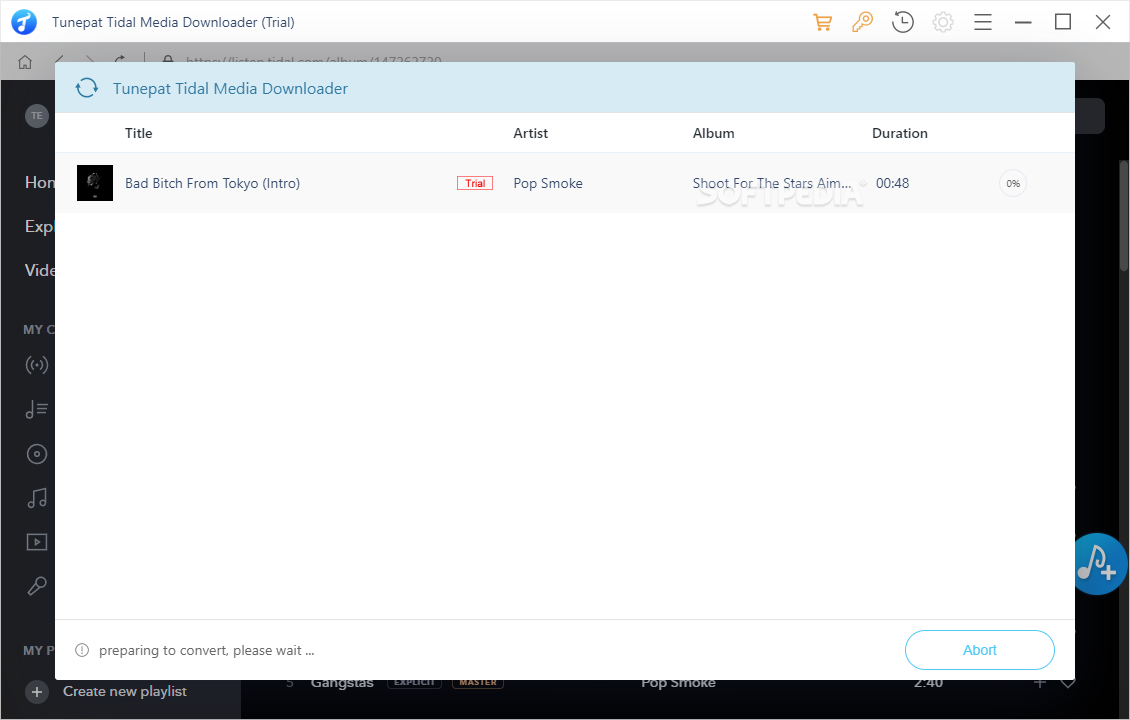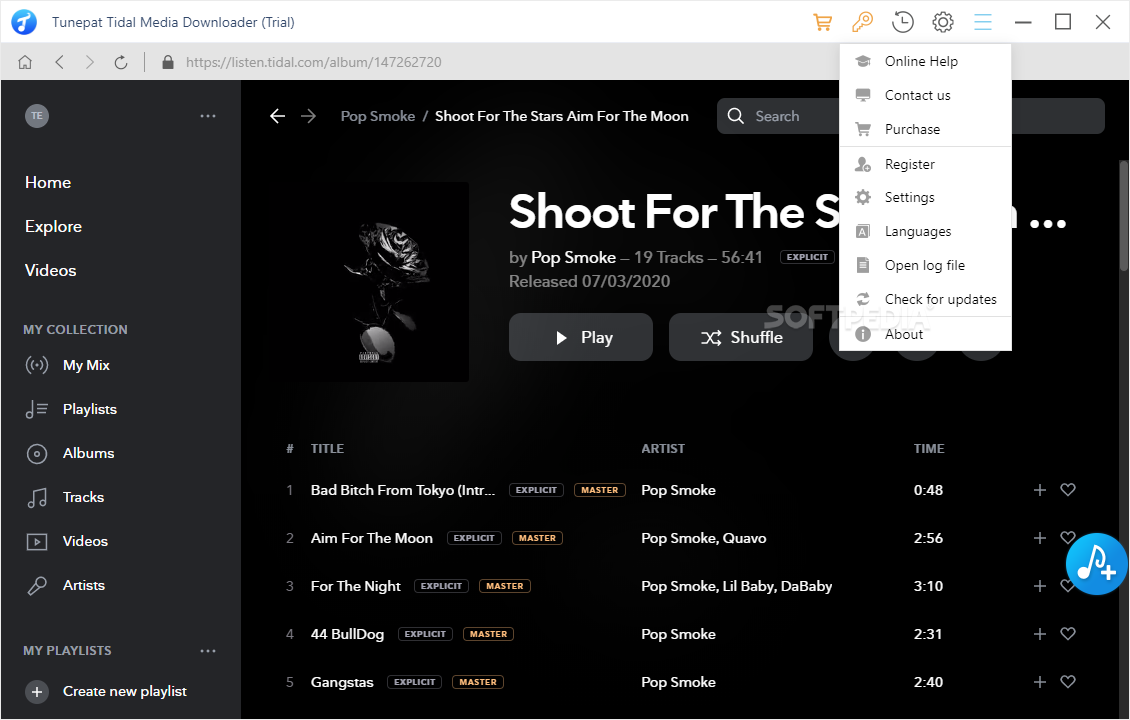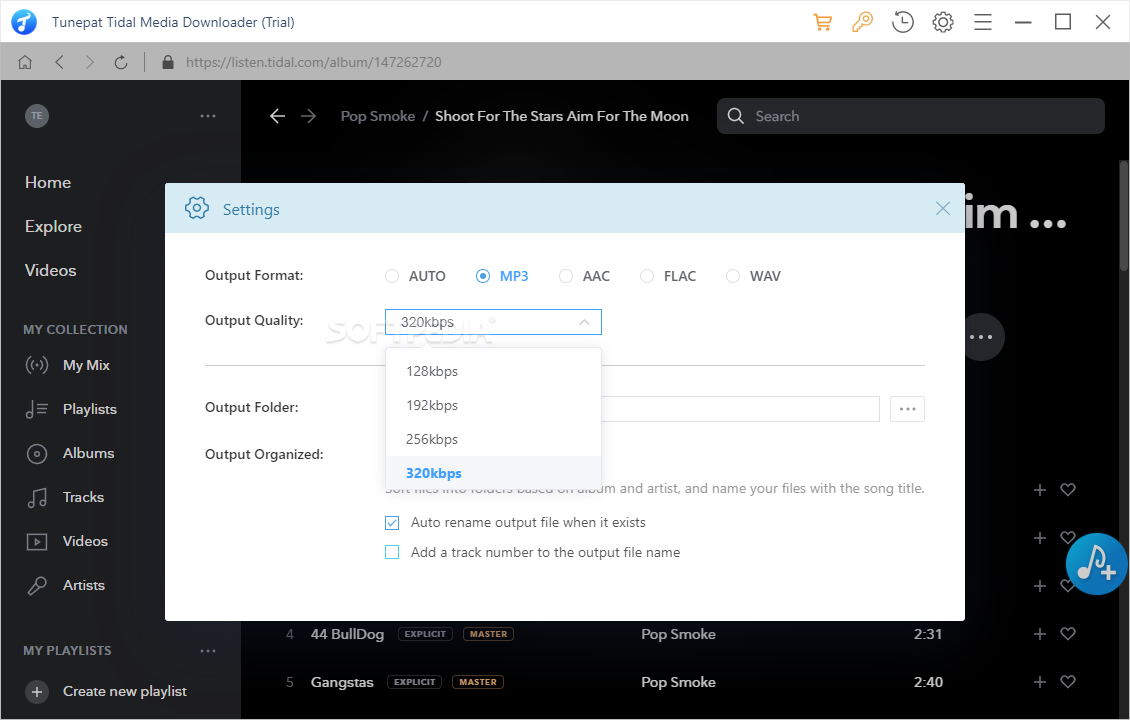Description
TunePat Tidal Media Downloader
Tidal player users looking to enhance their experience by saving audio content for offline use will find TunePat Tidal Media Downloader to be a reliable desktop alternative. This software offers a range of features designed to simplify the download process, making it easy to save favorite tracks and albums from Tidal.
Key Features:
- Simple download workflow
- Allows login with Tidal account
- No need to install Tidal desktop app
- Supports MP3, AAC, FLAC, or WAV formats
- Customizable bitrate settings
- Option to choose output directory
- Automatic renaming for duplicate files
How It Works:
Users can log in using their Tidal account and search for their preferred audio content within the app. The downloader mirrors the Tidal web player, making it easy to select and queue up tracks for download.
The software offers flexibility in terms of output formats, allowing users to choose between MP3, AAC, FLAC, or WAV, with customizable bitrate settings. Additionally, users can specify the output directory and set up rules for renaming duplicate files, streamlining the overall download process.
Efficiency and Customization:
TunePat Tidal Media Downloader strikes a balance between simplicity and customization. It provides a straightforward tool for grabbing audio content from Tidal accounts, catering to users who prefer different formats while ensuring a smooth downloading experience without unnecessary complications.
For a basic yet effective solution to downloading audio content from Tidal, TunePat Tidal Media Downloader offers a range of features to streamline the process. Whether you're a casual listener or a music enthusiast, this software provides a user-friendly interface and customizable options to meet your downloading needs.
User Reviews for TunePat Tidal Media Downloader 1
-
for TunePat Tidal Media Downloader
TunePat Tidal Media Downloader offers a reliable desktop alternative for saving audio content offline. Its simple workflow and customizable features enhance the downloading process.