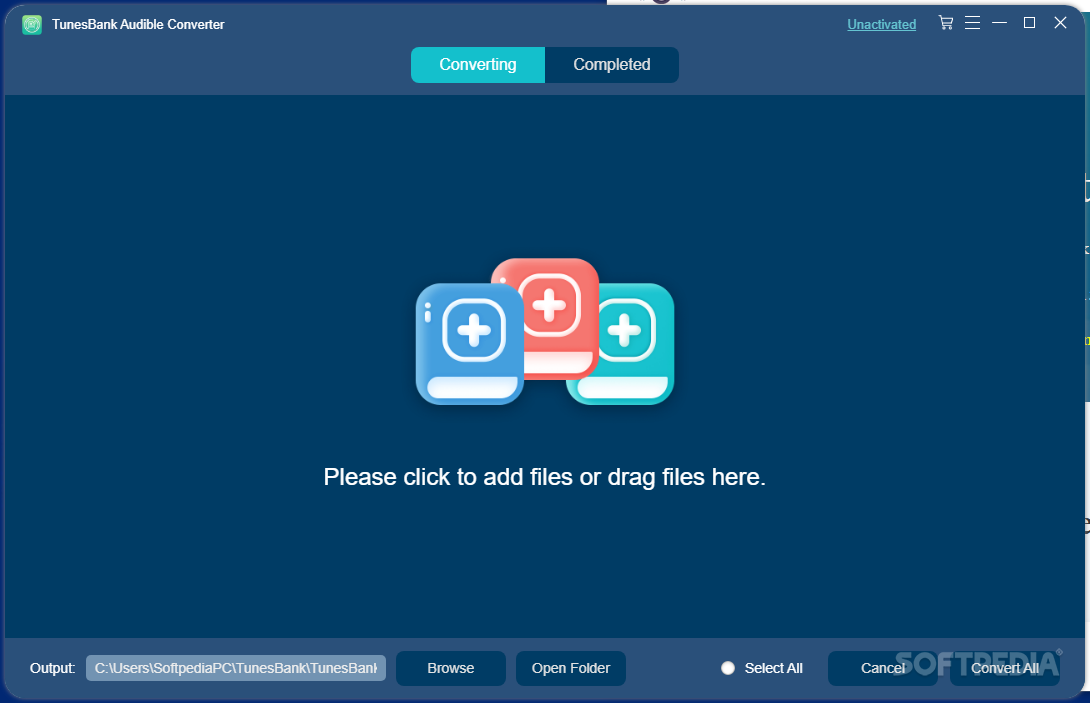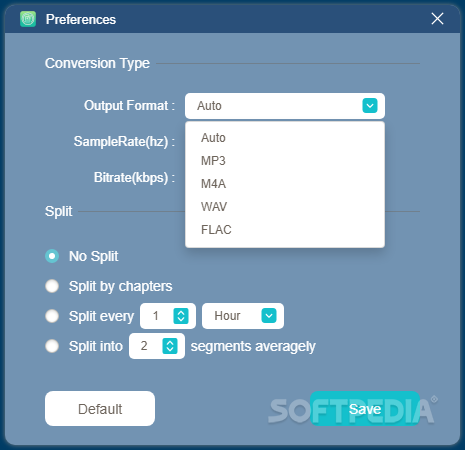Description
Welcome to Softpas.com
Introducing TunesBank Audible Converter
If you are an Audible user looking to download and convert e-books for offline use, TunesBank Audible Converter is the perfect tool for you. Developed by TunesBank, this software simplifies the process of converting your Audible e-books into various formats with ease.
Key Features:
- Requires a fully functional Audible account to operate
- Drag and drop interface for easy conversion list creation
- Choose output location and format
- Access settings menu for customization
- Output formats available: MP3, M4A, WAV, and FLAC
- Adjust sample rate and bit rate
- Option to split books by chapter, time frame, or segment
How It Works:
To start using TunesBank Audible Converter, simply drag and drop your e-books into the interface. Choose the desired output format and location, and let the software do the rest. With the ability to split books and customize settings, you can tailor your conversion process to suit your needs.
Compatibility and Usage:
Ensure you have a valid Audible account linked to your computer before using the TunesBank Audible Converter. Once your account is detected, the application will run smoothly without any issues.
Download TunesBank Audible Converter for FREE today and enjoy hassle-free e-book conversions!
User Reviews for TunesBank Audible Converter 1
-
for TunesBank Audible Converter
TunesBank Audible Converter simplifies downloading and converting e-books for offline use. A must-have for Audible users with a valid account.