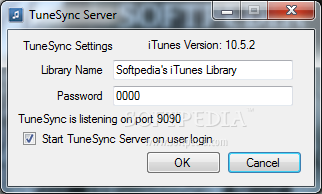Description
TuneSync
TuneSync is a super handy tool that lets you sync your iTunes playlists and songs right to your Android device! It's great because it copies all your unprotected music straight to your SD card and makes sure your playlists look just like they do in iTunes.
How Does TuneSync Work?
The coolest part? TuneSync works over Wi-Fi. That means you don’t even have to mess with USB cables or anything. Just sit back and let the magic happen!
Easy Steps to Use TuneSync
Getting started with TuneSync is a piece of cake! Here’s how you can do it:
- Step 1: First, install the TuneSync Windows client on your computer.
- Step 2: Next, grab your Android device and download the TuneSync app.
- Step 3: Open the app on your phone, and type in the computer name you want to sync with.
- Step 4: Choose which playlists you’d like to sync.
- Step 5: Now, sit back while TuneSync starts copying all those music files for you in the background! Plus, it keeps everything updated regularly over Wi-Fi without needing a USB connection.
TuneSync and Music Synchronization
This neat software is part of some awesome download collections. If you're looking for more tools to help synchronize Android devices, check out this Synchronize Android collection.
Ready to Download?
If you're ready to make syncing easy peasy, download TuneSync here!
User Reviews for TuneSync 1
-
for TuneSync
TuneSync is a game-changer! Seamless syncing between iTunes and Android. Bye-bye, USB cables!