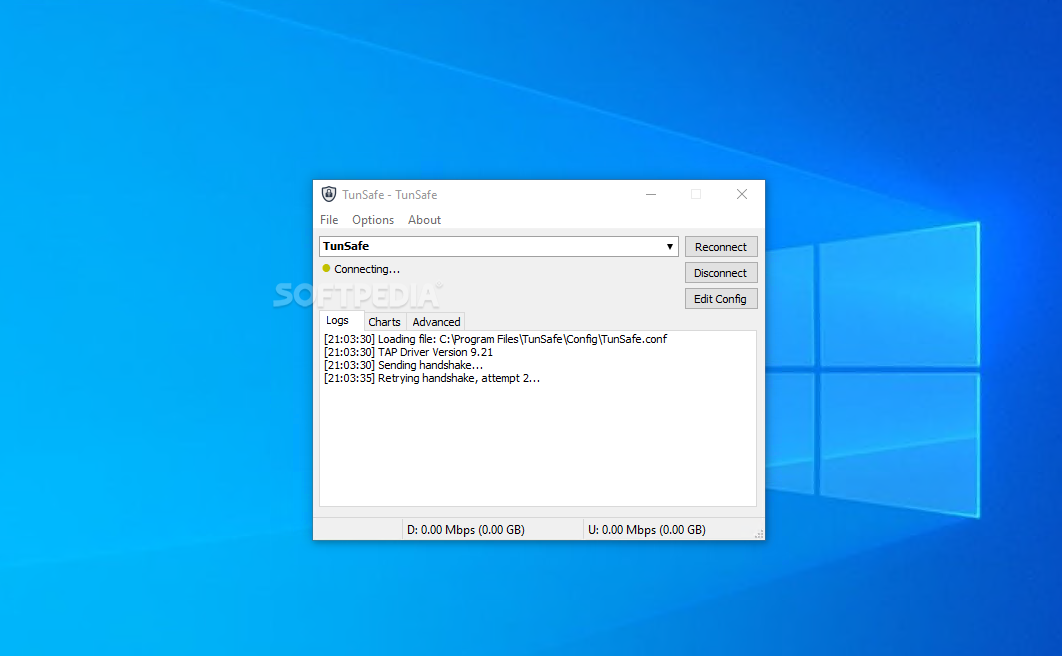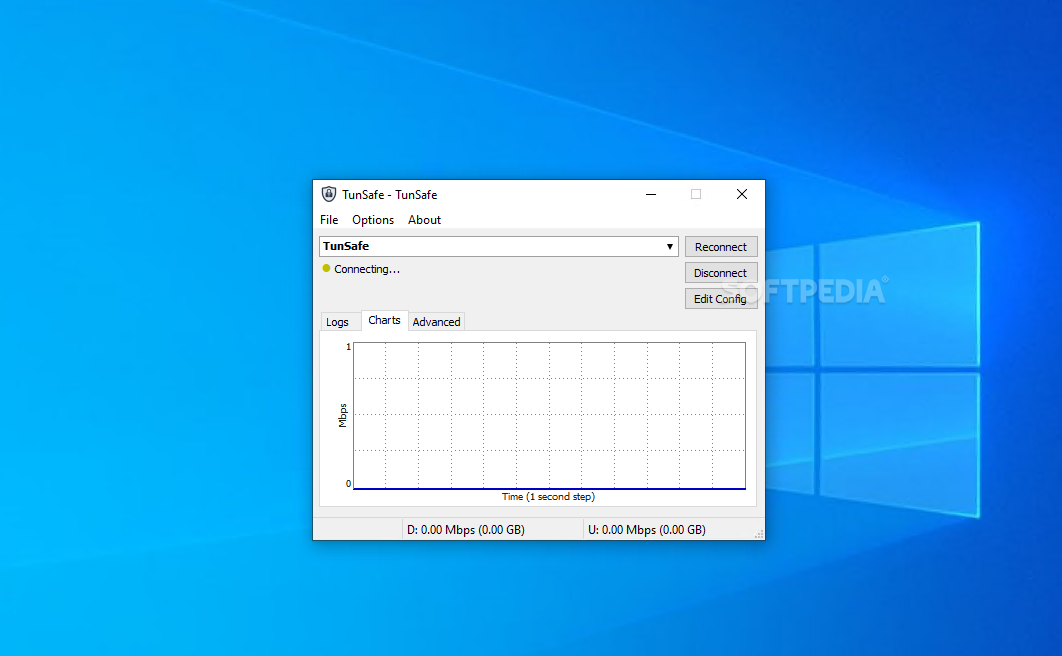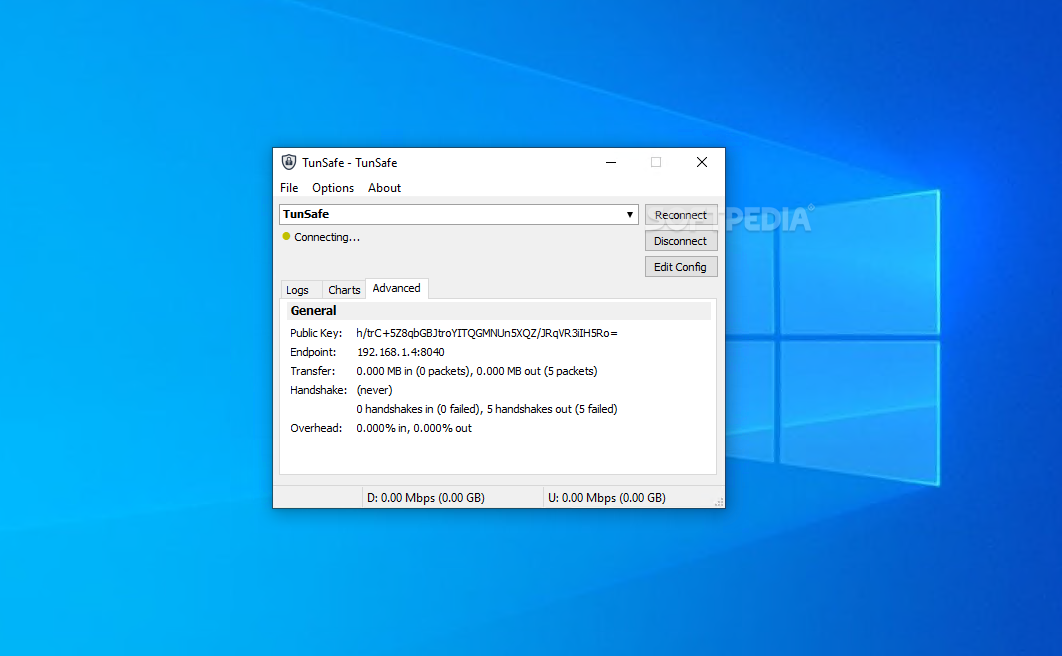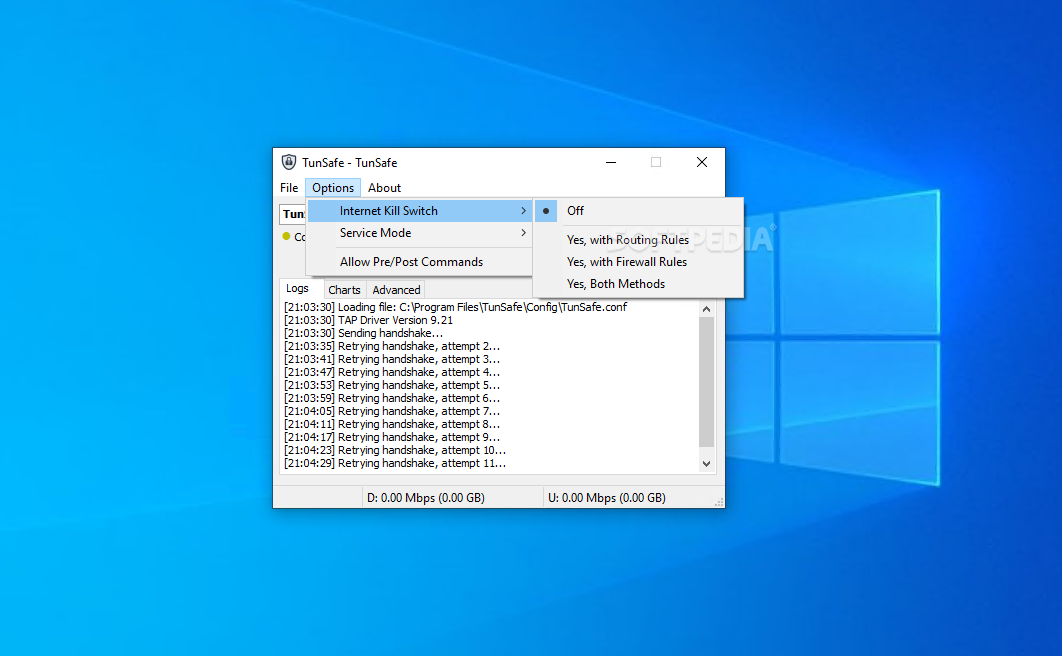Description
TunSafe
TunSafe is the first high-performance VPN client that uses the well-established WireGuard protocol, a fast and modern VPN service that uses state-of-the-art cryptography technologies.
Key Features:
- Free and open-source
- Utilizes well-proven cryptography frameworks
- Multi-threaded design for up to 6 times higher throughput
- Low resource consumption
- Support for various Internet connections
- Import any number of WireGuard config files
- Instant Kill-Switch
- LAN-IP bypass
- WG-compatible command-line tool
- Supports IPv4 and IPv6
Specifications:
- Written in C++ for maximum performance
- Easy configuration process
- Requires TAP network adapter kernel module
- Drag-and-drop configuration file import
- Connection confirmation message
- User Guide available on the app's website
Taking everything into account, while the whole concept behind TunSafe and WireGuard might seem a bit too abstract for some, it should be said that both are great examples that showcase how the VPN industry evolves. For one, WireGuard is regarded as an improved solution over OpenVPN (for example), and TunSafe is a modern layer 3 VPN tunnel that uses this state-of-the-art protocol to its fullest extent.
User Reviews for TunSafe 1
-
for TunSafe
TunSafe's use of the WireGuard protocol ensures top-notch security and speed. Its open-source nature and low resource consumption make it a standout VPN client.