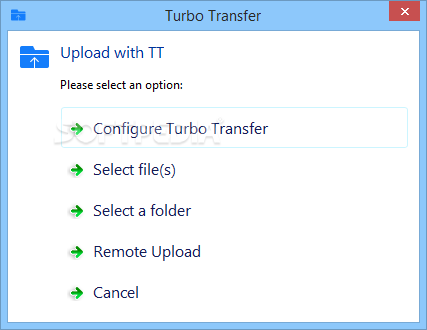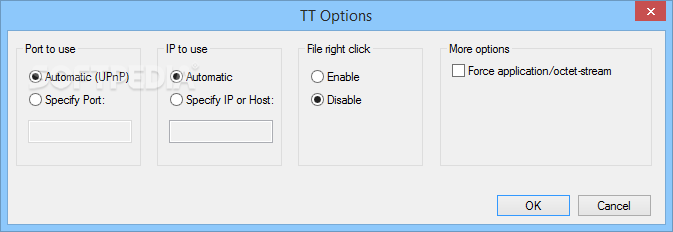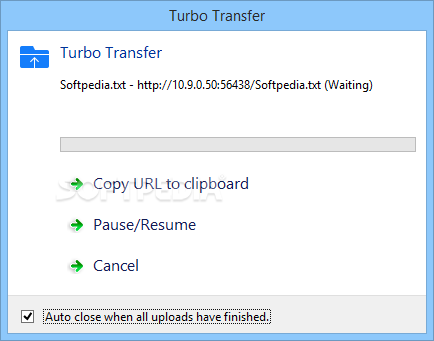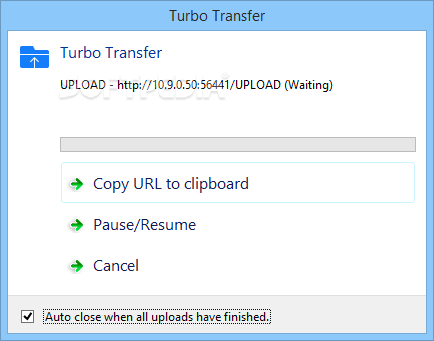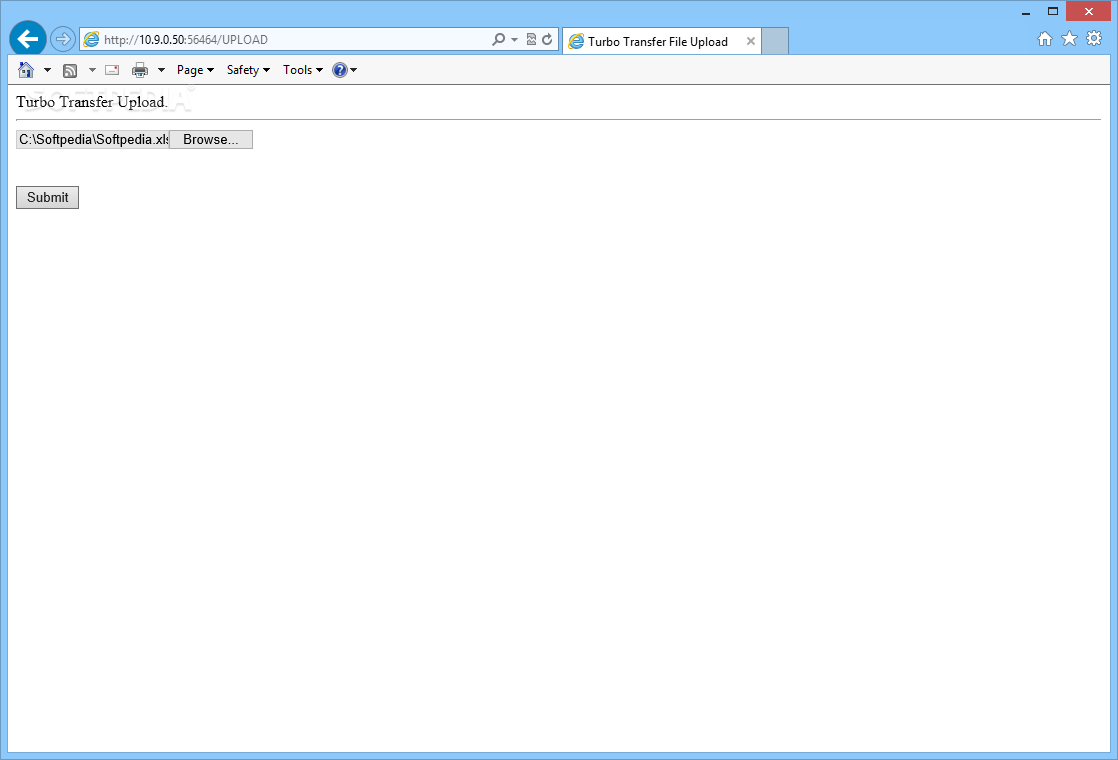Description
Turbo Transfer - Efficient File-Sharing Software
Looking for a hassle-free and quick way to share files with your friends? Turbo Transfer is the answer! This simplistic yet efficient software offers a stress-free method of transferring files easily.
Key Features:
- Simple and intuitive interface
- Send one or more files, including folders
- Automatically creates ZIP files for different formats
- Copy generated URLs to share with friends
- Remote Upload feature for receiving files
- System tray integration for easy access
Technical Specifications:
- File Size: Varies with installation
- Operating System: Windows, macOS
- Version: Latest
- License: Free
With Turbo Transfer, you can quickly configure the software by specifying port and IP numbers or let it automatically set up your IP and host name. The transfer process is streamlined to just a few clicks, making it a breeze to share files.
If your friends need to send a file back, the 'Remote Upload' feature has you covered. Simply share the generated URL, and they can easily upload their files to you. Additionally, system tray integration makes accessing Turbo Transfer even more convenient.
Efficient and Lightweight:
Turbo Transfer is a lightweight software solution that simplifies file-sharing, making it both simple and fun. While its modest appearance may not suit everyone's taste, its ease of use and accessibility make it a top choice for sharing files effortlessly.

User Reviews for Turbo Transfer 1
-
for Turbo Transfer
Turbo Transfer offers a minimalist and efficient file-sharing experience. Easy setup, quick transfers, and simple sharing make it a top choice.