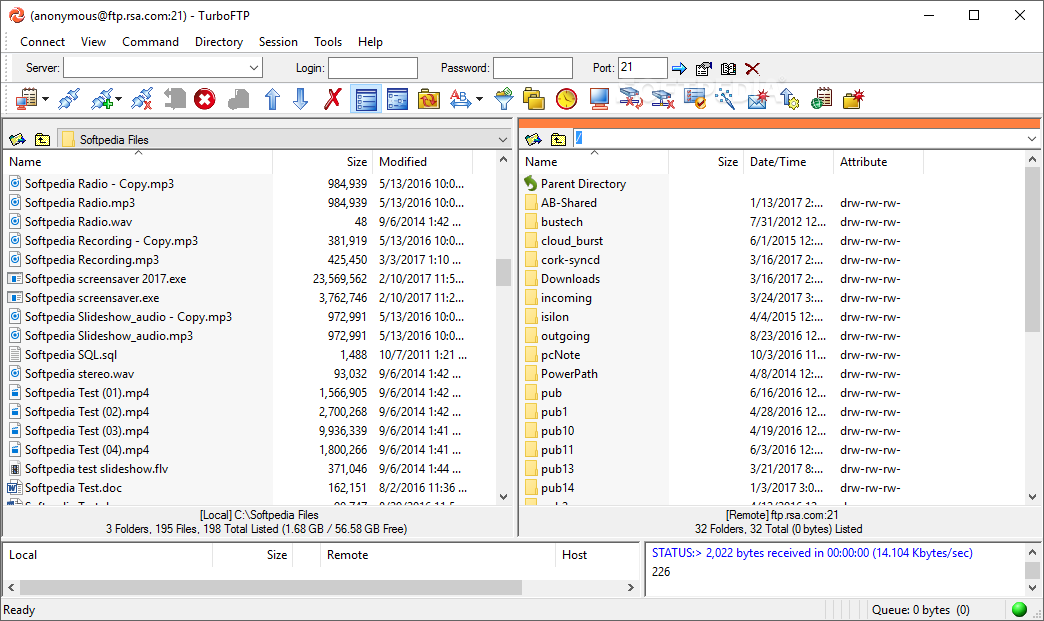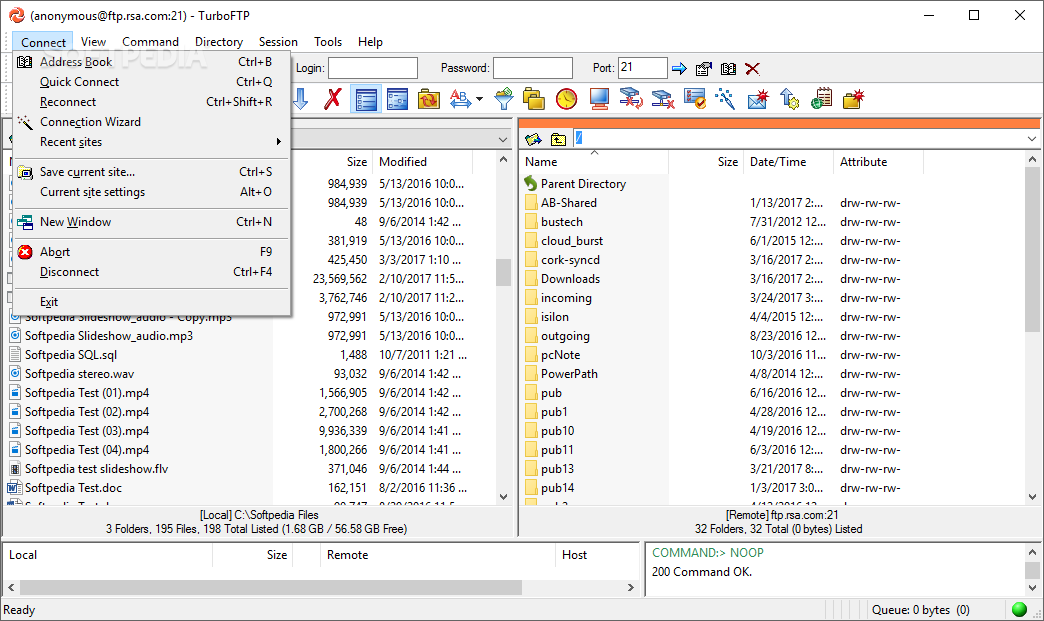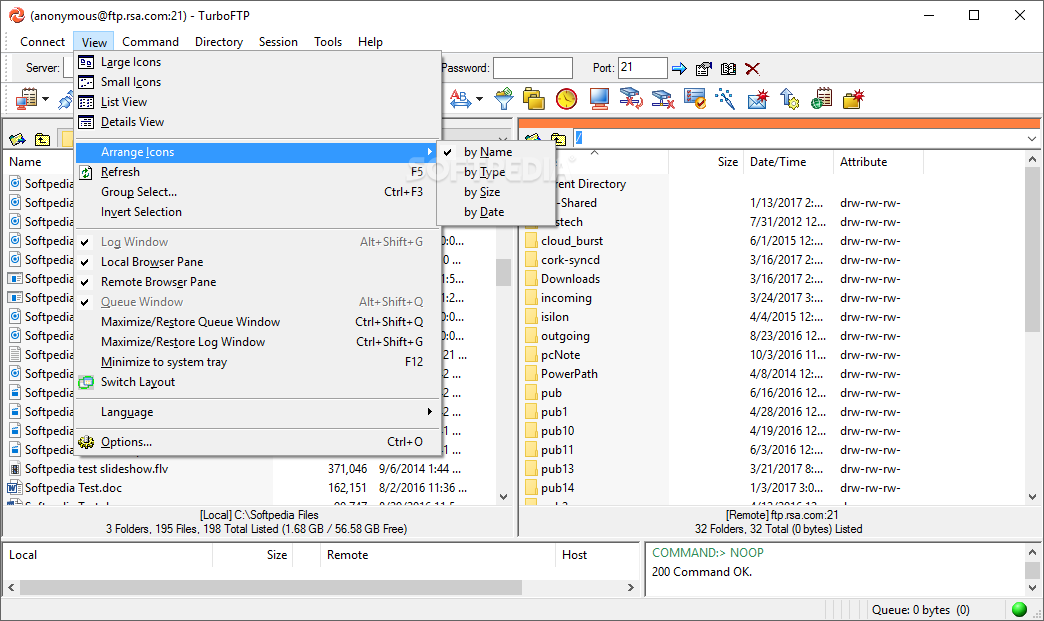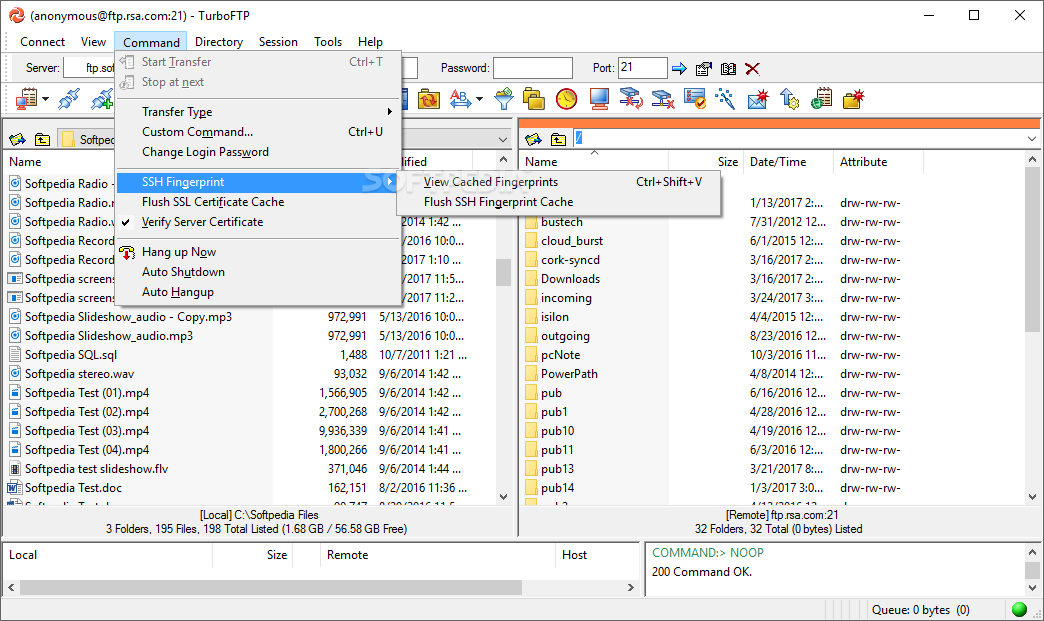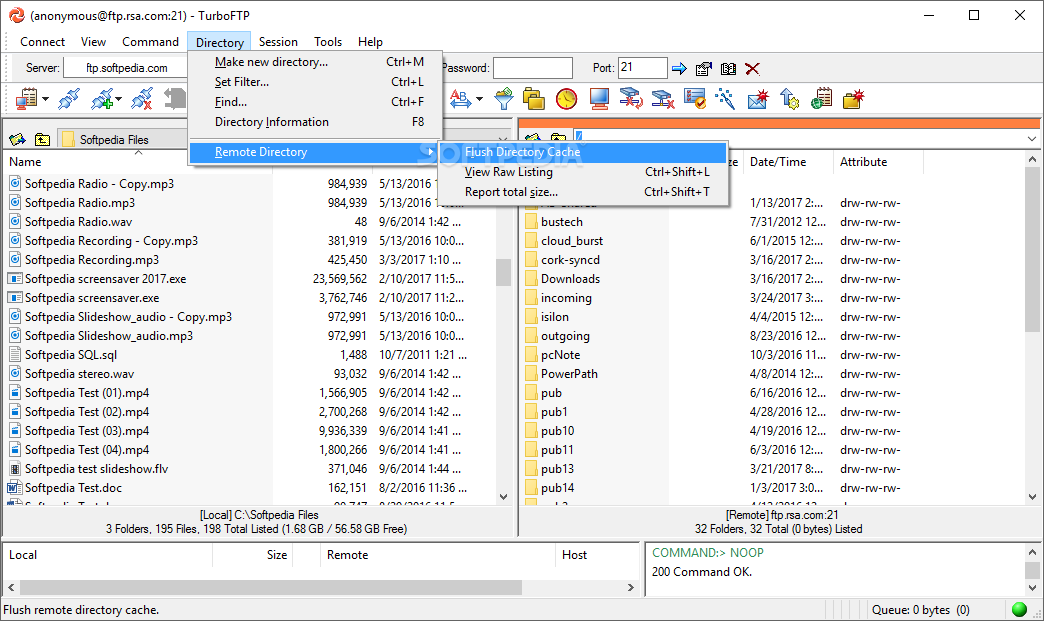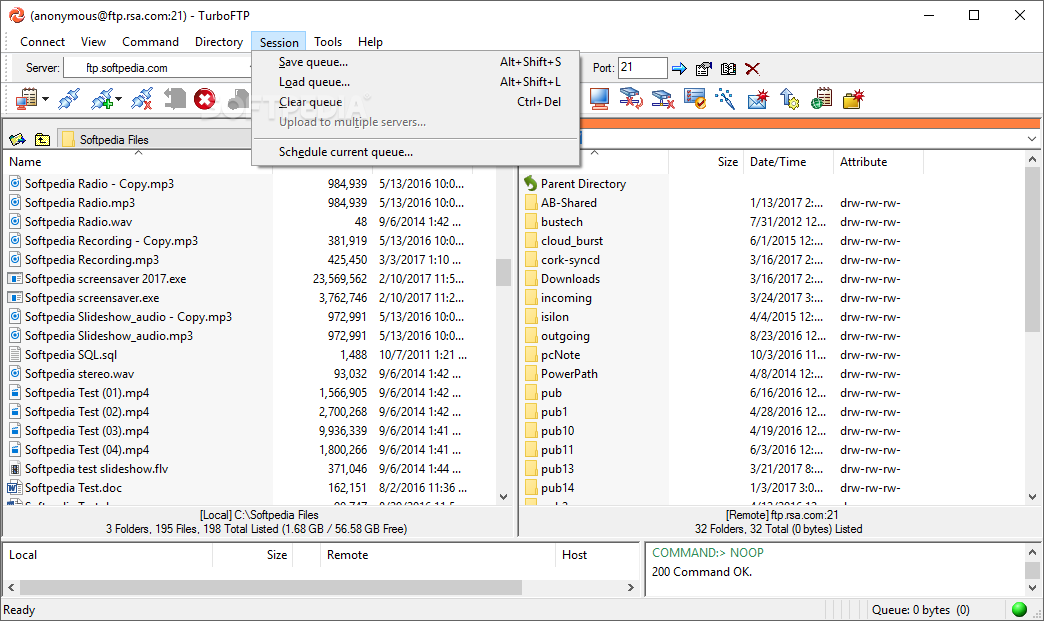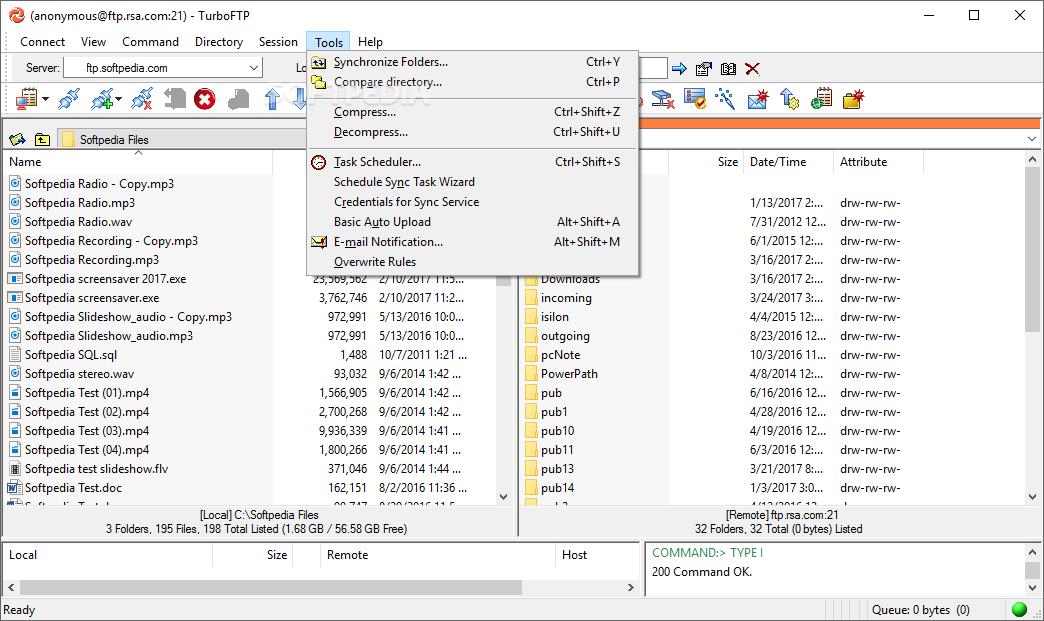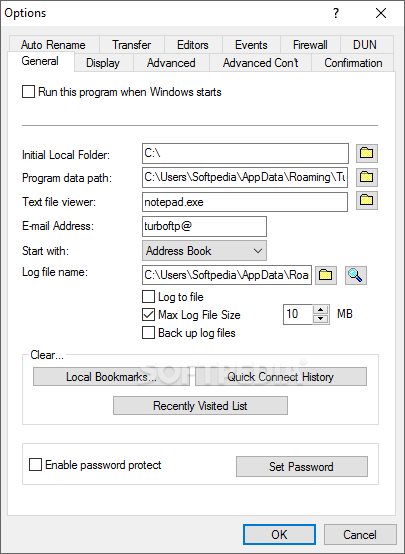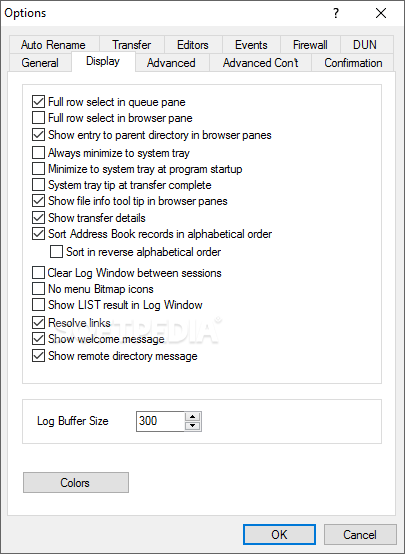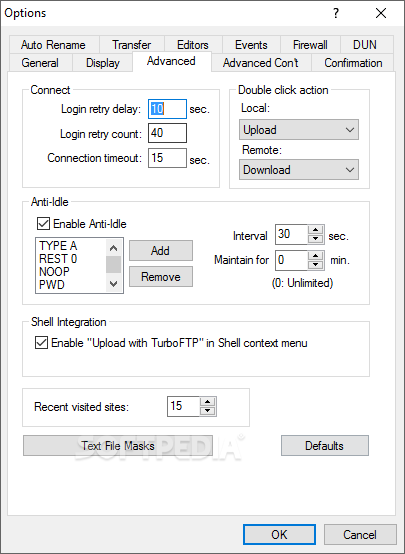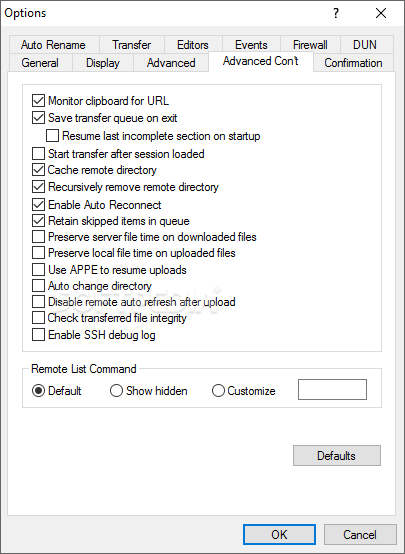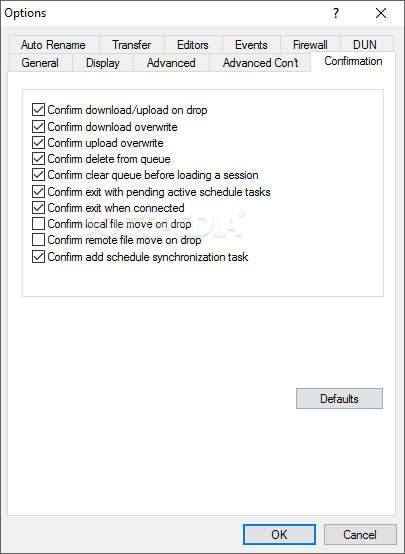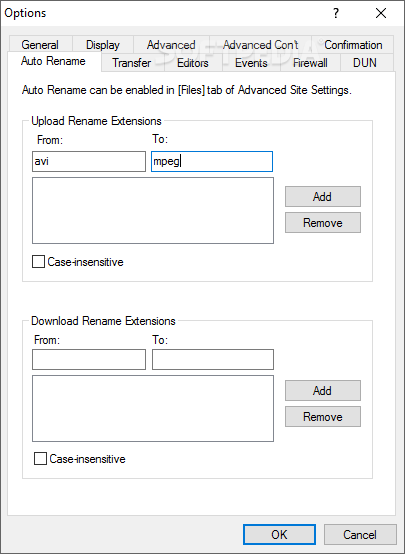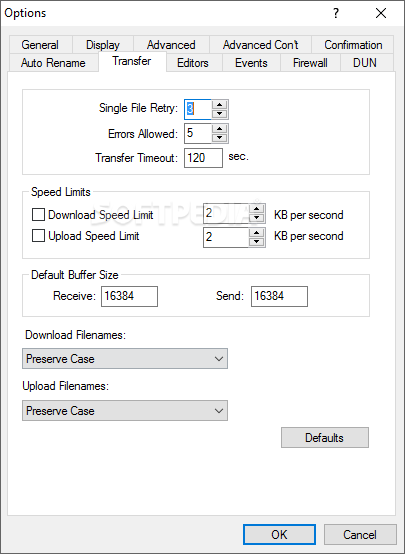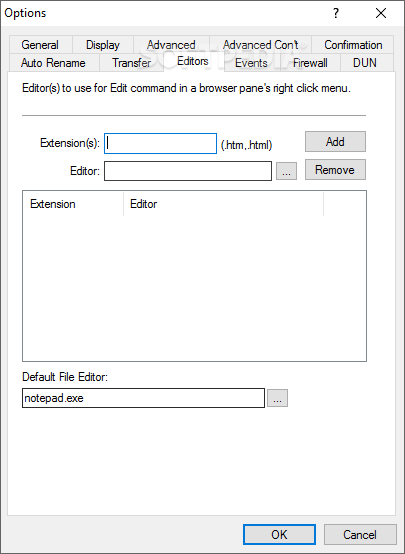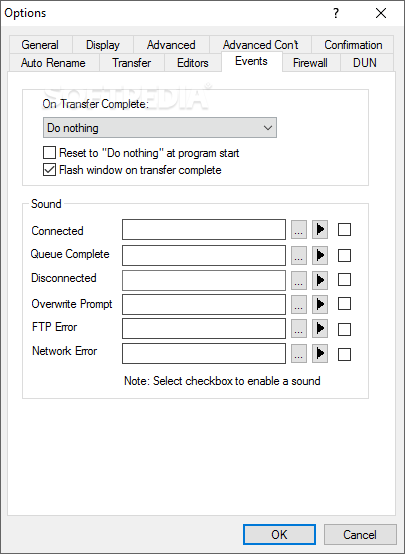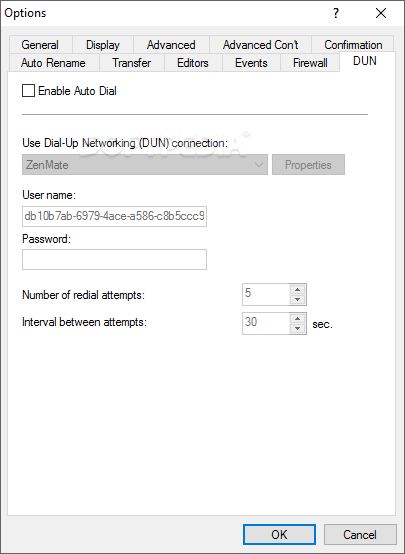Description
TurboFTP - Secure and Efficient File Exchange Software
If you have a server you frequently use to store and download your data from, an FTP solution is the best way to get to your files and manage everything in there. Exchanging files through FTP clients is secure and practical, enabling you to get to any files or directories of interest without delay.
Key Features:
- Support for a variety of security protocols
- Scheduled file synchronization
- Various encryption possibilities
- Clear presentation of directories for easy management
- Ability to modify file attributes
- File compressor/decompressor included
- SSL, TLS, and OpenPGP encryption options
- SFTP over SSH2 support
- Configurable synchronization options
- After download/upload actions customization
TurboFTP by TurboSoft Inc. is an FTP client that facilitates secure file exchange, offering users a variety of features to enhance their experience. From encryption options to synchronization capabilities, TurboFTP is designed to meet the needs of both novice and advanced users.
Secure Your Data with TurboFTP
Accessing the Synchronization Options menu, either via the CTRL+Y shortcut, or through the Tools dropdown, will let you set up a sync job that can help you stay on top of your file management. Various schemes are available to address many workflows, and you can also configure the after download/upload actions for a smoother process.
TurboFTP is part of these download collections: FTP Clients
User Reviews for TurboFTP 1
-
for TurboFTP
TurboFTP offers secure file exchange with advanced encryption options. Its synchronization features make managing data a breeze for more experienced users.