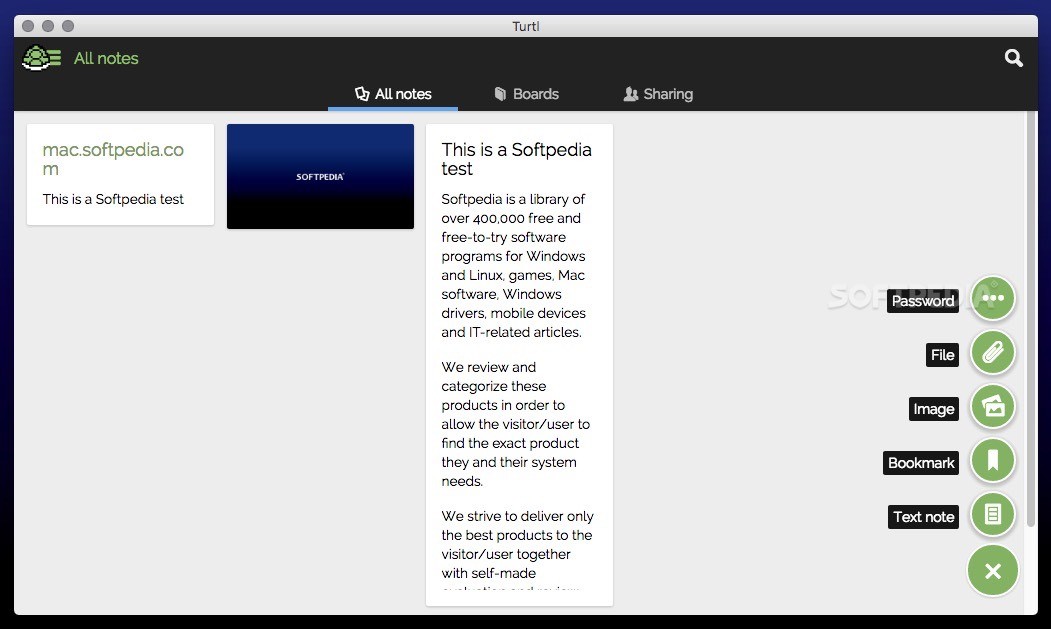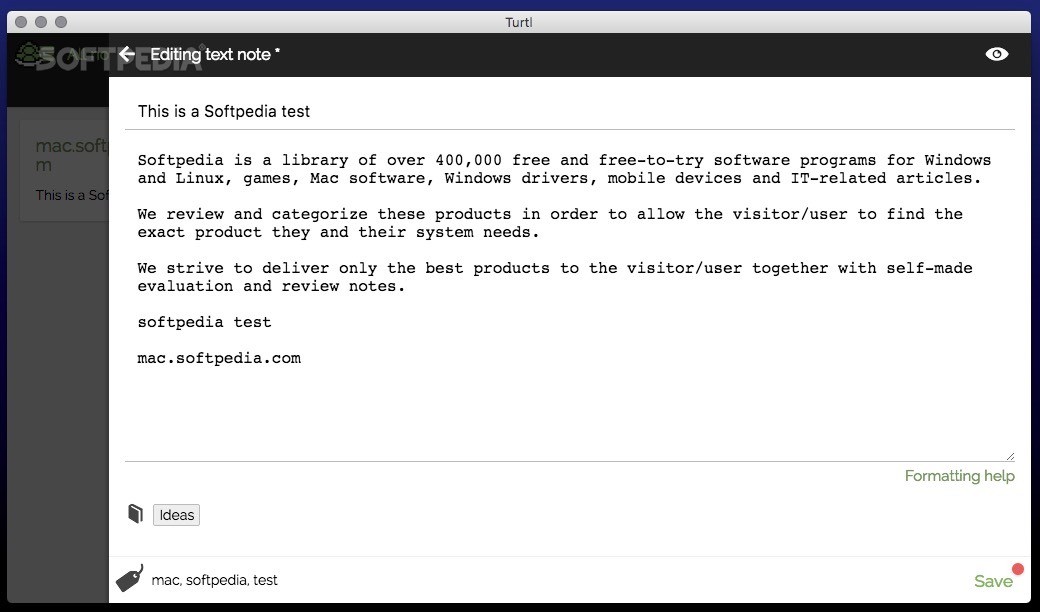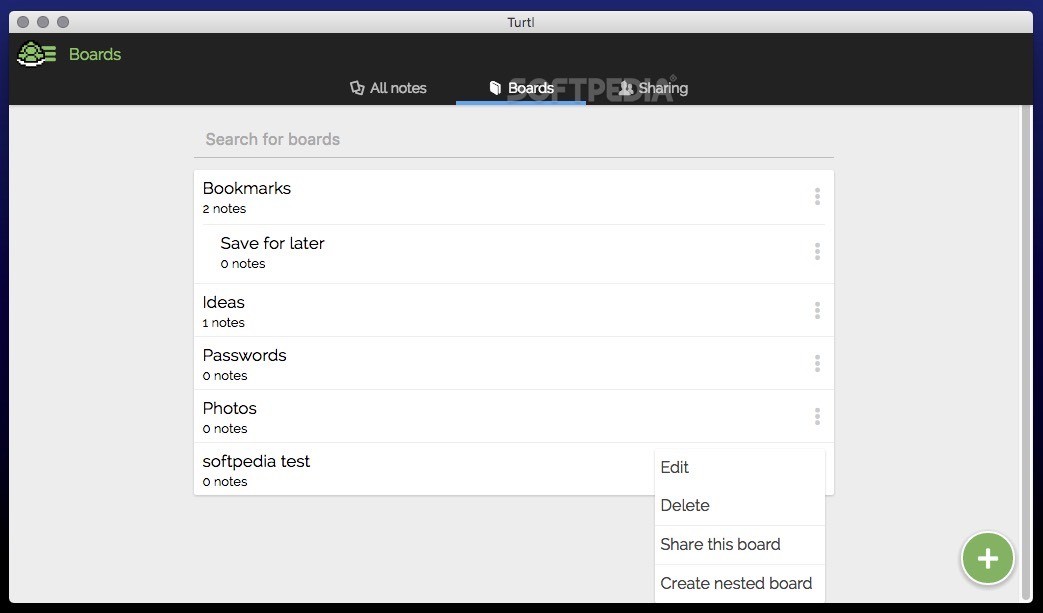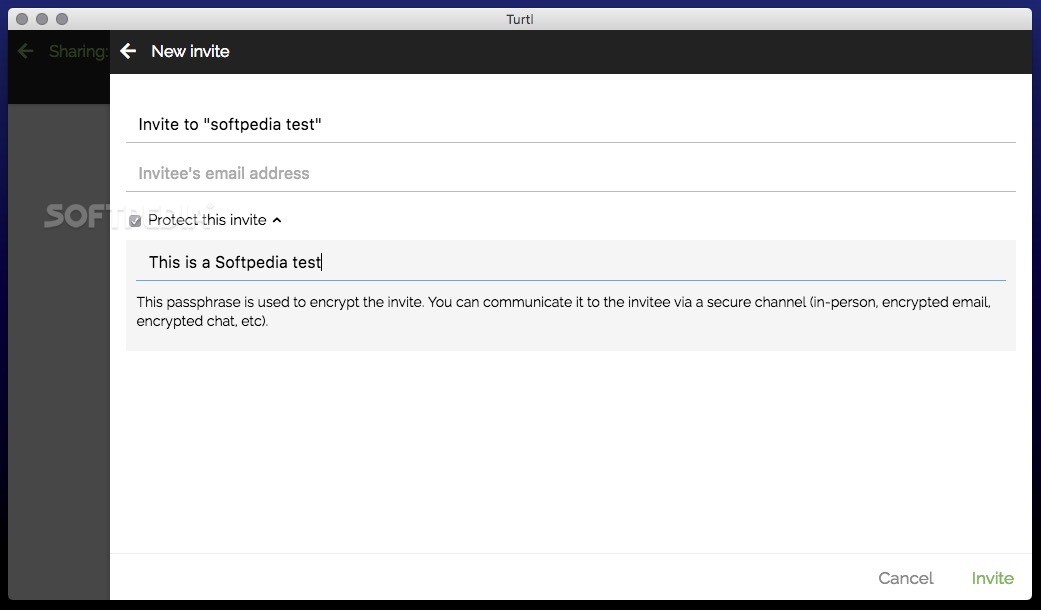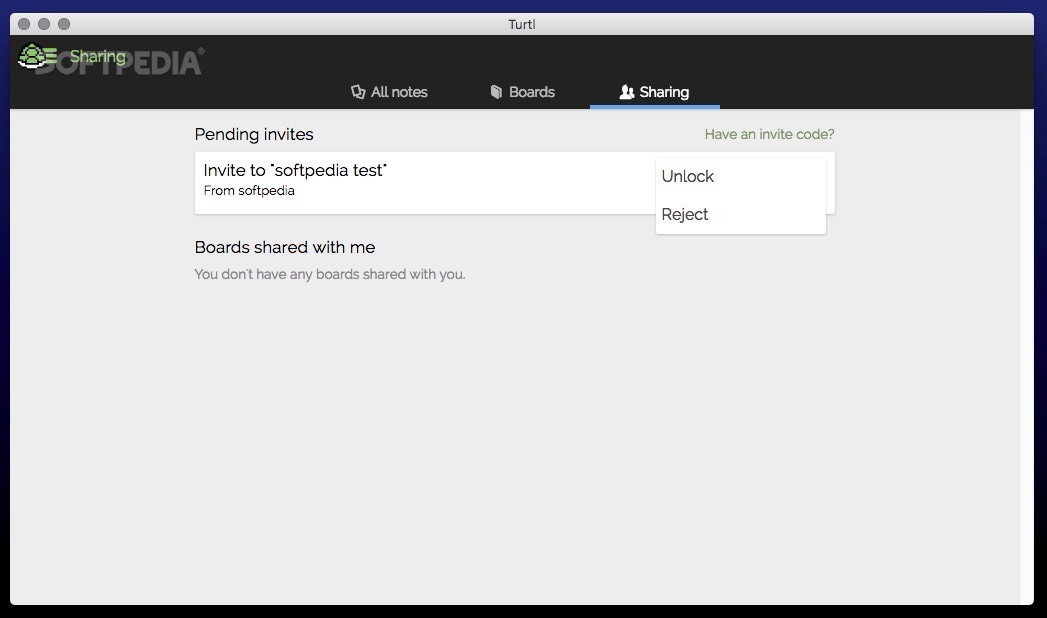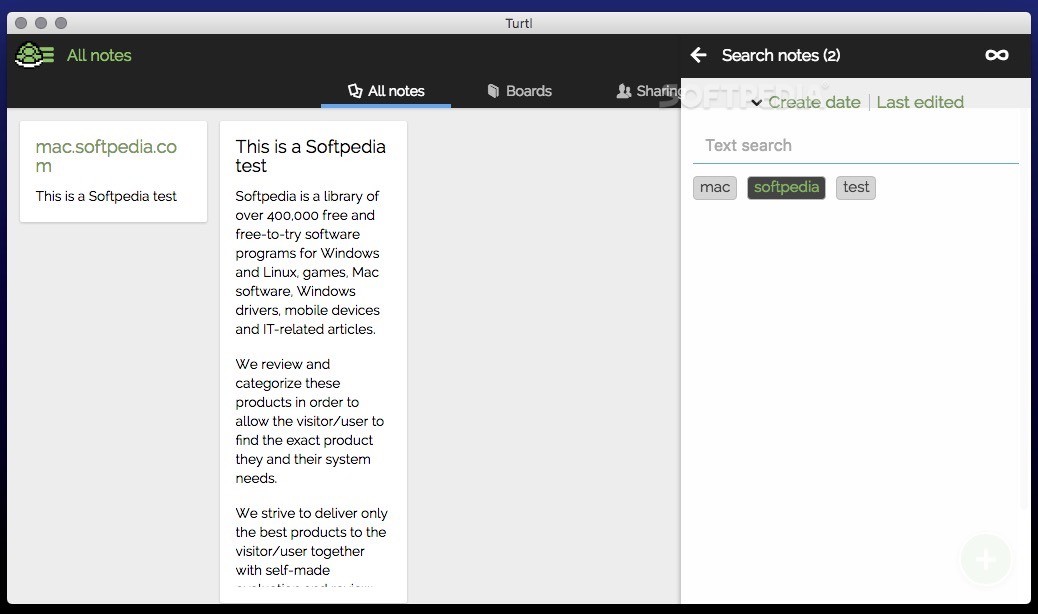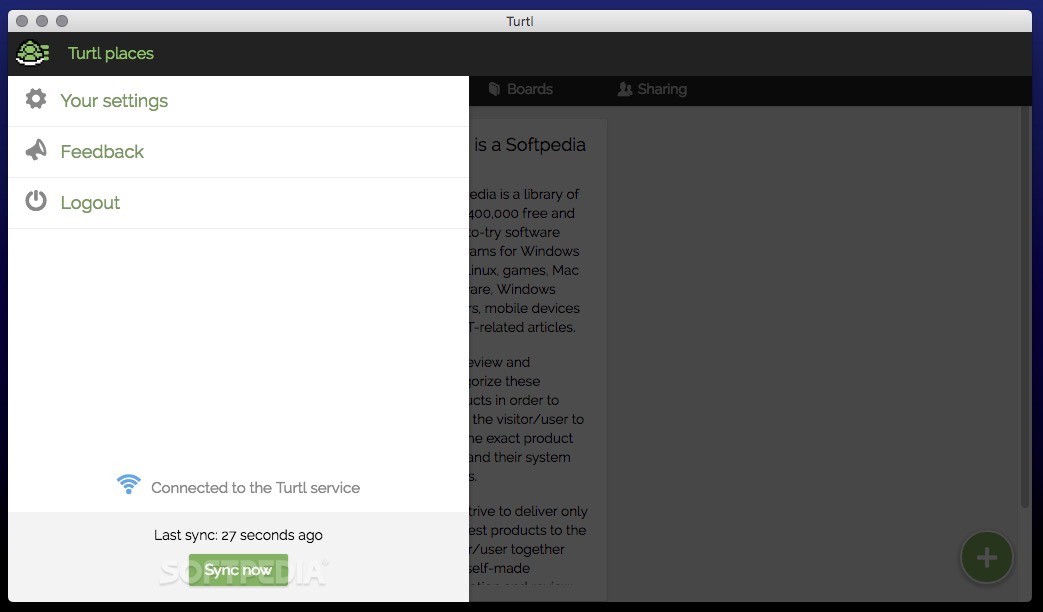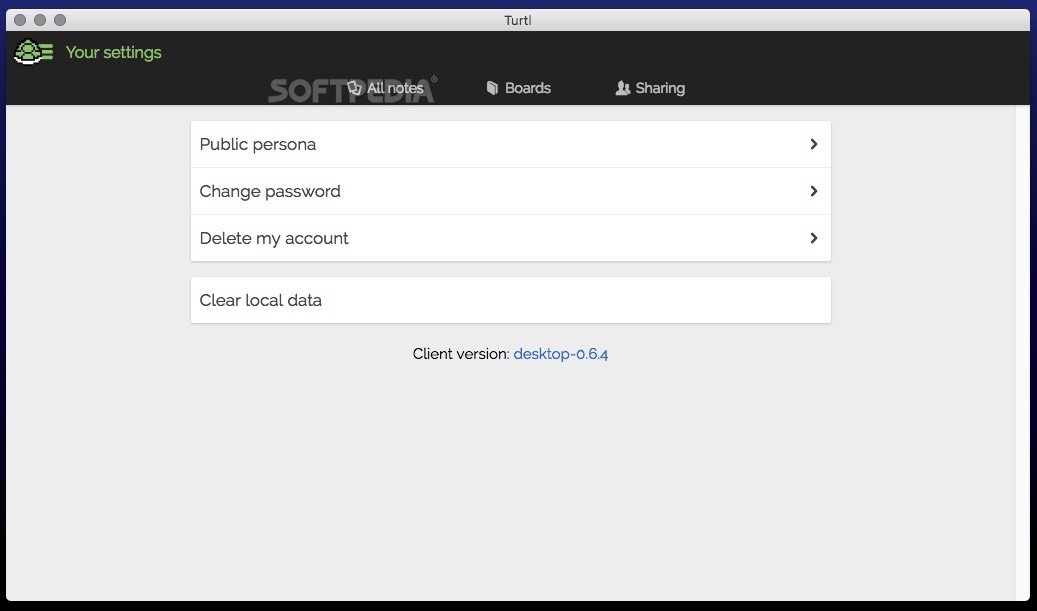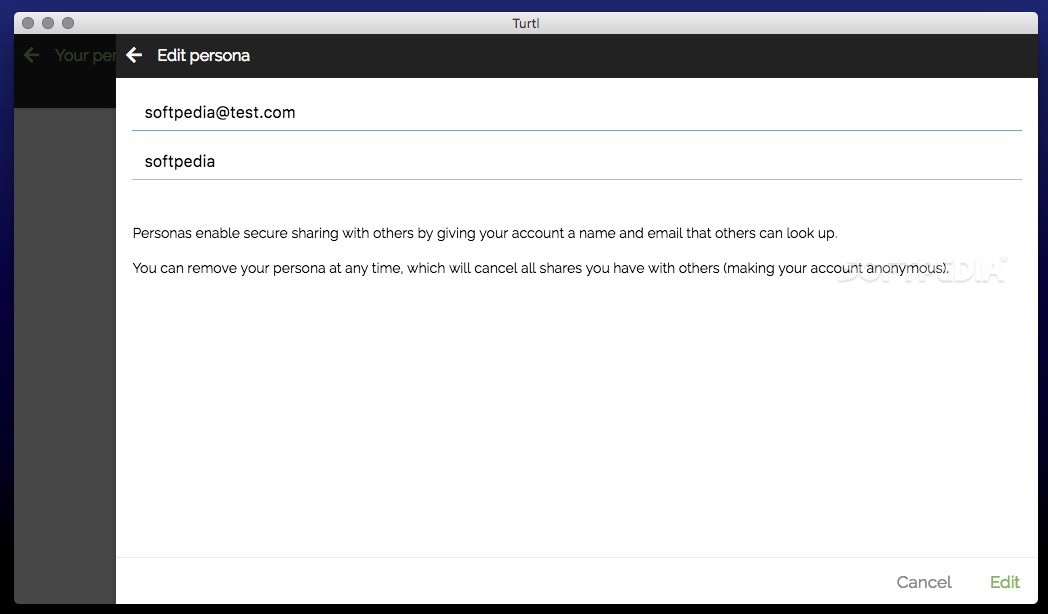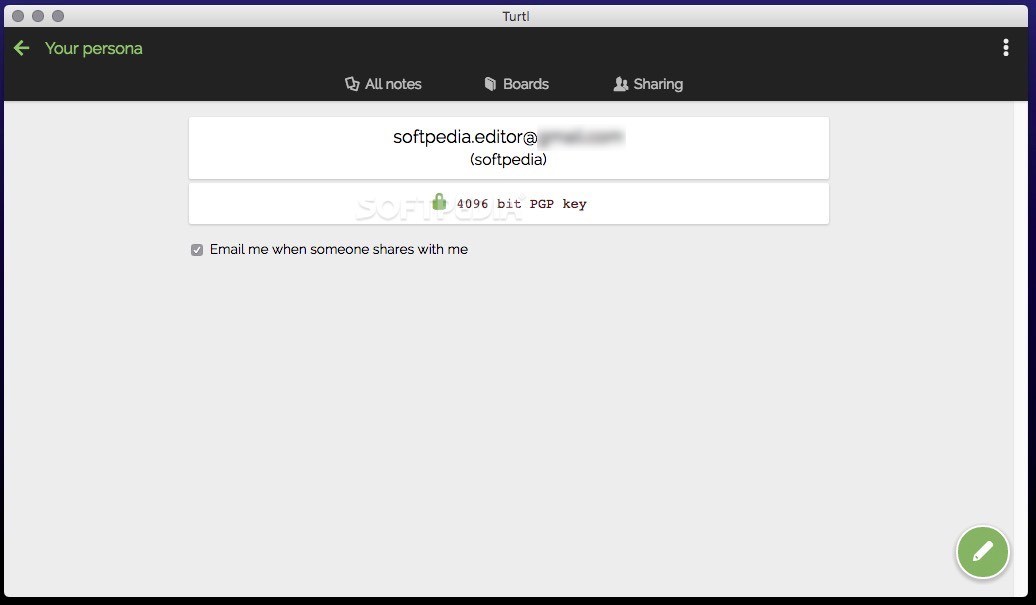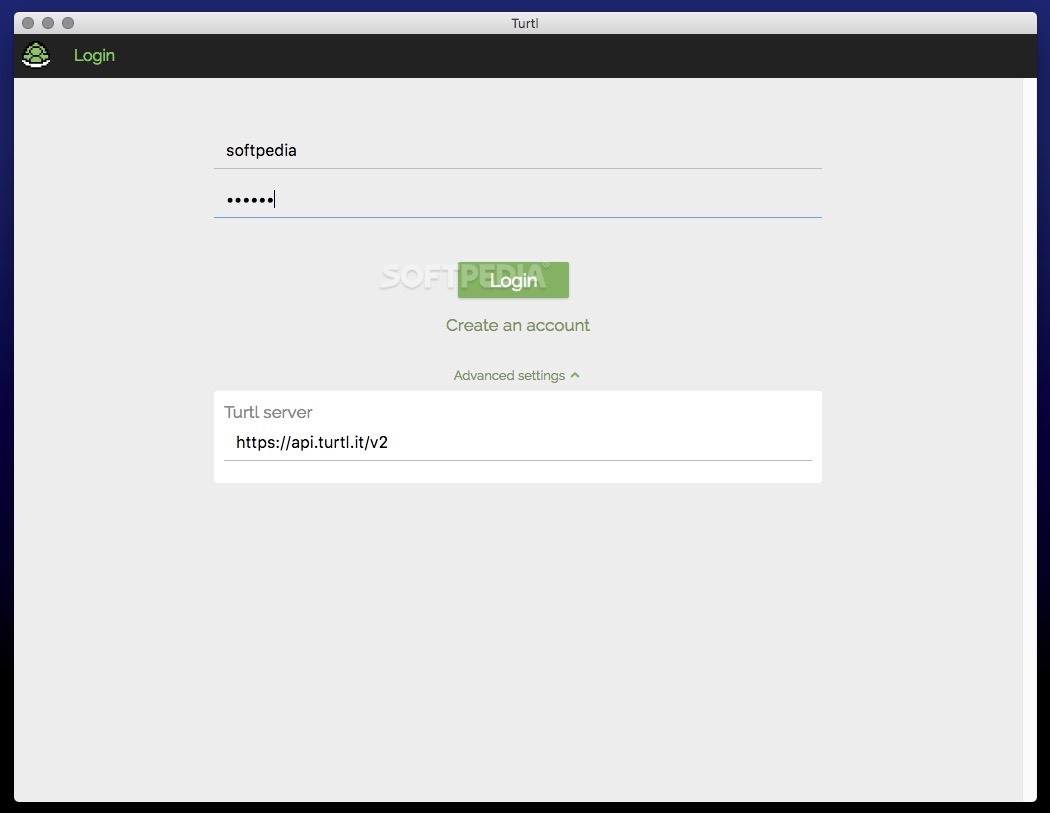Description
Turtl
Turtl is a cool app that acts as a secure alternative for storing notes. It creates a PGP key, which helps to encrypt all your data. This key is based on info you provide, and if you forget your password, there's no way to get it back!
How Turtl Keeps Your Notes Safe
Turtl uses encryption tools to protect your information from anyone trying to peek at it. To get started, you’ll need to create an account and generate your PGP key. Once that's done, you can dive right in and start adding notes.
Syncing Your Data
When you use Turtl, you're connected to their service by default. This means that all your encrypted data will automatically sync to the server. But if you'd like more control over where your info lives, you can choose to run Turtl on your own server.
Sharing with Other Users
If you're looking to share notes with other Turtl users, you’ll need to set up a public persona by giving them an email address. This way, you'll be able to connect with friends or colleagues easily!
Understanding Security Limitations
Turtl works hard to keep your data safe but doesn’t claim it's foolproof. It's a good idea to check out how the service works and what steps you can take for added security so that your information stays private.
Features of Turtl
This app supports storing passwords, files, images, bookmarks, and text notes! It even has a handy status bar menulet that makes jotting down text notes super easy.
Organizing Your Notes
You can keep everything neat and tidy by organizing notes into boards or adding specific tags for easy searching. Turtl comes with some predefined boards but feel free to delete them and create collections that suit you better – even nested boards are possible!
Sharing Collections Securely
You can share a collection with someone else while still keeping everything protected using the encryption key. You can even password-protect invites just in case!
User-Friendly Experience Across Devices
Turtl has user-friendly tools for making notes available on all your devices without sacrificing security. Just remember that the cryptographic key can't be recovered if lost.
Trying Out Turtl for Free!
Right now, Turtl is still being developed and is available free of charge! If you'd prefer not using the default server option, working with a private server is also an option.
User Reviews for Turtl FOR MAC 1
-
for Turtl FOR MAC
Turtl FOR MAC provides a secure way to store notes with encryption tools. Easy to use with options for private servers and sharing data.